No More Low Battery Anxiety: Solving the iPhone Not Charging Conundrum
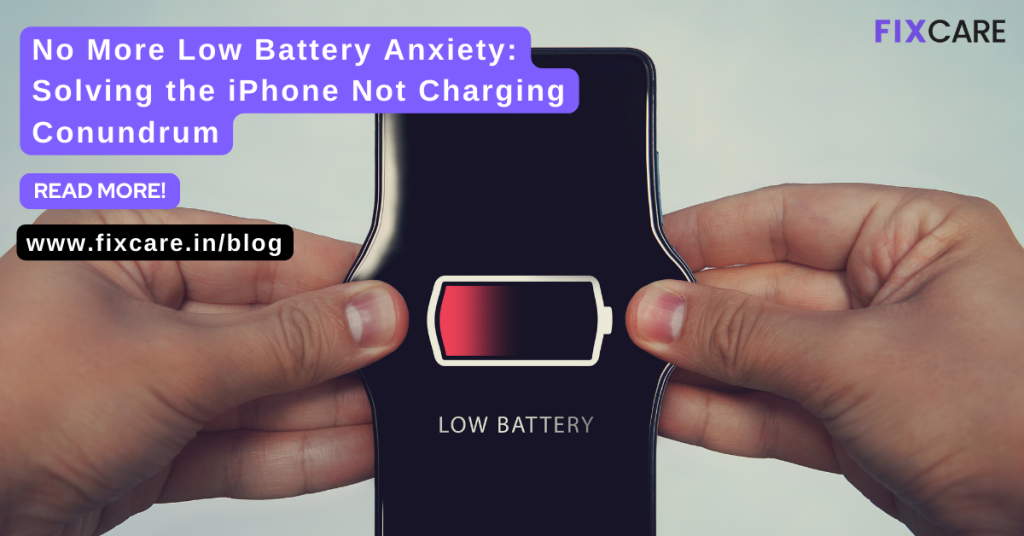
Table of Contents
In the fast-paced digital age, our smartphones have become an indispensable part of our daily lives. Among these, the iPhone stands out as a symbol of innovation and seamless connectivity. However, even the most advanced technology can encounter glitches, and one of the most frustrating issues iPhone users face is the dreaded “iPhone not charging” problem. In this comprehensive guide, we will delve into the reasons behind this conundrum and explore effective solutions to ensure that your iPhone stays charged and ready for action. Additionally, we’ll introduce FixCare iPhone Repair as an expert solution to address hardware issues and provide a reliable fix.
Understanding the iPhone Not Charging Issue: Common Culprits
Before we delve into solutions, it’s crucial to understand the potential reasons behind your iPhone refusing to charge. Common culprits include faulty cables, adapter issues, software glitches, or even problems with the charging port. Let’s explore each of these factors in detail.
- Faulty Cables and Adapters:
Often overlooked, damaged or non-certified charging cables and adapters can be the root cause of charging issues. Apple recommends using certified accessories to ensure compatibility and reliability. Check for frayed cables or bent pins, and if needed, replace them with genuine Apple accessories. - Software Glitches:
Updates are designed to enhance device performance, but occasionally they may lead to unforeseen issues. A corrupted software update or a bug in the system can result in your iPhone not charging properly. We’ll discuss troubleshooting steps to address software-related problems later in this guide. - iphone not charging:
The charging port is a critical component that facilitates the transfer of power to your iPhone. Dust, lint, or debris accumulation can obstruct the connection, preventing efficient charging. Cleaning the charging port is a simple yet often overlooked solution.
DIY Solutions for iPhone Not Charging: Troubleshooting Steps
Now that we’ve identified potential culprits, let’s explore some do-it-yourself solutions to troubleshoot and resolve the iPhone not charging conundrum.
- Check the Charging Cable and Adapter:
Start by examining your charging cable and adapter. Look for any visible damage, such as frayed wires or bent pins. If you notice any issues, replace the cable or adapter with genuine Apple accessories. - Use a Different Outlet:
Sometimes, the problem may lie with the power source. Try plugging your charger into a different outlet or a different power strip to rule out potential electrical issues. - Restart Your iPhone:
A simple restart can often resolve software glitches that may be causing the iphone not charging. Power off your iPhone, wait a few seconds, and then turn it back on. - Inspect the Charging Port:
Examine the charging port for any debris or lint accumulation. Gently clean the port using a small, non-metallic tool, such as a toothpick, to remove any obstructions.
Going Beyond DIY: FixCare iPhone Repair for Expert Solutions
While the above DIY solutions address common issues, there are cases where the problem may be more complex and require professional intervention. This is where FixCare iPhone Repair comes into play.
FixCare is a reputable iPhone repair service that specializes in diagnosing and fixing hardware issues. Whether your iPhone charging port needs replacement or there’s an internal component malfunction, FixCare’s expert technicians can provide a reliable and efficient solution.
- Diagnostic Services:
FixCare starts with a thorough diagnostic assessment to pinpoint the exact issue causing your iPhone not to charge. This step ensures a precise and tailored repair process. - Charging Port Replacement:
If the charging port is damaged or malfunctioning, FixCare’s skilled technicians can replace it with genuine Apple components, restoring your iPhone’s charging capabilities. - Battery Replacement:
Over time, iPhone batteries degrade, leading to charging problems. FixCare offers battery replacement services, ensuring your device regains its original battery performance. - Certified Parts and Warranty:
When you choose FixCare, you can trust that your iPhone will be repaired using certified parts and with a warranty on the service. This provides peace of mind, knowing that your device is in capable hands.
Conclusion: A Charged-Up Future for Your iPhone
In conclusion, dealing with an iPhone not charging can be a frustrating experience, but armed with the right knowledge and solutions, you can overcome this conundrum. Start with simple DIY troubleshooting steps, such as checking cables and cleaning the charging port. If the problem persists or involves hardware issues, consider seeking expert assistance from FixCare iPhone Repair.
By addressing the issue promptly and effectively, you can bid farewell to low battery anxiety and ensure your iPhone remains a reliable companion in your daily endeavors. Whether it’s a software glitch or a hardware malfunction, remember that there are solutions available to keep your iPhone charged and ready for whatever the day brings.
- Tags: iphone not charging
Recent Blogs
iPhone Screen Flickering While Charging? Causes and Fixes
blog 6
blog 5
blog 4
blog 3
blog post 2
blog post 1


Best Rated iPad Battery Replacement Near Me in bangalore



