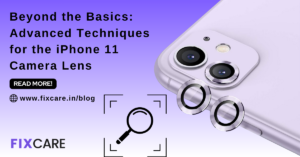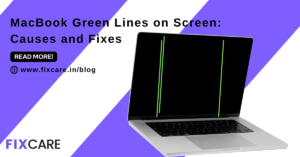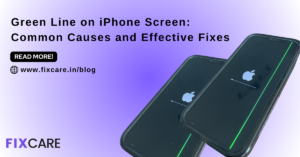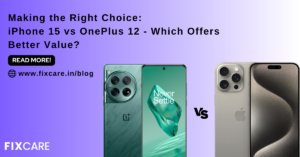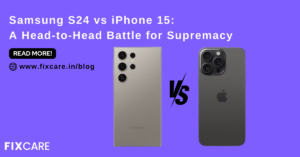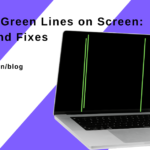iPhone X Screen Goes Black: Causes and Solutions Unveiled

Table of Contents
The iPhone X, with its sleek design and advanced features, has revolutionized the smartphone industry. However, even the most sophisticated devices can encounter issues, and one common problem faced by iphone x screen goes black. In this comprehensive blog, we will delve into the various causes behind the iphone x screen goes black and explore effective solutions to resolve this frustrating issue.
Understanding the Problem:
When your iphone x screen goes black unexpectedly, it can disrupt your productivity and communication. This issue may manifest in different scenarios, such as during a phone call, while using an app, or after unlocking the device. The screen becomes unresponsive, leaving users perplexed and searching for answers.
Causes of iphone x screen goes black:
Several factors can contribute to the iphone x screen goes black, ranging from software glitches to hardware malfunctions. Let’s examine some of the most common causes:
- Software Bugs: Software updates or compatibility issues with certain apps can trigger glitches that result in a black screen.
- Hardware Damage: Physical damage to the display or internal components can lead to a black screen.
- Battery Issues: Insufficient battery power or a faulty battery can cause the screen to go black unexpectedly.
- Overheating: Excessive heat buildup within the device can cause the screen to shut off as a safety measure.
- Water Damage: Exposure to moisture or liquid infiltration can damage the internal circuitry, leading to a black screen.
Solutions to Resolve the Issue:
Now that we’ve identified potential causes, let’s explore effective solutions to fix the iphone x screen goes black problem:
Restart Your iPhone X:
Sometimes, a simple restart can resolve software-related issues causing the black screen. Press and hold the side button and either volume button until the slider appears, then drag the slider to turn off your device. After a few seconds, press and hold the side button again until the Apple logo appears.
Update iOS Software:
Ensure that your iPhone X is running the latest version of iOS. Software updates often include bug fixes and performance improvements that can address issues like the black screen problem.
Check for App Updates:
If the black screen occurs while using a specific app, check the App Store for updates. Developers frequently release updates to address compatibility issues and software bugs.
Perform a Forced Restart:
If your iPhone X screen remains unresponsive after a regular restart, try a forced restart. Quickly press and release the volume up button, then do the same with the volume down button. Finally, press and hold the side button until the Apple logo appears.
Restore iPhone X via iTunes:
If software troubleshooting methods fail to resolve the issue, you can attempt to restore your iPhone X using iTunes. Connect your device to a computer, open iTunes, and select the option to restore your iPhone to factory settings. Keep in mind that this process will erase all data on your device, so ensure you have a backup beforehand.
Expert Repair Solutions with FixCare:
In some cases, the iphone x screen goes black may be due to hardware issues that require professional repair. FixCare, a trusted provider of expert iPhone repair services, offers specialized solutions to diagnose and fix various hardware-related problems. Whether it’s a damaged display, malfunctioning battery, or other internal issues, FixCare technicians have the expertise to restore your iPhone X to optimal condition.
Conclusion:
Experiencing a black screen on your iPhone X can be frustrating, but with the right approach, you can effectively troubleshoot and resolve the issue. By understanding the potential causes and implementing the solutions outlined in this guide, you can regain control of your device’s functionality. Remember, if you encounter persistent problems or suspect hardware damage, seeking professional repair services from FixCare ensures a reliable and lasting solution for your iphone x screen goes black issue.