iPhone Speaker Test 101: A Guide to Audio Excellence
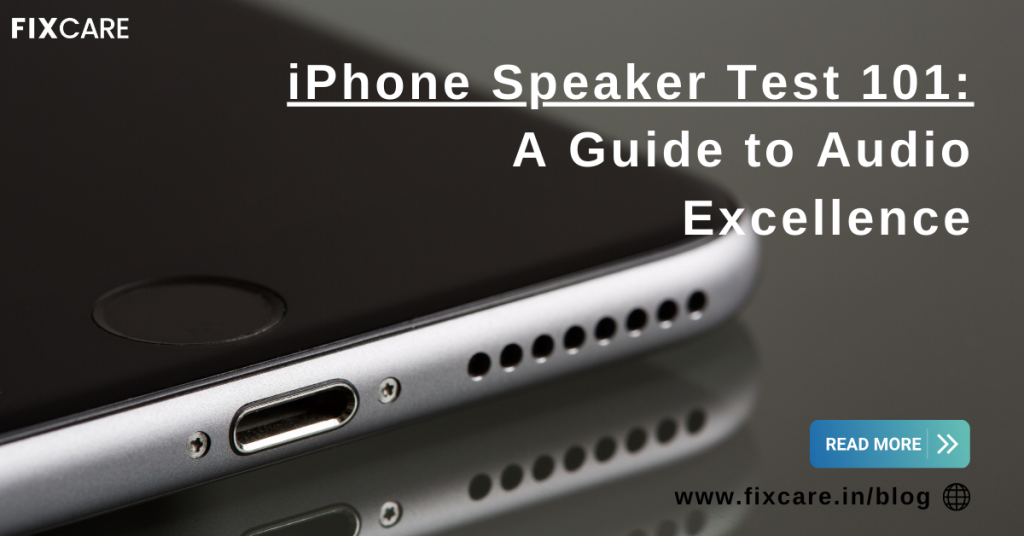
Table of Contents
The iPhone stands out in the ever-changing world of smartphones not just for its elegant appearance and cutting-edge technology, but also for its amazing audio capabilities. Understanding the subtleties of your iPhone’s speaker system is critical whether you’re a music listener, a podcast aficionado, or simply someone who appreciates crystal-clear phone conversations. In this detailed article, we’ll go through the iPhone Speaker Test 101, looking at methods to improve and enjoy the audio quality that your smartphone provides.
Understanding the Basics
Before delving into the complexities of an iPhone Speaker Test, it’s critical to understand the foundations of your device’s audio components. iPhones often include stereo speakers that are precisely placed for an immersive audio experience. Because the speaker design varies between iPhone generations, it’s critical to know your device’s characteristics.
Stereo Speaker arrangement: Most modern iPhone models include a stereo speaker arrangement, with speakers on the bottom and top of the device. This configuration improves audio quality by producing a more balanced and powerful sound output.
Audio Codecs: iPhones support a variety of audio codecs, including AAC (Advanced Audio Codec) and others. Understanding the codecs used by your iPhone will help you ensure compatibility with various audio sources.
The iPhone Speaker Test: Step by Step
Now that we’ve established a solid basis, let’s dig into the iPhone Speaker Test procedure. This test is designed to assess the performance of your iPhone’s speakers and ensure they provide optimal audio quality.
Step 1: Volume Calibration
Access Control Options: On your iPhone, open the Settings app.
Choose Sound & Haptics: Go to the “Sound & Haptics” subsection.
Change the Ringer and Alerts: To change the volume, use the volume slider. Take note of any distortion or abnormalities in the sound quality.
Step 2: Balance the Speakers Check
Launch the Music App: Start the Music app or any other audio-playing app.
Play this song: Select and play a song.
Individually cover the following speakers: Place your finger over each speaker (bottom and top) to confirm they are both working properly. Look for any inconsistencies.
Step 3: Audio Source Evaluation
Select Various Audio Sources: Try out your speakers with other audio sources, such as music, podcasts, and phone conversations.
Look for Distortion: Look for any distortion, crackling, or muted sounds. These symptoms might point to a problem with the speaker.
Step 4: External Influences
Take Off Your Phone Case: If you’re using a phone case, take it off and repeat the tests. In certain circumstances, sound quality may be compromised.
Speakers who are clean: Dust and dirt can have an impact on audio quality. Using a tiny, soft brush, gently clean the speaker grills.
Optimizing Your iPhone's Audio
There are more measures you may take to improve the audio performance of your smartphone in addition to the iPhone Speaker Test.
- Updates to software:
Check that the operating system on your iPhone is up to date. Apple provides updates on a regular basis, which may include enhancements to audio processing and speaker performance.
- EQ Settings Modification:
Access Control Options: Navigate to Settings and then to “Music.” Equaliser Preferences: Investigate the Equaliser options and select a preset that best meets your audio tastes. Experiment with many choices to discover the one that best suits your listening needs.
- Professional iPhone Repair with FixCare:
In the unfortunate case that your iPhone’s speakers aren’t working properly, getting expert repair services is critical. FixCare iPhone Repair stands out as a trustworthy choice for dealing with hardware concerns. Their expert technicians can identify and fix speaker issues, ensuring that your device provides the audio quality you expect.
Why Should You Use FixCare iPhone Repair?
Professional Technicians: FixCare hires skilled experts that specialise in iPhone repairs, including speaker problems.
Parts of high quality: When new parts are required, FixCare employs high-quality components to safeguard your iPhone’s longevity and functionality.
FixCare recognises the importance of having a working equipment. To minimise disruption, they try for short response times.
Conclusion:
Finally, mastering the iPhone Speaker Test is critical for fully using your device’s acoustic capabilities. You may have a greater audio experience by learning the fundamentals, doing a comprehensive iphone speaker test, and optimising your iPhone’s audio settings. In the event of a problem, FixCare iPhone Repair’s skilled repair services give a dependable solution, guaranteeing that your iPhone continues to deliver aural perfection for years to come.
- Tags: iphone speaker test
Recent Blogs
demo4
demo2
demo1
Top 5 Fixes for the Small Black Line on iPhone Screen
Is the Red Line on My iPhone Screen a Hardware or Software Issue?
demo2
demo1
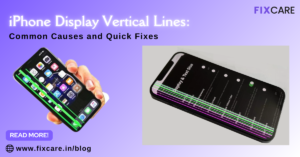
iPhone Display Vertical Lines: Common Causes and Quick Fixes
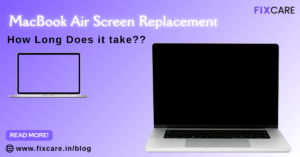
How Long Does a MacBook Air Screen Replacement Take?

iPhone Green Line Repair: Causes, Solutions, and Expert Advice



