
How Long Does a MacBook Air Screen Replacement Take?
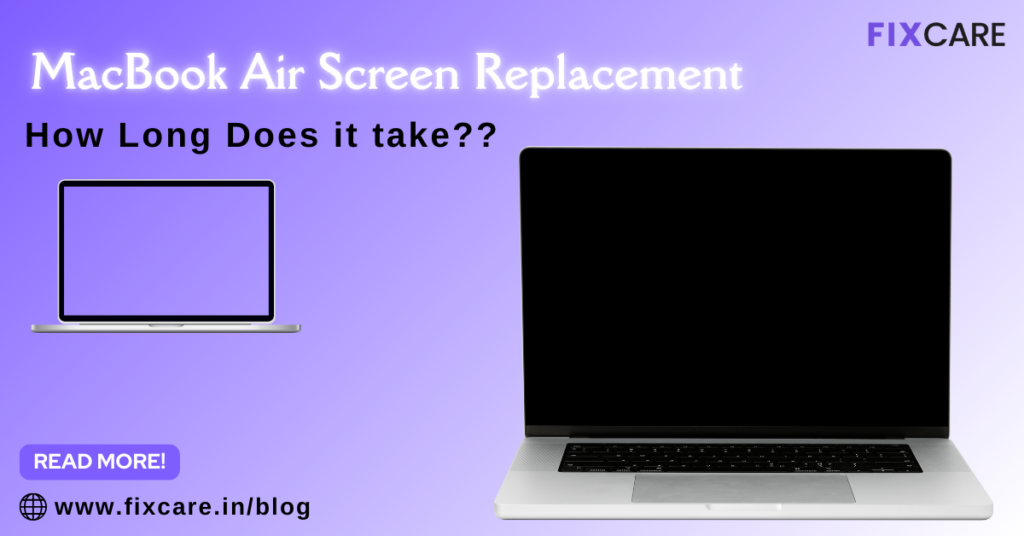
Table of Contents
A damaged MacBook Air screen can be a frustrating issue, especially if you rely on your laptop for work, studies, or personal projects. If you’re considering a screen replacement, one of the most common questions is: “How long does a MacBook Air screen replacement take?” This article explores the factors influencing the repair time, the steps involved in the process, and why choosing a reliable service like Fixcare MacBook repair is essential for a hassle-free experience.
Common Causes of MacBook Air Screen Damage
Before diving into the repair process and timeline, let’s explore why you might need a screen replacement in the first place. Here are some common reasons:
- Accidental Drops: A sudden fall can cause cracks, dead pixels, or discoloration.
- Pressure Damage: Excessive pressure on the screen may lead to internal damage or black spots.
- Liquid Spills: Moisture can seep into the screen, causing malfunctions or permanent damage.
- Hardware Issues: Faulty display connectors or internal malfunctions may render the screen unusable.
- Wear and Tear: Over time, prolonged use may degrade the screen’s functionality, especially in older models.
If your MacBook Air displays signs of damage, prompt action can prevent further complications. Fixcare MacBook repair service offers professional solutions to restore your laptop’s functionality efficiently.
Factors Affecting the Time for Screen Replacement
The time it takes to replace a MacBook Air screen depends on several factors:
1. Model of the MacBook Air
Older models may have screens that are easier to replace due to simpler assembly processes. In contrast, newer models with advanced display technology, like Retina displays, might require more time due to the complexity of the repair.
2. Availability of Replacement Parts
If the specific screen needed for your model is readily available, the replacement process can be quicker. Fixcare maintains a stock of high-quality MacBook Air screens, reducing delays caused by part shortages.
3. Skill and Expertise of the Technician
Experienced technicians can complete the replacement faster and more accurately. Fixcare’s certified experts are trained to handle MacBook repairs efficiently.
4. Diagnostic Testing
Before replacing the screen, a thorough diagnostic test is conducted to ensure that no other components are affected. This step, while crucial, may add some time to the overall process.
5. Service Type
Whether you opt for same-day service, mail-in repair, or an appointment at a service center can also influence the duration. Fixcare offers flexible service options to accommodate different needs.
Step-by-Step Process of MacBook Air Screen Replacement
Understanding the replacement process can help you estimate how long it might take. Here’s a step-by-step breakdown:
Step 1: Diagnostic Check
Before any repair begins, technicians perform a diagnostic check to confirm that the screen is the primary issue. This step usually takes 15-30 minutes.
Step 2: Removing the Damaged Screen
The technician carefully disassembles the MacBook Air, removing the damaged screen without affecting other components. Depending on the model, this step can take 30-60 minutes.
Step 3: Installing the New Screen
Once the old screen is removed, the new one is installed. Precision is crucial to ensure proper alignment and functionality. This step typically takes 30 minutes to 1 hour.
Step 4: Testing the New Screen
After installation, the new screen is tested to ensure it works flawlessly. Any issues are addressed immediately. This testing phase usually takes 15-30 minutes.
Step 5: Final Assembly and Cleanup
The MacBook Air is reassembled, and technicians clean the device to ensure a professional finish. This step adds another 15-30 minutes.
In total, a MacBook Air screen replacement can take anywhere from 1.5 to 3 hours in a well-equipped repair center like Fixcare.
Why Choose Fixcare for MacBook Air Screen Replacement?
Selecting the right repair service is critical for a smooth and quick screen replacement process. Here’s why Fixcare stands out:
1. Certified Technicians
Fixcare employs certified technicians who are experts in MacBook repairs. Their experience ensures efficient and high-quality service.
2. Genuine Replacement Parts
Only genuine, high-quality screens are used, guaranteeing durability and compatibility with your MacBook Air.
3. Fast Turnaround Time
With an emphasis on efficiency, most screen replacements are completed within the same day.
4. Warranty on Repairs
Fixcare provides a warranty on all screen replacements, offering peace of mind and assurance of quality.
5. Flexible Service Options
Whether you prefer walk-in repairs, mail-in services, or on-site repairs, Fixcare accommodates your schedule.
Tips to Prevent Future Screen Damage
After your MacBook Air screen is replaced, taking preventive measures can help you avoid similar issues in the future. Here are some tips:
- Use a Screen Protector: A good-quality screen protector can shield your display from scratches and minor impacts.
- Invest in a Protective Case: A sturdy case can absorb shocks and protect your MacBook from drops.
- Avoid Pressure on the Screen: Don’t place heavy objects on your MacBook or in the same bag without proper cushioning.
- Keep Liquids Away: Always maintain a safe distance between your laptop and beverages.
- Handle with Care: Close the lid gently and avoid poking or pressing the screen unnecessarily.
Conclusion
A MacBook Air screen replacement typically takes between 1.5 to 3 hours, depending on the model and complexity of the repair. By choosing a trusted service like Fixcare, you ensure a seamless and professional repair experience with minimal downtime. Don’t let a damaged screen hinder your productivity—reach out to Fixcare today for expert assistance.
If you’re unsure about your repair needs or want personalized guidance, consider contacting the fixcare for recommendations on reliable repair services and more. Their expertise extends to various educational and technical solutions, making them a trusted consultancy in the field.
Recent Blogs





Top 7 Signs You Need an iPhone Screen Replacement Today

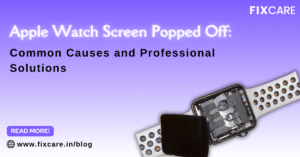
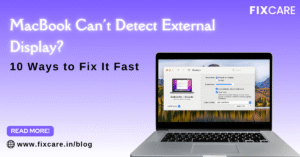
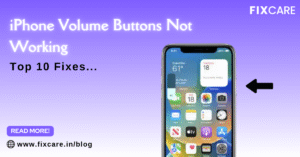
Top 10 Fixes When Your iPhone Volume Buttons Not Working
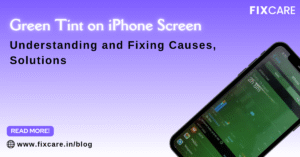
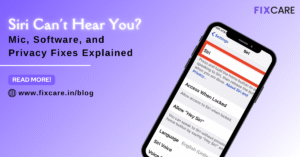

Rain Damaged iPhone? Here’s What to Do Immediately
Get your Device Repaired Today
Recent News

Top 5 Signs You Need a Back iPhone Glass Replacement




Top 7 Signs You Need an iPhone Screen Replacement Today


