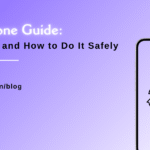iPhone Display Broken? Here’s How to Get It Repaired Quickly
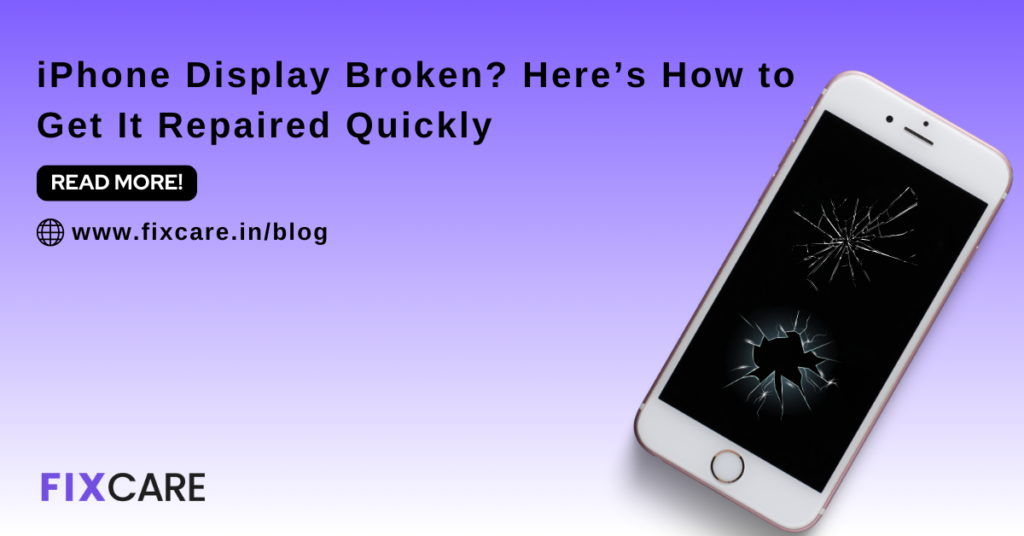
Table of Contents
Having your iPhone display broken can be an incredibly frustrating experience. Whether it’s due to an accidental drop, a sudden impact, or any other mishap, a broken iPhone screen can hinder your ability to use your device effectively. Fortunately, there are several ways to get your iphone display broken repaired quickly and efficiently. In this article, we’ll explore different repair options, provide tips for a speedy fix, and highlight the expertise of FixCare, a trusted service for all your iPhone repair needs.
Understanding the Extent of the Damage
Before you rush to get your iphone display broken repaired, it’s essential to assess the extent of the damage. A cracked screen can range from minor cosmetic issues to severe damage that affects the touch functionality and display quality. Here are some common types of screen damage:
- Minor Cracks: Small cracks that do not affect the touch screen or display.
- Major Cracks: Larger cracks that may impact touch sensitivity and screen visibility.
- Shattered Screen: Extensive damage with the screen shattered into multiple pieces.
- Display Issues: Problems like dead pixels, discoloration, or unresponsive touch functionality.
Identifying the type of damage will help you determine the best repair approach and whether professional help is necessary.
iphone display broken : DIY Repair Options
For minor cracks or cosmetic issues, some users might consider attempting a DIY repair. While this can be cost-effective, it’s important to proceed with caution. Here are some steps you can follow if you decide to go the DIY route:
1. Purchase a Repair Kit
There are various iPhone repair kits available online that include the necessary tools and replacement parts. Ensure that you purchase a kit compatible with your iPhone model.
2. Follow a Detailed Guide
There are numerous video tutorials and written guides available online that provide step-by-step instructions for replacing an iPhone screen. Make sure to follow a reliable guide specific to your iPhone model.
3. Work in a Clean Environment
Perform the repair in a clean, dust-free environment to avoid any additional damage to your phone. Keep all the tools organized and handle the delicate components with care.
4. Be Patient
Replacing an iPhone screen can be a meticulous process. Take your time and avoid rushing to prevent any mistakes that could worsen the damage.
Risks of DIY Repair
While DIY repairs can save money, they come with risks. If you’re not experienced with electronics, you might inadvertently cause further damage to your iPhone. Additionally, using non-genuine parts can affect the performance and longevity of your device.
Professional Repair Services
For most users, professional repair services are the best option for a quick and reliable fix. Here are some reasons to consider professional help:
1. Expertise
Professional technicians have the experience and skills to handle various types of screen damage. They can diagnose the problem accurately and perform the repair efficiently.
2. Quality Parts
Reputable repair services use high-quality, genuine parts that ensure your iPhone functions like new. This is crucial for maintaining the performance and durability of your device.
3. Warranty
Many professional repair services offer a warranty on their repairs. This provides peace of mind knowing that if any issues arise after the repair, you can get them addressed without additional costs.
4. Time-Efficient
Professional repairs are typically faster than DIY attempts. Experienced technicians can complete the repair quickly, often within an hour, depending on the severity of the damage.
Choosing the Right Repair Service
When selecting a professional repair service, it’s essential to choose a reputable provider. Here are some factors to consider:
1. Customer Reviews
Check online reviews and testimonials to gauge the quality of the service. Look for feedback on the repair quality, customer service, and turnaround time.
2. Certifications
Ensure the technicians are certified and have the necessary qualifications to perform iPhone repairs. Certification indicates a certain level of expertise and professionalism.
3. Warranty
Opt for a service that offers a warranty on their repairs. This ensures that you’re covered if any issues arise post-repair.
4. Pricing
Compare prices from different repair services. While it’s important to get a good deal, be wary of services that offer significantly lower prices as they might compromise on quality.
FixCare: Your Go-To for Expert iPhone Repairs
When it comes to reliable and efficient iPhone repair services, FixCare stands out as a top choice. With a team of certified technicians and a commitment to quality, FixCare offers a seamless repair experience for those dealing with an iPhone display broken. Here’s why FixCare should be your go-to for expert help:
1. Expert Technicians
FixCare employs a team of highly skilled technicians who are certified and experienced in handling all types of iPhone repairs. Their expertise ensures that your iPhone is in capable hands.
2. Genuine Parts
At FixCare, only genuine parts are used for repairs. This guarantees that your iPhone will function optimally after the repair and maintain its durability.
3. Quick Turnaround
FixCare understands the importance of your iPhone in your daily life. They offer fast repair services, often completing screen repairs within an hour, so you can get back to using your device without prolonged downtime.
4. Warranty Protection
All repairs at FixCare come with a warranty, providing you with peace of mind. If any issues arise post-repair, FixCare will address them promptly and at no additional cost.
5. Convenient Locations
FixCare has multiple locations, making it convenient for you to find a nearby service center. They also offer mail-in repair services for those who prefer the convenience of getting their iPhone fixed without visiting a store.
6. Customer-Centric Approach
Customer satisfaction is a top priority at FixCare. Their friendly and professional staff are always ready to assist you and ensure that you have a positive repair experience.
How to Get Your iPhone Display Repaired Quickly at FixCare
Here’s a step-by-step guide to getting your iphone display broken repaired quickly at FixCare:
1. Visit the FixCare Website
Go to the FixCare website to find the nearest location or learn about their mail-in repair services. You can also get a repair quote online.
2. Book an Appointment
Schedule an appointment online or visit a FixCare center directly. Booking an appointment can help you avoid waiting times and ensure prompt service.
3. Drop Off Your iPhone
Bring your iPhone to the FixCare center at the scheduled time. If you opt for mail-in service, follow the instructions on the website to send your device securely.
4. Repair Process
The technicians at FixCare will diagnose the issue and provide you with a repair estimate. Once you approve, they will proceed with the repair using genuine parts.
5. Pick Up or Receive Your Repaired iPhone
If you dropped off your iPhone, you can typically pick it up within an hour. For mail-in repairs, FixCare will ship your repaired iPhone back to you as quickly as possible.
6. Enjoy Your Repaired iPhone
With the expert repair from FixCare, your iPhone will be as good as new. Enjoy the restored functionality and display quality without any worries.
Tips to Prevent Future Screen Damage
While getting your iPhone display broken fixed is crucial, it’s also important to take preventive measures to avoid future damage. Here are some tips to protect your iPhone screen:
1. Use a Screen Protector
Invest in a high-quality screen protector to shield your iPhone display from scratches and minor impacts.
2. Use a Protective Case
A sturdy, shock-absorbent case can provide additional protection against drops and impacts.
3. Handle with Care
Be mindful of where you place your iPhone and avoid exposing it to situations where it might fall or get damaged.
4. Avoid Extreme Temperatures
Extreme temperatures can weaken the glass and make it more susceptible to damage. Keep your iPhone away from direct sunlight and extreme cold.
5. Keep Your Hands Clean
Dirt and oils from your hands can accumulate on the screen and make it more prone to scratches. Regularly clean your hands and the screen.
Conclusion
Dealing with an iPhone display broken can be stressful, but with the right approach, you can get it repaired quickly and efficiently. Whether you choose a DIY repair or opt for professional services, it’s essential to address the issue promptly to prevent further damage. For those seeking expert help, FixCare offers a reliable and convenient solution with their skilled technicians, genuine parts, and quick turnaround times. By taking preventive measures, you can also minimize the risk of future screen damage and keep your iPhone in excellent condition. Remember, a well-maintained iPhone ensures a seamless and enjoyable user experience.
- Tags: iphone display broken
Recent Blogs


iPhone Storage Optimization: Complete Guide to Free Up Space in 2025

Fixcare Express Repair: Your One-Stop Solution for Urgent Apple Fixes
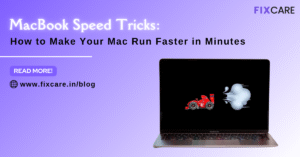
MacBook Speed Tricks: How to Make Your Mac Run Faster in Minutes
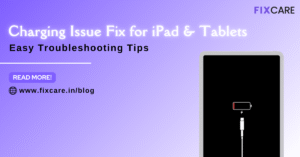
Charging Issue Fix for iPad and Tablets: Easy Troubleshooting Tips
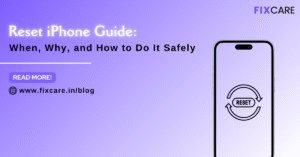
Reset iPhone Guide: When, Why, and How to Do It Safely
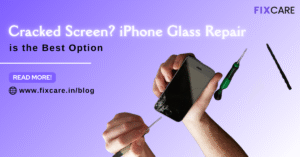
Cracked Screen? Here’s Why iPhone Glass Repair Is the Best Option
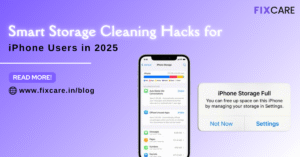
Smart Storage Cleaning Hacks for iPhone Users in 2025
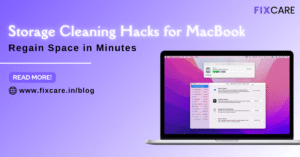
Storage Cleaning Hacks for MacBook: Regain Space in Minutes

iPad Charging Port Repair: Troubleshooting Tips and Expert Fixes

iPhone Backup Before Repair: Why It’s Essential and How to Do It
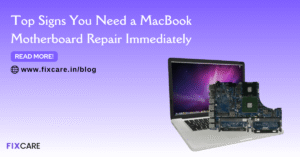
Top Signs You Need a MacBook Motherboard Repair Immediately
Get your Device Repaired Today
Recent News

Common Mistakes to Avoid During MacBook Keyboard Replacement

iPhone Storage Optimization: Complete Guide to Free Up Space in 2025

Fixcare Express Repair: Your One-Stop Solution for Urgent Apple Fixes

MacBook Speed Tricks: How to Make Your Mac Run Faster in Minutes
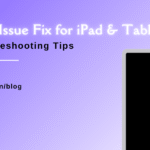
Charging Issue Fix for iPad and Tablets: Easy Troubleshooting Tips