iPhone Charging Port Not Working? Here’s How to Fix It!

Table of Contents
It’s likely that if you’re reading this, you’ve experienced the annoying problem of your iphone charging port not working. Maybe you’ve plugged in your charger in the hopes that your phone will start up again, but all you get is a silent phone with an inactive battery. Prior to losing your cool and considering purchasing a new phone, be aware that there are multiple fixes for this issue, which is more prevalent than you may imagine.
We’ll examine the possible causes of your iphone charging port not working in this extensive blog article, but more importantly, we’ll show you how to solve it. We’ll take care of everything, whether it’s a straightforward cleaning task, a software error, or something more significant. We’ll also introduce you to FixCare, a reputable iPhone repair service that can get your gadget back in working order, in case you require professional assistance.
1. Common Causes of iPhone Charging Port Issues
It’s critical to comprehend the possible sources of the problem before attempting any remedies. The following are some of the most typical causes of an iphone charging port not working:
1.1. Debris and Dirt Accumulation:
The buildup of dust, lint, and debris inside the port is one of the most frequent reasons for an unresponsive charging port. This debris has the potential to eventually obstruct the charger’s port connection, stopping the charging process.
1.2. Damaged Charging Adapter or Cable:
Occasionally, the charging cable or adapter is the issue rather than the charging port on your iPhone. There may be irregular or nonexistent charging due to a frayed or damaged cable.
1.3. Bugs in the Software:
Sometimes, a bug in the software can prevent your iPhone from charging. This might result from a recent upgrade, an operating system bug, or even problematic software.
1.4. Damage to Hardware:
The charging port on your iPhone may not work properly if it has been dropped, wet, or otherwise physically harmed. In some situations, the problem can be more serious and call for expert assistance.
1.5. Missing or Curled Pins:
Your iPhone’s charging connector is equipped with tiny pins that link to the charging cord. Your phone may not charge correctly if these pins break or bend.
2. Troubleshooting and Fixing the Issue
After discussing the potential reasons, let’s look at how to resolve the issue. This is a comprehensive tutorial to assist you in diagnosing and fixing the problem of your iphone charging port not working.
2.1 Examine and sanitize the charging port:
Checking for apparent dirt or debris on the charging port should be your first step. Examine the port with a torch to check if anything is blocking it.
How to Clean the Charging Port:
- Power Off Your iPhone: Before cleaning, make sure your iPhone is turned off to avoid any potential damage.
- Use a Toothpick or a SIM Card Ejector Tool: Gently insert a toothpick or a SIM card ejector tool into the charging port. Carefully scrape out any debris, being cautious not to damage the pins inside the port.
- Use Compressed Air: If you have access to compressed air, you can use it to blow out any remaining dust or particles. Hold the can upright to avoid moisture entering the port.
- Re-Test the Charging: Once the port is clean, plug in your charger and see if the issue is resolved.
2.2. Try a Different Charging Cable or Adapter:
If cleaning the port doesn’t work, the next step is to rule out the possibility of a faulty charging cable or adapter. Try using a different cable and adapter that you know work with other devices.
How to Test the Cable and Adapter:
- Use an Original Apple Charger: It’s always best to use an original Apple charger or a certified charger to ensure compatibility.
- Test with Another Device: Plug the cable and adapter into another iPhone or device. If the other device charges, then the problem is likely with your iPhone’s charging port.
2.3. Restart Your iPhone:
Sometimes, a simple restart can resolve software glitches that might prevent your iPhone from charging.
How to Restart Your iPhone:
- For iPhone X or Later: Press and hold the side button along with either volume button until the slider appears. Drag the slider to turn off your iPhone. After your iPhone turns off, press and hold the side button again until you see the Apple logo.
- For iPhone 8 or Earlier: Press and hold the top (or side) button until the slider appears. Drag the slider, then wait 30 seconds for your device to turn off. Turn your device back on by pressing and holding the top (or side) button until you see the Apple logo.
2.4. Update or Restore iOS:
If a restart doesn’t work, it might be worth checking if your iPhone’s software is up to date. Apple regularly releases updates that fix bugs and improve performance, which might resolve the issue of your iPhone charging port not working.
How to Update or Restore iOS:
- Update iOS: Go to Settings > General > Software Update. If there’s an update available, tap Download and Install.
- Restore iOS: If updating doesn’t help, you might need to restore your iPhone to its factory settings. Before doing this, make sure to back up your data. Connect your iPhone to a computer, open iTunes or Finder, and follow the prompts to restore your device.
2.5. Check for Water Damage:
Water damage can cause significant problems with your iPhone’s charging port. If your phone has been exposed to moisture, it’s possible that this is why your iPhone charging port not working.
How to Check for Water Damage:
- Look for the Water Damage Indicator: Inside the SIM card slot, you’ll find a small indicator that turns red if it comes into contact with water. If it’s red, water damage might be the issue.
- Dry Your iPhone: If your iPhone has recently been exposed to water, try drying it out using a silica gel packet or placing it in a bag of uncooked rice for 24-48 hours.
2.6. Inspect for Hardware Damage:
If you’ve tried all the above steps and your iPhone charging port not working even after this, the issue might be due to hardware damage. Look for signs of physical damage around the charging port, such as bent or broken pins.
When to Seek Professional Help:
It’s time to get professional assistance if you suspect hardware damage or if none of the aforementioned fixes work. FixCare is a trustworthy and knowledgeable company that focusses on fixing iPhones. In order to get your iPhone charging port back in working order as soon as possible, they can identify and resolve any hardware problems.
3. Preventing Future Charging Port Issues
After you’ve successfully fixed the issue, it’s important to take steps to prevent it from happening again in the future. Here are some tips to help you keep your iPhone charging port in good condition:
3.1. Regularly Clean the Charging Port
Make it a habit to clean your iPhone’s charging port regularly. Even if it doesn’t look dirty, small particles can accumulate over time and cause issues.
3.2. Use Quality Charging Accessories
Always use high-quality, certified charging cables and adapters. Cheap, unbranded chargers can cause damage to your iPhone’s charging port and battery.
3.3. Avoid Using Your iPhone While Charging
Using your iPhone while it’s charging can put unnecessary strain on the charging port and the cable, leading to wear and tear over time.
3.4. Protect Your iPhone from Moisture
Keep your iPhone away from water and moisture. If you’re in a humid environment, consider using a waterproof case to protect your device.
3.5. Be Gentle with the Charging Cable
Avoid yanking the charging cable out of the port. Instead, gently remove it by holding the connector and pulling it out straight. This will help prevent damage to both the cable and the charging port.
4. When to Consider Replacing Your iPhone
If you’ve tried all the fixes and sought professional help, but your iphone charging port not working, it might be time to consider replacing your device. While it’s always worth attempting repairs, especially with the help of experts like FixCare, there comes a point when the cost and effort of repair outweigh the benefits of upgrading to a newer model.
4.1. Weighing the Cost of Repair vs. Replacement
Consider the age of your iPhone and the cost of repairs. If your device is several years old, it might be more cost-effective to invest in a new iPhone rather than continuing to repair an aging model.
4.2. Exploring Trade-In Options
Many carriers and retailers offer trade-in programs where you can exchange your old iPhone for credit towards a new one. This can be a great way to offset the cost of upgrading.
4.3. Recycling Your Old iPhone
If you decide to replace your iPhone, don’t forget to recycle your old device. Apple offers a recycling program where you can send in your old iPhone, and they’ll responsibly recycle it for you.
5. Why Choose FixCare for Your iPhone Repairs?
When it comes to fixing iPhone charging port issues, FixCare is a trusted name in the industry. Here’s why you should consider FixCare for your repair needs:
5.1. Expertise and Experience:
FixCare has a team of skilled technicians with years of experience in iPhone repairs. They have the knowledge and tools necessary to diagnose and fix any issue with your iPhone’s charging port.
5.2. Quick Turnaround Time:
At FixCare, they understand how important your iPhone is to you. That’s why they offer fast and efficient repair services, so you can get back to using your device as soon as possible.
5.3. High-Quality Parts:
FixCare uses only high-quality, certified parts for all repairs. This ensures that your iPhone continues to function smoothly after the repair.
5.4. Affordable Pricing:
Repairing your iPhone doesn’t have to break the bank. FixCare offers competitive pricing on all their services, so you can get your device fixed without spending a fortune.
5.5. Excellent Customer Service:
Customer satisfaction is a top priority at FixCare. Their friendly and knowledgeable staff are always ready to assist you and answer any questions.
Conclusion:
Although having a iphone charging port not working might be quite annoying, there are a few solutions available, as this guide explains. You have a lot of choices to get your iPhone charged again, from cleaning the port to getting expert assistance. Do not hesitate to contact FixCare for professional assistance if you are unsure or stuck. They can identify the problem and fix it, so your iPhone will quickly return to its peak performance. To ensure your iPhone continues to function properly for many years to come, take good care of it with routine maintenance and cautious use.
Recent Blogs
demo4
demo2
demo1
Top 5 Fixes for the Small Black Line on iPhone Screen
Is the Red Line on My iPhone Screen a Hardware or Software Issue?
demo2
demo1
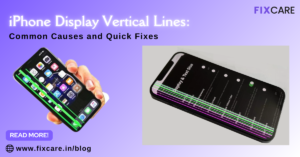
iPhone Display Vertical Lines: Common Causes and Quick Fixes
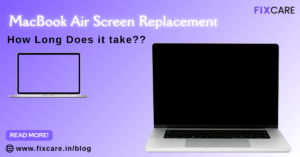
How Long Does a MacBook Air Screen Replacement Take?

iPhone Green Line Repair: Causes, Solutions, and Expert Advice



