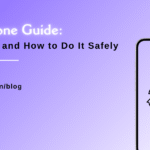Speak Up! How to Resolve iPhone Speaker Volume Low During Calls
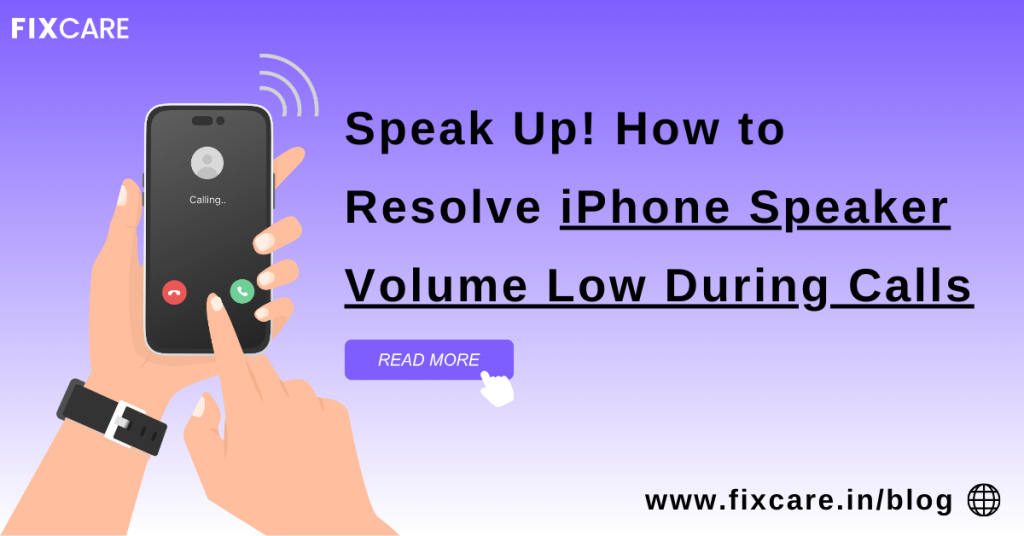
Table of Contents
A clear phone call is a basic expectation in the era of immediate communication. However, the pain of straining to hear or constantly having to ask, “Can you hear me now?” is all too familiar for iPhone users who have low speaker volume during calls. We will examine the causes of iphone speaker volume low during calls in this extensive article and provide workable fixes. We’ll also present FixCare iPhone Repair as a trustworthy provider with knowledgeable experts on hand to help if the issue calls for outside assistance.
Understanding iphone speaker volume low during calls: Common Culprits
It’s important to determine the causes of the iPhone speaker level being low during conversations before looking into alternatives. This problem may be caused by a number of things, including hardware failures and software bugs.
- Software glitches: Your iPhone’s performance can be impacted by updates and software issues in a number of ways, including call audio. iphone speaker volume low during calls, a botched or interrupted update may result in low speaker loudness.
- Call Configuration: Low speaker volume can be caused by incorrect call settings, such as low volume levels or certain audio setups. It’s important to make sure these settings are set up for clear calls.
- Speaker Issues: Dust or debris buildup, among other physical issues, can affect the loudness of the iPhone speaker. Furthermore, speakers that are damaged or malfunctioning might need to be professionally repaired.
- Call Environment: External factors, such as background noise or poor cellular reception, can also create the perception of low speaker volume. Consider the call environment when troubleshooting the issue.
DIY Solutions for iPhone Speaker Volume Issues: Troubleshooting Steps
Let’s look at a few do-it-yourself fixes for iphone speaker volume low during calls that may be resolved during calls:
Verify the Call Settings:
Go to the “Sounds & Haptics” or “Sounds” section of the iPhone’s settings. Make sure the call volume is adjusted to a suitable level. If necessary, move the slider to raise the volume.
Give Your iPhone a restart:
Many times, software bugs may be fixed with a simple restart. Turn off, wait a few seconds, and then power up your iPhone again. This simple troubleshooting procedure could fix the volume problem and restart the machine.
Clean the Speaker:
Check your iPhone’s speaker section for any obvious lint, dust or dirt. Make use of compressed air or a soft brush to gently clean the speaker grille. Make sure the speaker is not blocked in any way.
Look for updates in the software:
Make sure the most recent iOS version is installed on your iPhone. Bug fixes and enhancements that might resolve software-related problems, such as call audio glitches, are frequently included in updates.
Modify the Cellular Configuration:
The quality of calls on your iPhone may suffer in places with weak cellular service. If Wi-Fi calling is available, consider using it or going to a location with better reception.
Professional Assistance: Introducing FixCare iPhone Repair
It’s time to think about getting expert help if the following do-it-yourself fixes don’t work or if you think there may be a hardware issue with the iPhone speaker. Reputable business FixCare iPhone Repair focuses on identifying and resolving hardware problems.
Diagnostic Services:
To find the source of the iphone speaker volume low during calls, FixCare professionals start with a thorough diagnostic evaluation. This stage guarantees a precise and focused repair procedure.
Repair or Replacement of the Speaker:
FixCare’s skilled experts may repair or replace the iPhone speaker if it is found to be the cause of the problem, returning the best possible call audio quality.
High-quality components and warranty:
FixCare guarantees the functionality and integrity of your iPhone by repairing it with original Apple parts. In addition, the business offers a warranty on the repair, giving clients piece of mind.
Conclusion: A Clear Path to Improved Call Audio
In conclusion, having to deal with iphone speaker volume low during calls conversations might be annoying, but you can fix this problem if you know what to look for. If you want to address common software and environmental problems, start with the DIY troubleshooting procedures. If the issue continues or includes hardware problems, you might want to consider getting professional help from FixCare iPhone Repair.
It is possible to guarantee that your iPhone will continue to be a dependable communication device by taking proactive measures to resolve low speaker volume problems. Reduced call audio quality should not be allowed to ruin your discussions. Speak up and take the appropriate action to fix the problem, whether it be by doing it yourself or hiring FixCare iPhone Repair to help.
Recent Blogs


iPhone Storage Optimization: Complete Guide to Free Up Space in 2025

Fixcare Express Repair: Your One-Stop Solution for Urgent Apple Fixes
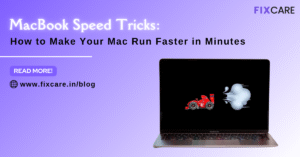
MacBook Speed Tricks: How to Make Your Mac Run Faster in Minutes
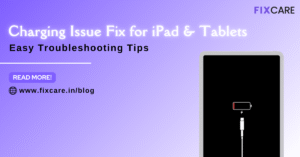
Charging Issue Fix for iPad and Tablets: Easy Troubleshooting Tips
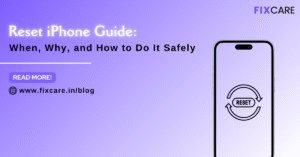
Reset iPhone Guide: When, Why, and How to Do It Safely
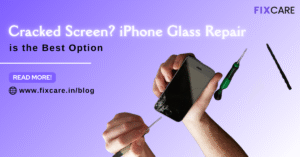
Cracked Screen? Here’s Why iPhone Glass Repair Is the Best Option
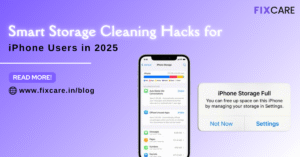
Smart Storage Cleaning Hacks for iPhone Users in 2025
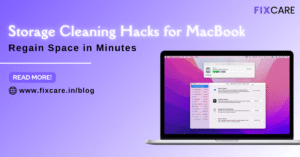
Storage Cleaning Hacks for MacBook: Regain Space in Minutes

iPad Charging Port Repair: Troubleshooting Tips and Expert Fixes

iPhone Backup Before Repair: Why It’s Essential and How to Do It
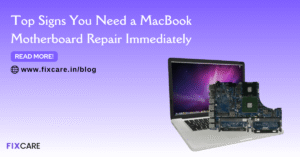
Top Signs You Need a MacBook Motherboard Repair Immediately
Get your Device Repaired Today
Recent News

Common Mistakes to Avoid During MacBook Keyboard Replacement

iPhone Storage Optimization: Complete Guide to Free Up Space in 2025

Fixcare Express Repair: Your One-Stop Solution for Urgent Apple Fixes

MacBook Speed Tricks: How to Make Your Mac Run Faster in Minutes
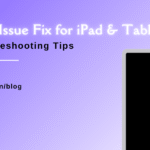
Charging Issue Fix for iPad and Tablets: Easy Troubleshooting Tips