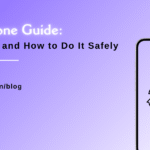Cool Tips to Prevent iPhone Heating While Charging
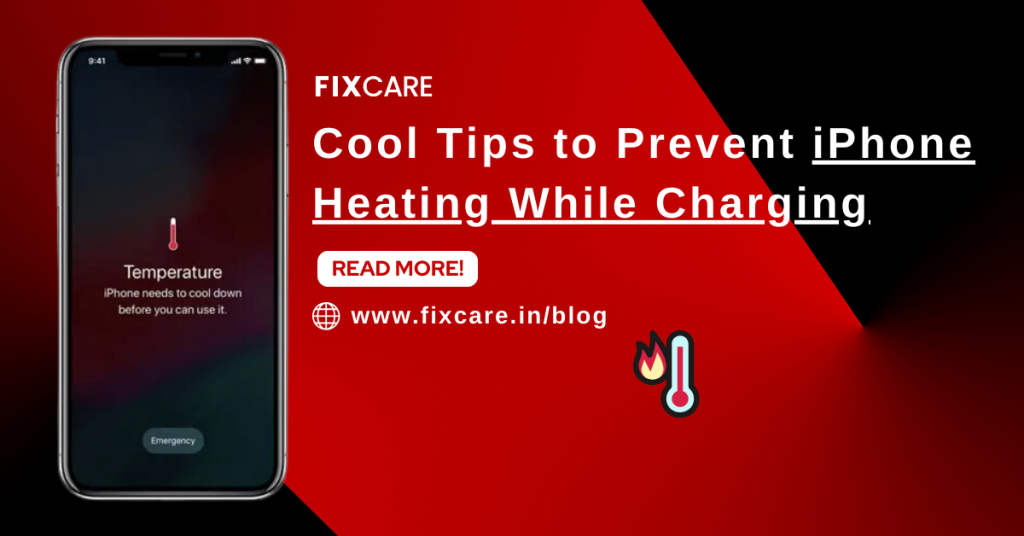
Table of Contents
Our dependence on mobile phones, particularly the well-known iPhone, is more than ever in the fast-paced digital era. Our iPhones are our constant companions, helping us remain in touch with our loved ones and handle business while on the road. However, the warmth of the iphone heating while charging that many customers have. This condition might be annoying, but it can also be dangerous since too much heat can shorten the lifespan and functionality of your gadget. We’ll examine the causes of iphone heating while charging in this in-depth article, along with useful advice on how to keep your gadget cool.
Understanding iPhone Heating While Charging:
It’s important to comprehend the reasons for iphone heating while charging before moving on to the alternatives. Numerous elements have a part in this problem:
Battery Chemistry: Lithium-ion batteries, which are renowned for their efficiency and energy density, power iPhones. They may, however, produce heat while being charged. Overheating can cause pain and have an adverse effect on the device’s general well-being.
Elevated Power Requirements: Fast charging is supported by the contemporary iPhone, enabling customers to swiftly replace their battery. Although this is practical, there’s a chance it will boost heat production, particularly if you’re using third-party chargers that might not be compatible with your device.
Background Processes: The iPhone is a multitasking wonder that frequently runs in the background, even when it is charging. This ongoing action may be a factor in the accumulation of heat.
External Factors: The heating problem may get worse due to environmental factors like strong sunshine or high temperatures. The heat generated by using your iPhone while it is charging is increased.
in-depth in this thorough analysis, highlighting the advantages and disadvantages of each competitor.
Cool Tips to Prevent iPhone Heating While Charging:
After determining the causes of iphone heating while charging, let’s look at some doable solutions to stop or lessen the problem:
Use Chargers Approved by Apple:
Choose certified third-party chargers that fit Apple’s requirements or genuine Apple chargers. These chargers are made to provide your iPhone the maximum amount of power it needs without overheating.
Avert Accessories from Third Parties:
Third-party accessories could seem like a cheaper option, but they might not be made specifically for your iPhone. Low-quality connections or chargers could not be able to control power well, which would raise the temperature when charging.
Take off your iPhone case:
Cases can exacerbate the heating issue, particularly those made of materials that absorb heat. To improve ventilation and heat dissipation, take off the case while the device is charging.
Charge in a Cool Environment:
When charging your iPhone, pick a cool, well-ventilated area. Because this can increase the amount of heat produced during the charging process, avoid charging your device in direct sunlight or next to heat sources.
Update the iOS software:
Make sure the most recent version of iOS is installed on your iPhone. Updates that contain improvements and solutions for a variety of problems, such as battery and heat management, are frequently released by Apple.
Limit Background Processes:
While charging, shut down any unused applications and restrict background processes to lessen the strain on your iPhone’s CPU. By doing this, the heat produced during charging may be reduced.
Use Low Power Mode:
Turn on Low Power Mode to temporarily cut down on power use by turning off specific functionalities and visual effects. When you need a rapid charge without a lot of heat buildup, this may be quite useful.
Keep Your iPhone Off While It’s Charging:
Use your iPhone as little as possible while it’s charging. Playing games or using resource-intensive apps might cause the device’s temperature to rise noticeably.
Monitor Battery Health:
Use the Settings app to often assess the condition of your iPhone’s battery. Older batteries are more likely to produce heat, therefore if the Maximum Capacity is noticeably decreased, it could be time to replace the battery.
Think About Wireless Charging:
If the Qi wireless charger is compatible with your iPhone, you should use it for charging. When compared to conventional cable charging techniques, wireless charging often produces less heat.
in-depth in this thorough analysis, highlighting the advantages and disadvantages of each competitor.
Conclusion:
Although iPhones frequently overheat while charging, you may prolong the life of your device and avoid excessive heat accumulation by taking the appropriate measures and practices. You may have a flawless charging experience without sacrificing the functionality of your iPhone by using these helpful recommendations. Never forget that keeping your cherished iPhone in good health and functioning order only requires a little maintenance.
in-depth in this thorough analysis, highlighting the advantages and disadvantages of each competitor.
FAQ
Recent Blogs


iPhone Storage Optimization: Complete Guide to Free Up Space in 2025

Fixcare Express Repair: Your One-Stop Solution for Urgent Apple Fixes
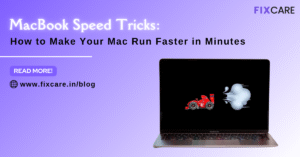
MacBook Speed Tricks: How to Make Your Mac Run Faster in Minutes
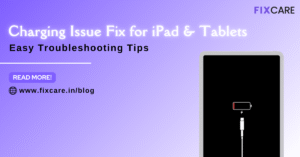
Charging Issue Fix for iPad and Tablets: Easy Troubleshooting Tips
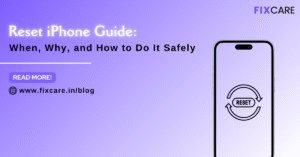
Reset iPhone Guide: When, Why, and How to Do It Safely
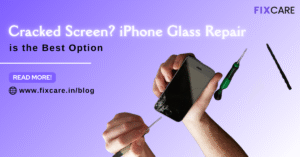
Cracked Screen? Here’s Why iPhone Glass Repair Is the Best Option
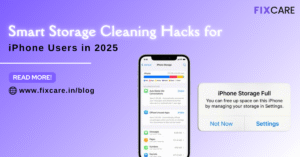
Smart Storage Cleaning Hacks for iPhone Users in 2025
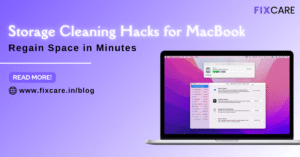
Storage Cleaning Hacks for MacBook: Regain Space in Minutes

iPad Charging Port Repair: Troubleshooting Tips and Expert Fixes

iPhone Backup Before Repair: Why It’s Essential and How to Do It
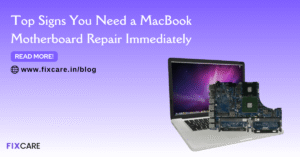
Top Signs You Need a MacBook Motherboard Repair Immediately
Get your Device Repaired Today
Recent News

Common Mistakes to Avoid During MacBook Keyboard Replacement

iPhone Storage Optimization: Complete Guide to Free Up Space in 2025

Fixcare Express Repair: Your One-Stop Solution for Urgent Apple Fixes

MacBook Speed Tricks: How to Make Your Mac Run Faster in Minutes
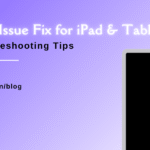
Charging Issue Fix for iPad and Tablets: Easy Troubleshooting Tips