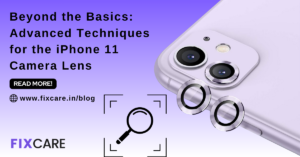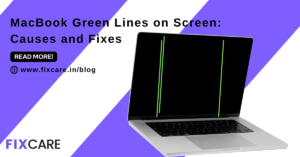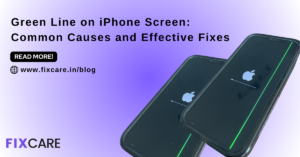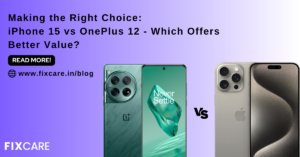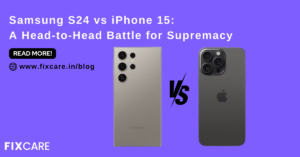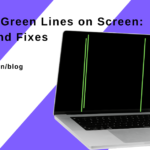Choosing the Right Apple Tablet: iPad Air vs iPad Pro Comparison

Table of Contents
The number of options might be confusing when deciding on an Apple tablet. The iPad Air and the iPad Pro are two of the most popular tablets available from Apple. To assist you in making a wise choice, we’ll examine the essential attributes, features, and applications of both the iPad Air and iPad Pro in our thorough comparison.
iPad Air vs iPad Pro: Overview
Let’s start with an overview of both the iPad Air and iPad Pro before getting into the specifics.
iPad Air: The iPad Air is a sophisticated and potent tablet that balances performance and mobility. It is made for people who desire a great tablet experience without paying the hefty price of the iPad Pro.
iPad Pro: Apple’s flagship tablet, the iPad Pro, is renowned for its elite performance and a host of professional capabilities. It is intended for power users, creative professionals, and everyone who needs the most that Apple has to offer in the tablet market.
Let’s now examine the essential features that set these two outstanding tablets apart from one another.
Design and Build Quality
The attention to detail and high build quality of the iPad Air and iPad Pro are two of the first things you’ll notice about them. Although both tablets have a modern aluminium unibody design, there are several key distinctions.
- iPad Air: A variety of appealing colours, including Space Grey, Silver, Rose Gold, Green, and Sky Blue, are offered for the iPad Air. Its thinness of only 6.1mm and light weight of about 1 pound make it incredibly portable. It has a simple, minimalistic design with slightly bigger bezels than the iPad Pro.
- iPad Pro: On the other hand, the iPad Pro is offered in Silver and Space Grey. It comes in two sizes, 11 inches and 12.9 inches, and is somewhat thicker at 5.9mm. Despite being particularly excellent, the bigger 12.9-inch model’s size and weight may make it seem awkward to some users.
Display Quality
When deciding between the iPad Air and iPad Pro, the display is an important feature to take into account, especially if you want to use your tablet for video consumption, creative work, or productivity duties.
- iPad Air: The 10.9-inch iPad Air has a Liquid Retina display with a 2360 x 1640 pixel resolution. It has exceptional brightness, vivid colours, and support for True Tone technology, which modifies the white balance to conform to the ambient illumination.
- iPad Pro: Two display sizes are available for the iPad Pro: 11 inches and 12.9 inches. A Liquid Retina XDR display with Mini-LED technology is used in the bigger 12.9-inch variant to give remarkable brightness and contrast. Additionally, it supports ProMotion technology, which provides a 120Hz refresh rate for a smoother and more responsive experience.
The bigger iPad Pro with the Mini-LED display is the obvious choice if you’re a professional in the visual arts or need the highest possible display quality. The display on the iPad Air is still quite remarkable and more than enough for daily chores for the majority of users, though.
Performance and Processing Power:
Both the iPad Air and iPad Pro are capable devices when it comes to performance, but there are some subtle distinctions.
- iPad Air: The Apple A14 Bionic chip, a potent and effective CPU, powers the iPad Air. It is capable of doing a broad range of tasks, including light video editing, gaming, and online surfing.
- iPad Pro: The iPad Pro advances technology thanks to its M1 chip, which is also used in some of Apple’s top-tier MacBooks. This chip’s outstanding performance makes it appropriate for difficult jobs like intensive creative work and 3D rendering in 4K.
The iPad Pro with the M1 processor is the ideal option if you want the greatest performance possible for applications that demand a lot of resources. The A14 Bionic CPU in the iPad Air, however, offers more than adequate power for daily use for the majority of consumers.
Storage Options and Connectivity
Both the iPad Air and iPad Pro offer many storage choices in addition to various networking options.
- iPad Air: Storage capacities for the iPad Air range from 64GB to 256GB. It is more adaptable than earlier iPad models that used the Lightning connector since it also has a USB-C port for accessories and charging.
- iPad Pro: The iPad Pro has a larger selection of storage options, starting at 128GB and going all the way up to a huge 2TB for consumers who need the most space. The USB-C connector on the iPad Pro also supports Thunderbolt 3, which offers faster data transfer rates and a wider range of peripheral compatibility.
For professionals who need lightning-fast data transfers, the iPad Pro’s Thunderbolt 3 capability makes it a superior option, but for the ordinary user, the iPad Air’s storage options should be adequate.
Camera Capabilities
Although both the iPad Air and iPad Pro have decent cameras, the iPad Pro tops the list in this department.
- iPad Air: The iPad Air has a front camera that is 7 megapixels and a back camera that is 12 megapixels. Although it lacks some of the more sophisticated camera functions featured on the iPad Pro, it is acceptable for recreational photography and video chats.
- iPad Pro: The iPad Pro has a dual camera system with a 12-megapixel wide camera and a 10-megapixel ultra-wide camera on the back. Additionally, a LiDAR scanner is included for better augmented reality (AR) experiences. The 12-megapixel front camera has Centre Stage, which keeps you in the frame during video conversations, and other functions.
The camera system on the iPad Pro is a big plus if you’re a photographer or need sophisticated photography features. The iPad Air’s cameras should, however, be more than enough for the majority of consumers.
Accessories and Compatibility
The Apple Pencil and a number of keyboard cases are among the accessories that work with both the iPad Air and iPad Pro. The iPad Pro, though, has a tiny advantage in this area.
iPad Air: The iPad Air is compatible with a wide range of third-party accessories and supports the Apple Pencil of the first generation. Additionally, it functions with Apple’s Smart Keyboard Folio.
iPad Pro: The iPad Pro offers better responsiveness and usefulness when used with the second-generation Apple Pencil. It also has access to the Magic Keyboard, which offers a typing experience similar to that of a laptop and has a trackpad for increased efficiency.
The iPad Pro offers a more complete accessory ecosystem if you prioritise add-ons like the Magic Keyboard and Apple Pencil 2.
Price Comparison
When purchasing a tablet, cost is always an important consideration, and the iPad Air has a clear edge in this area.
- iPad Air: With a starting price that is much less than the iPad Pro, the iPad Air is more cost-effective. As a result, it becomes a more viable choice for those who want an Apple tablet without spending a fortune.
- iPad Pro: The iPad Pro is very expensive, especially the bigger 12.9-inch variant with the Mini-LED display. Although it is an investment, it provides the greatest features and performance for people who demand the best.
Conclusion:
In conclusion, the iPad Air and iPad Pro are both excellent tablets, while each has advantages and disadvantages. Your choice should be influenced by your unique requirements and preferences. Consider what is most important to you in a tablet and how you want to use it in your everyday life. You will then be able to confidently select the Apple tablet that is ideal for you, whether it be the powerful iPad Pro built for professionals and power users or the adaptable and affordable iPad Air.
FAQ
- Tags: ipad air vs ipad pro