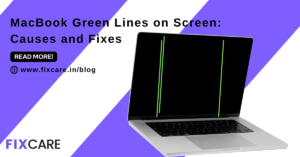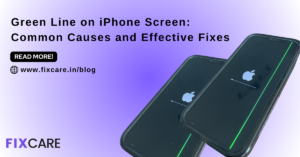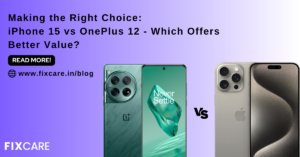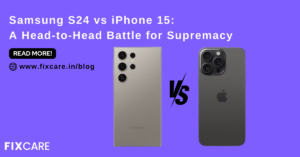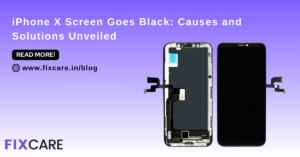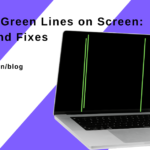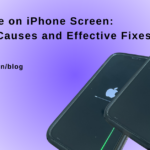Apple Watch Battery Draining Quickly? Try These Effective Solutions

Table of Contents
The Apple Watch has grown in popularity as a wearable gadget, offering customers a variety of features and functionalities. However, one typical problem that Apple Watch customers may face is a rapidly depleting battery. A fast-draining battery might be inconvenient since it limits the watch’s usage and necessitates regular recharging. In this blog article, we will investigate the possible causes of an apple watch battery draining quickly and offer practical remedies to the problem. Furthermore, we will address the significance of dependable repair services, such as FixCare Apple Watch repair, in fixing battery-related concerns.
Understanding why apple watch battery draining quickly:

Several variables might cause an Apple watch battery draining quickly Among the most prevalent reasons are:
- Patterns of use: Extensive use of power-hungry capabilities, like as GPS tracking, continuous heart rate monitoring, or streaming music, will dramatically reduce your Apple Watch’s battery life.
- Background app refresh: Certain programmes that are constantly renewing their material in the background might waste a significant amount of battery power.
- Software flaws or bugs in the Apple Watch’s operating system can occasionally cause unexpected battery depletion. Upgrading to the most recent watchOS version may help to fix these difficulties.
- Battery usage is affected by display settings like as brightness and screen-on time. Using high brightness settings or leaving the display on for lengthy periods of time might lead to rapid battery depletion.
Effective Solutions for Apple Watch Battery Drain:

If your Apple watch battery draining quickly consider trying the following solutions:
- Change the settings: Begin by fine-tuning your Apple Watch settings. Reduce screen brightness, minimize screen-on time, and turn off superfluous functions like as the “Always On” display and background app refresh. These changes can dramatically increase battery life.
- Manage app usage: Identify and manage apps that consume a substantial amount of battery power. Unwanted notifications should be disabled, background app refreshes for power-hungry apps should be limited, and apps that are not in use should be closed. This will aid in battery life conservation.
- Disable unneeded features: When not in use, disable functions such as the always-on heart rate monitor or location services. These functions consume power continually and lead to rapid battery drain.
- Update watchOS: Make sure your Apple Watch is running the most recent version of watchOS. Apple publishes software updates on a regular basis that contain bug fixes and optimizations that might solve battery depletion concerns. To check for updates, open the Watch app on your associated iPhone, go to General, and then Software Update.
- Restart your Apple Watch: Sometimes a simple restart might cure minor software bugs that are hurting battery performance. Press and hold the side button until the Power Off slider displays to restart your Apple Watch. Then, swipe the slider to turn your watch off, and then press and hold the side button again to resume it.
- If the battery drain continues, consider resetting your Apple Watch settings. Go to Settings > General > Reset > Reset Settings on your Apple Watch. This step will return your settings to their default state without destroying your data.
- Keep track of app usage: Keep track of the battery usage of certain apps on your iPhone. Open the Watch app, navigate to My Watch > Battery, and look at which applications use the most power. Consider deleting or reducing your use of these applications if required.
The Importance of Reliable Repair Services:
If you’ve tried all of the above remedies and are still experiencing substantial battery loss on your Apple Watch, it’s time to seek expert help. Reliable repair businesses, such as FixCare, provide specialised Apple Watch repair options, including battery replacement. Their professional specialists are familiar with the complexities of Apple Watch repairs and can precisely detect the source of the battery loss. FixCare uses only authentic Apple components for repairs, preserving the integrity and performance of your Apple Watch.
To use FixCare’s services, go to their website and make an appointment. Depending on your location and preferences, they provide a variety of handy choices such as mail-in, on-site, or pick-up/drop-off services. FixCare’s dedication to customer satisfaction is demonstrated in their open pricing and fast turnaround times.
FixCare Apple Watch repair not only tackles battery draining difficulties but also provides comprehensive repair solutions for other Apple Watch components. Their experience includes display repairs, button replacements, water damage restoration, and other services.
Conclusion:
Rapid battery loss on your Apple Watch might be aggravating, but there are practical remedies to the problem. You may improve the battery life of your Apple Watch by altering settings, minimising app usage, and keeping your software up to date. If the problem persists, it is critical to rely on reputable repair services such as FixCare. FixCare can successfully identify and treat battery drain issues because to their expert technicians and usage of original Apple parts. Don’t allow a rapidly depleting battery ruin your Apple Watch experience; instead, rely on FixCare for excellent repairs and peace of mind.
Remember that taking care of your Apple Watch by adhering to best practices such as avoiding high temperatures and installing regular software updates will help extend its battery life.