Best Browser for MacBook in 2024: Our Top Recommendations
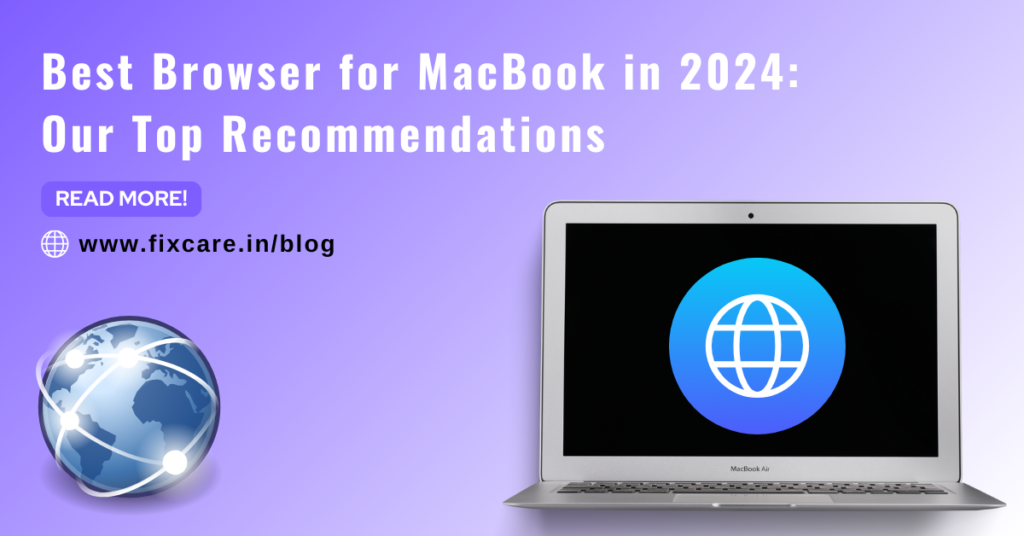
Table of Contents
In 2024, the digital ecosystem continues to evolve, as does the demand for fast, secure, and feature-rich web browsers. The best browser for macbook users has a considerable impact on their online experience, ranging from speed and security to usability and interaction with macOS features. This comprehensive article looks at the best browser for MacBook in 2024, analysing the leading candidates and making recommendations based on a variety of characteristics.
Why Browser Choice Matters
The browser you choose can affect numerous aspects of your online activity, including:
- Speed and Performance: How quickly pages load and how efficiently the browser handles multiple tabs and extensions.
- Security and Privacy: The browser’s ability to protect your data from cyber threats and trackers.
- Features and Extensions: The availability of useful tools and customization options.
- Compatibility: How well the browser integrates with macOS and other Apple services.
Given these considerations, let’s delve into the best browsers for MacBook in 2024.
1. Safari
Overview
Safari remains a strong contender for the best browser for MacBook in 2024, thanks to its flawless integration with macOS. Safari, developed by Apple, is designed to run quickly and efficiently on MacBook hardware.
Features
- Speed: Safari is known for its lightning-fast performance, thanks to its efficient use of system resources and the WebKit engine.
- Privacy and Security: Safari offers robust privacy features, including Intelligent Tracking Prevention, which blocks trackers and protects your data. It also provides strong security against malware and phishing attacks.
- Integration: Deep integration with macOS features like Handoff, AirDrop, and iCloud Keychain makes Safari a convenient choice for Apple users.
- Energy Efficiency: Safari is optimized to be energy-efficient, prolonging battery life on MacBook devices.
Pros
- Exceptional speed and performance
- Strong privacy and security features
- Seamless integration with macOS and other Apple devices
- Energy-efficient, extending battery life
Cons
- Limited extension library compared to other browsers
- Not as customizable as some other options
2. Google Chrome
Overview
Google Chrome is one of the most popular browsers worldwide and is often considered the best browser for macbook by users who prioritize extensibility and cross-platform syncing.
Features
- Speed: Chrome is renowned for its fast browsing experience, powered by the V8 JavaScript engine and Blink rendering engine.
- Extensions: Chrome boasts an extensive library of extensions and apps available through the Chrome Web Store, allowing for significant customization.
- Syncing: With a Google account, users can sync bookmarks, passwords, and settings across devices.
- Developer Tools: Chrome offers powerful developer tools that are popular among web developers.
Pros
- Extensive extension and app library
- Fast and reliable performance
- Excellent cross-device syncing capabilities
- Robust developer tools
Cons
- High memory usage, which can slow down the system
- Less privacy-focused compared to Safari and Firefox
3. Mozilla Firefox
Overview
Mozilla Firefox is a strong competitor for the best browser for macbook, particularly among those who appreciate privacy and customisation.
Features
- Privacy and Security: Firefox is well-regarded for its privacy features, including Enhanced Tracking Protection and built-in password management.
- Customization: Firefox offers a high level of customization, allowing users to tailor the browser to their preferences.
- Performance: Recent updates have improved Firefox’s speed and performance significantly.
- Extensions: A wide range of extensions are available to enhance functionality.
Pros
- Strong focus on privacy and security
- Highly customizable interface
- Improved speed and performance
- Large extension library
Cons
- Slightly slower than Chrome in some benchmarks
- Can be resource-intensive with multiple tabs open
4. Microsoft Edge
Overview
Microsoft Edge, now based on Chromium, has emerged as a competitive option for MacBook users, offering a balance of performance, features, and compatibility.
Features
- Performance: Edge provides fast browsing speeds and efficient performance, thanks to the Chromium engine.
- Privacy and Security: Edge includes robust privacy settings and tracking prevention features.
- Integration: Good integration with Microsoft services like OneDrive and Office 365.
- Extensions: Access to the Chrome Web Store means a vast selection of extensions is available.
Pros
- Fast and efficient performance
- Strong privacy and security features
- Integration with Microsoft services
- Access to a large extension library
Cons
- Lacks some of the deep integration with macOS that Safari offers
- Newer to macOS, so some users may find the interface less familiar
5. Opera
Overview
Opera is known for its innovative features and user-friendly design, making it a unique choice for the best browser for MacBook.
Features
- Built-in VPN: Opera includes a free, built-in VPN for enhanced privacy and security.
- Ad Blocker: Integrated ad blocker to improve browsing speed and reduce distractions.
- Customization: Opera offers various customization options, including themes and workspaces.
- Battery Saver: Features a battery saver mode to extend battery life on laptops.
Pros
- Built-in VPN and ad blocker
- Highly customizable interface
- Unique features like workspaces and battery saver mode
- Good performance
Cons
- Smaller extension library compared to Chrome and Firefox
- Not as widely used, so less community support
Conclusion
Choosing the best browser for MacBook in 2024 depends on your specific needs and preferences. Here’s a quick summary to help you decide:
- Safari: Best for users who want seamless integration with macOS, strong privacy features, and energy efficiency.
- Google Chrome: Ideal for those who prioritize a vast extension library, cross-platform syncing, and fast performance.
- Mozilla Firefox: Great for users who value privacy, customization, and an open-source platform.
- Microsoft Edge: Suitable for users who want a balance of performance, privacy, and access to a large extension library, with good integration with Microsoft services.
- Opera: Perfect for those who appreciate built-in features like a VPN and ad blocker, and a highly customizable interface.
Each of these browsers has advantages and disadvantages, but all of them provide superior performance and features for best browser for macbook users in 2024. Whether you value speed, privacy, customisation, or integration, there is a browser on this list to match your requirements. Experiment with a handful to determine which one best suits your workflow and tastes.
- Tags: best browser for macbook
Recent Blogs
iPhone Screen Flickering While Charging? Causes and Fixes
blog 6
blog 5
blog 4
blog 3
blog post 2
blog post 1


Best Rated iPad Battery Replacement Near Me in bangalore



