
MacBook vs. Windows for Programming: Which Is Right for You?
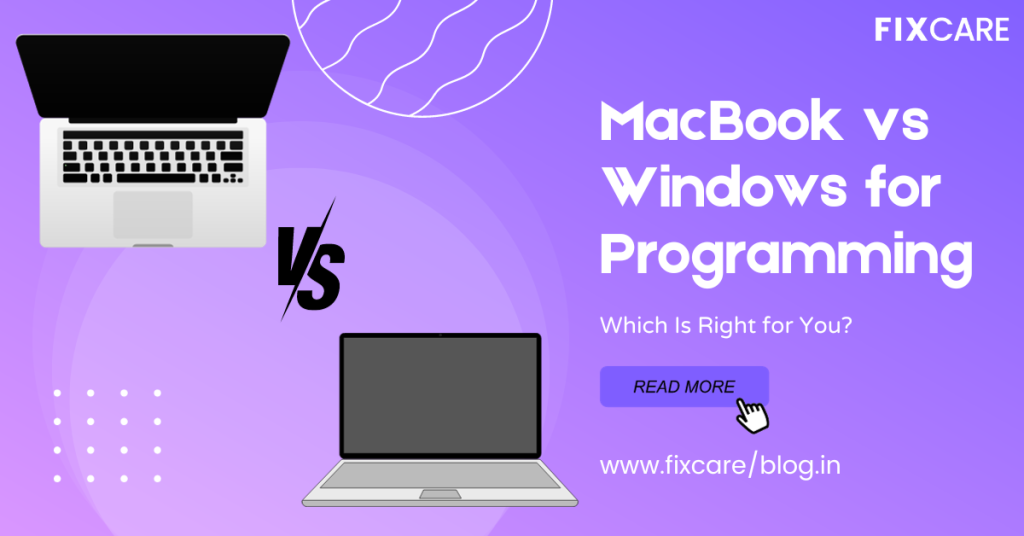
Table of Contents
The choice of your development environment is comparable to a carpenter’s choice of tools in the realm of programming. It’s a choice that might significantly affect how productive, comfortable, and content you feel at work overall. Two titans rule supreme when it comes to programming environments: the Apple MacBook and a myriad of Windows-based computers. Years have passed since the “MacBook vs Windows for Programming” argument began, so it’s about time we looked into it to assist you choose the platform that’s best for you.
The debate over “MacBook vs Windows for Programming” is comparable to the long-standing competition between two sports teams. Globally, developers have strongly defended their preferred position, sometimes without taking into account the specific requirements and preferences of their colleagues. The fact is that there isn’t a single, perfect solution to this argument. The choice ultimately depends on a variety of elements, such as your programming requirements, personal preferences, and financial limits.
This in-depth article will examine the benefits and shortcomings of both macbook vs windows for programming platforms. By the conclusion, you’ll be able to tell which one most closely matches your particular needs.
Macbook vs Windows for Programming: MacBook Advantage
- Unix-Based Environment:
For programmers, the MacBooks‘ macOS operating system, which is based on Unix, is one of its most distinctive characteristics. Developers prefer Unix-like platforms, such as Linux, for their powerful command-line tools and diverse ecosystem of software packages. Mac users benefit from a strong, developer-friendly environment right out of the box because to this Unix legacy.
- Terminal: The macOS Terminal programme gives you access to a complete Unix terminal, allowing you to easily do operations using command-line interfaces.
- Package Management: Package management is made simple by the use of Homebrew, a well-liked package manager, which is integrated into the macOS operating system.
- Build Quality and Durability:
MacBooks are recognised for their sturdy construction and sophisticated style. Apple has continually produced laptops with high-quality components and expert craftsmanship, guaranteeing their longevity to endure the demands of everyday programming work.
- Integration of Ecosystems:
Owning a MacBook might be a smooth experience if you’re already a part of the Apple ecosystem. One major convenience is integration with other Apple products, such iPhones and iPads.
- Consistency and Stability:
The consistency and dependability of macOS are well recognised. Updates are well-planned and seldom interfere with your work flow, which is essential for programmers who depend on a consistent environment.
- Tools for Developers:
Apple provides a variety of developer tools, including Xcode, which is necessary for developing iOS and macOS. A powerful integrated development environment (IDE), known as Xcode, makes it easier to create programmes for Apple’s platforms.
Macbook vs Windows for Programming: Windows Advantage
- Wide Hardware Selection:
Windows laptops are available in a range of dimensions, forms, and configurations. If you’re searching for a high-performance machine or a cost-effective one, you can discover a laptop that fits your unique demands and budget thanks to our varied hardware choices.
- Affordability:
In general, Windows laptops are less expensive than their MacBook equivalents. This affordability may be a key consideration, particularly for students or independent programmers on a tight budget.
- Compatibility:
Since Windows is the most used operating system for PCs, executing applications and establishing connections with other devices almost never present compatibility problems. This might be especially helpful if you work with groups or clients that utilise Windows computers.
- Graphics and gaming:
Windows laptops frequently provide superior GPU options and compatibility with a larger variety of game titles if you enjoy gaming or need powerful graphics processing for your job (such as video editing or 3D modelling).
- Flexible Development Alternatives:
A wide variety of programming languages and development environments are supported by Windows. You can get the tools and libraries you need on Windows whether you’re interested in web development, game development, or data research.
Factors to Consider
Now that we’ve highlighted the advantages of both macbook vs windows for programming, it’s time to delve deeper into the factors that should inform your decision:
- Your Programming Needs:
The type of programming you do will determine the best platform for you. For instance, a MacBook is a no-brainer owing to its native development environment if you’re mostly creating iOS or macOS applications. A Windows computer would be a better option, though, if you’re working on cross-platform web apps or machine learning projects.
- Financial Limitations:
An important practical factor is your budget. While Windows laptops provide a variety of alternatives that may accommodate different budgets, MacBooks are notorious for their high price tags. Determine the amount of money you’re willing to put into your development setup.
- Preferences for software:
Your decision may be influenced by the particular software and programming tools that you like. On both systems, you can find certain tools and IDEs, but not all of them. Make sure your platform of choice is compatible with your desired development environment.
- Comfort and Ergonomics:
Think on things like screen size, keyboard comfort, and overall ergonomics. Your laptop’s physical attributes should match your comfort preferences because you’ll be using it for extended periods of time as you type and stare at the screen.
- Longevity and Upgradability:
Consider how long you want to use your laptop and whether you’d prefer the flexibility of future RAM or storage upgrades. Even though they are sturdy, Windows laptops frequently provide more user upgrades than MacBooks.
- Attachment to Other Devices:
A MacBook can provide seamless interaction with other Apple products you may possess, such as an iPhone or iPad. Workflow may be improved by features like Continuity, Handoff, and iCloud synchronisation.
- Community and Support:
Take into account the platform’s development community and online support options. A robust community may be a helpful resource for resolving problems and picking up new abilities.
- Future-Readiness:
Consider your long-term objectives. Are you planning to modify the platforms you create for or your programming focus? Pick a laptop that supports your goals for the future.
Making Your Decision
The choice between a macbook vs windows for programming is ultimately quite personal. There is no universal solution since what is ideal for one person may not be the greatest option for another. Here is a methodical procedure to guide you towards a wise choice:
- Determine Your Needs
Analyse your particular programming needs first. Do you require a laptop to build websites, mobile apps, data science projects, or video games? Your alternatives will be reduced by being aware of your needs.
- Establish a Budget
The amount you are willing to spend on a laptop should be decided. Recognise your financial limitations in reality and keep in mind that a laptop is an investment in your profession.
- Software Compatibility Research
Make a list of the development tools and software you now use or want to employ. Make sure your platform of choice has access to and can utilise these features.
- Take Hardware Preferences into Account
Consider physical aspects including screen size, construction quality, mobility, and keyboard comfort. Your everyday comfort and productivity might be considerably impacted by these factors.
- Examine ecosystem fusion
Think about how well your new laptop will work with your old devices if you currently use products from that ecosystem (such as Apple, Microsoft, or Android). Your digital life may be made simpler by seamless synchronisation.
- Request user feedback and reviews
It might be helpful to read user reviews and fellow programmers’ comments. Look for evaluations of the particular laptop model and its suitability for programming tasks.
- Go shopping at stores
Visit retail locations if you can to get a feel for the laptops you’re thinking about firsthand. You may make a better educated choice by using the keyboard, evaluating the screen, and touching the build.
- Speak with Coworkers or Mentors
Speak with coworkers, mentors, or other programmers who are familiar with the laptops you are considering. They may share their experiences and provide first-hand guidance.
- Consider Long-Term Sustainability
Think about the durability of your preferred laptop. Will it satisfy your wants in the near future in addition to today? It might be smart to spend money on a laptop that will grow with your profession.
- If possible, test drive
Try out the laptops you’re thinking about if you have the chance. Some shops allow you to try the laptop for your actual programming duties by offering return policies or trial periods.
Real-World Scenarios
Let’s look at a few fictitious situations to set the scene and show how various demands might influence different decisions:
- Scenario 1: Need for a mobile app developer You create mobile apps for both the iOS and Android operating systems.
MacBook is a suggested option.
Reason: A MacBook is necessary for iOS programming since it comes with built-in support for Xcode and the iOS development environment. A Windows laptop may provide more freedom for cross-platform app development, even though you can utilise cross-platform technologies like Flutter or React Native for Android development on a MacBook.
- Scenario 2: Web Developer Requirement: You create web apps primarily, and you must manage a number of development servers and tools.
Microsoft Windows laptop is a good option.
Justification: Windows laptops are adaptable for web design. On Windows, it’s simple to operate web servers, databases, and a variety of development tools. Additionally, Windows computers frequently provide superior web browser testing compatibility.
- Scenario 3: Data Scientist Requirement: You have substantial experience working with machine learning, deep learning, and data analysis libraries.
Windows laptops or MacBooks with dual-boot Linux operating systems are advised.
Despite the fact that data scientists frequently use MacBooks, some machine learning frameworks and libraries operate better under Windows. The best of both worlds may be offered by a MacBook running Linux in a virtual machine or as a dual-boot configuration.
- Scenario 4: A Freelancer on a Budget
The prerequisite is that you are a freelance programmer on a limited budget.
Microsoft Windows laptop is a good option.
Reason: Windows laptops provide a wide selection of inexpensive solutions without drastically sacrificing performance. This enables you to get a capable machine without going over budget.
Conclusion
There is no clear victor in the “MacBook vs Windows for Programming” competition. The decision ultimately comes down to your particular requirements, preferences, and limitations. Pay close attention to your hardware choices, budget, software compatibility needs, and programming requirements.
Keep in mind that both platforms provide strong development environments, and you may succeed on either with the appropriate tools and setups. Additionally, the programming community is diversified, with programmers who are proficient on both Windows and MacBook laptops.
Keep an open mind, seek out information from dependable sources, and take into account your long-term professional objectives as you set out on your quest to select the best programming platform. The laptop that enables you to write code quickly, learn, and produce software that changes the programming landscape is ultimately the appropriate laptop for you.
Therefore, rest confident that both have a place in the dynamic world of programming, whether you lean towards the svelte elegance of a MacBook or the broad world of Windows laptops. You get to make the decision, and it will influence how you programme for years to come. Coding is fun!
The debate over “MacBook vs Windows for Programming” is comparable to the long-standing competition between two sports teams. Globally, developers have strongly defended their preferred position, sometimes without taking into account the specific requirements and preferences of their colleagues. The fact is that there isn’t a single, perfect solution to this argument. The choice ultimately depends on a variety of elements, such as your programming requirements, personal preferences, and financial limits.
This in-depth article will examine the benefits and shortcomings of both macbook vs windows for programming platforms. By the conclusion, you’ll be able to tell which one most closely matches your particular needs.
Recent Blogs





Top 7 Signs You Need an iPhone Screen Replacement Today

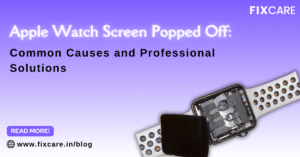
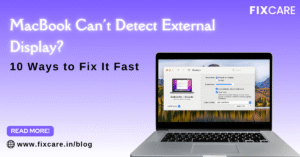
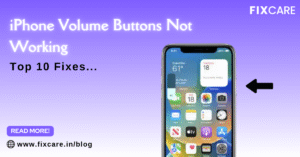
Top 10 Fixes When Your iPhone Volume Buttons Not Working
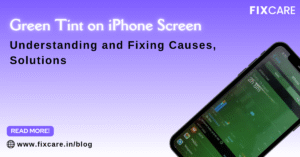
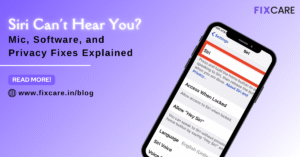

Rain Damaged iPhone? Here’s What to Do Immediately
Get your Device Repaired Today
Recent News

Top 5 Signs You Need a Back iPhone Glass Replacement




Top 7 Signs You Need an iPhone Screen Replacement Today


