Top Reasons for a MacBook Display Replacement and How to Fix Them
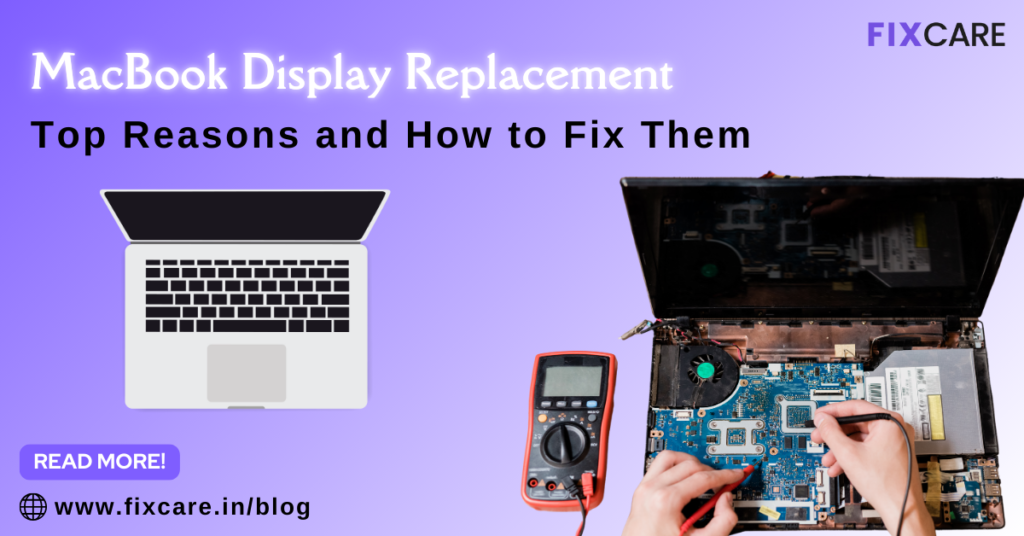
Table of Contents
Your MacBook is a versatile device known for its sleek design and powerful performance. However, like any electronic device, it’s not immune to wear and tear, particularly when it comes to the display. A damaged or malfunctioning screen can hinder productivity, affect the device’s aesthetics, and even cause strain on your eyes. In this article, we’ll explore the top reasons for needing a MacBook display replacement and the best ways to address these issues. For professional assistance, we’ll also highlight the benefits of choosing Fixcare MacBook Repair.
1. Cracked or Physically Damaged Screen
The Issue:
Physical damage, such as cracks or scratches on the MacBook screen, is one of the most common reasons for requiring a display replacement. Accidents like dropping the laptop, applying excessive pressure, or carrying it without a protective case can result in visible damage.
Why It’s a Problem:
- Visual Impairment: Cracks can obstruct your view and make it difficult to work effectively.
- Worsening Damage: Small cracks can spread over time, leading to more significant issues.
- Touch Functionality (on Touchscreen Models): In some cases, touch capabilities may also be affected.
Solution:
If your screen is cracked, a full MacBook display replacement is often the only solution. DIY repairs are risky and can lead to further damage. Instead, rely on professionals like Fixcare MacBook Repair, who use high-quality parts and ensure a seamless repair process.
2. Flickering or Flashing Display
The Issue:
A flickering screen is a frustrating problem that can disrupt your workflow and strain your eyes. This issue may be caused by software glitches, loose display connections, or hardware malfunctions.
Why It’s a Problem:
- Distraction: Constant flickering makes it difficult to focus.
- Eye Strain: Prolonged exposure to a flickering screen can lead to headaches and eye fatigue.
- Underlying Issues: Flickering may indicate deeper hardware problems.
Solution:
Start by checking for software updates and resetting the System Management Controller (SMC). If the problem persists, it’s likely a hardware issue requiring professional diagnosis and a possible display replacement. Fixcare MacBook Repair offers expert troubleshooting and replacement services to resolve this issue.
3. Black Spots or Dead Pixels
The Issue:
Dead pixels or black spots appear when individual pixels on the screen stop functioning. This can result from manufacturing defects, physical damage, or prolonged use.
Why It’s a Problem:
- Visual Disruption: Dead pixels can distract from the display’s overall clarity.
- Spreading Damage: Clusters of dead pixels may grow over time.
- Reduced Resale Value: A screen with visible imperfections lowers the device’s market value.
Solution:
Dead pixels are often irreparable, necessitating a full MacBook display replacement. Fixcare’s skilled technicians can replace your display with precision, ensuring a flawless viewing experience.
4. Dim or Dark Screen
The Issue:
A dim or completely dark screen can occur due to issues with the backlight, display cable, or internal hardware components.
Why It’s a Problem:
- Reduced Usability: A dim screen makes it nearly impossible to work in bright environments.
- Hardware Strain: Prolonged use in this state can stress other components.
Solution:
While adjusting brightness settings or performing a reset might temporarily help, a persistent issue requires professional repair. A MacBook display replacement may be necessary to restore full functionality. Fixcare provides reliable diagnostics and repair solutions tailored to your needs.
5. Screen Discoloration or Distortion
The Issue:
If your MacBook screen displays incorrect colors, distorted visuals, or rainbow-like patterns, it could result from a damaged LCD panel, cable connection issues, or physical damage.
Why It’s a Problem:
- Inaccurate Display: Color distortion affects tasks like photo editing and graphic design.
- Eye Strain: Unnatural colors can strain your eyes during prolonged use.
- Underlying Damage: Discoloration often signals deeper hardware problems.
Solution:
A professional technician can diagnose the root cause and determine if an iMacBook display replacement is necessary. Fixcare’s expert team ensures high-quality replacements that restore your display’s vibrancy and accuracy.
6. Horizontal or Vertical Lines on the Screen
The Issue:
Horizontal or vertical lines appearing on your MacBook screen are often caused by a malfunctioning display cable, damaged LCD, or GPU issues.
Why It’s a Problem:
- Reduced Productivity: Lines can obstruct the screen, making it hard to focus.
- Potential Worsening: The problem may escalate, leading to a completely unusable screen.
Solution:
Reconnecting the display cable might resolve minor issues, but most cases require a professional MacBook display replacement. Fixcare ensures the lines disappear with a high-quality repair or replacement.
Why Choose Fixcare MacBook Repair for Display Replacement?
When it comes to repairing your MacBook’s display, professional expertise is essential. Here’s why Fixcare stands out:
- Certified Technicians: Experienced professionals specializing in Apple devices.
- Genuine Parts: Use of authentic or high-grade replacement parts for durability and performance.
- Quick Turnaround: Efficient repairs to minimize downtime.
- Affordable Pricing: Competitive rates without compromising quality.
- Warranty Included: Repairs come with a warranty for added peace of mind.
DIY vs. Professional MacBook Display Replacement
While some users may attempt a DIY display replacement, it’s often not recommended due to the following reasons:
Risks of DIY:
- Complex Process: Replacing a MacBook display requires specialized tools and expertise.
- Void Warranty: DIY repairs may void any existing warranties on your device.
- Potential Damage: Improper handling can lead to further damage.
Benefits of Professional Repair:
- Precision and Expertise: Professional technicians ensure the repair is done correctly.
- Safety: Avoid the risk of damaging internal components or harming yourself.
- Long-Term Reliability: High-quality replacements last longer and maintain the device’s value.
Tips to Prevent Display Damage
- Use a Screen Protector: Protect the screen from scratches and minor impacts.
- Invest in a Durable Case: A sturdy case provides added protection against drops.
- Avoid Overheating: Excessive heat can weaken the display’s internal components.
- Handle with Care: Always open and close the MacBook gently.
- Clean Regularly: Use a microfiber cloth to keep the screen free from dust and smudges.
Final Thoughts
A damaged MacBook display can be frustrating, but timely action can save you from more significant issues. Whether it’s cracks, flickering, dead pixels, or discoloration, recognizing the problem early is key. For reliable and professional MacBook display replacement, trust Fixcare MacBook Repair to restore your device to optimal condition. With their expertise, quality parts, and exceptional customer service, your MacBook will be as good as new.
Don’t let a damaged display disrupt your workflow. Reach out to Fixcare today and give your MacBook the care it deserves.
Recent Blogs
iPhone Screen Flickering While Charging? Causes and Fixes
blog 6
blog 5
blog 4
blog 3
blog post 2
blog post 1


Best Rated iPad Battery Replacement Near Me in bangalore



