Orange Spot on iPad Screen: Causes, Solutions, and Prevention
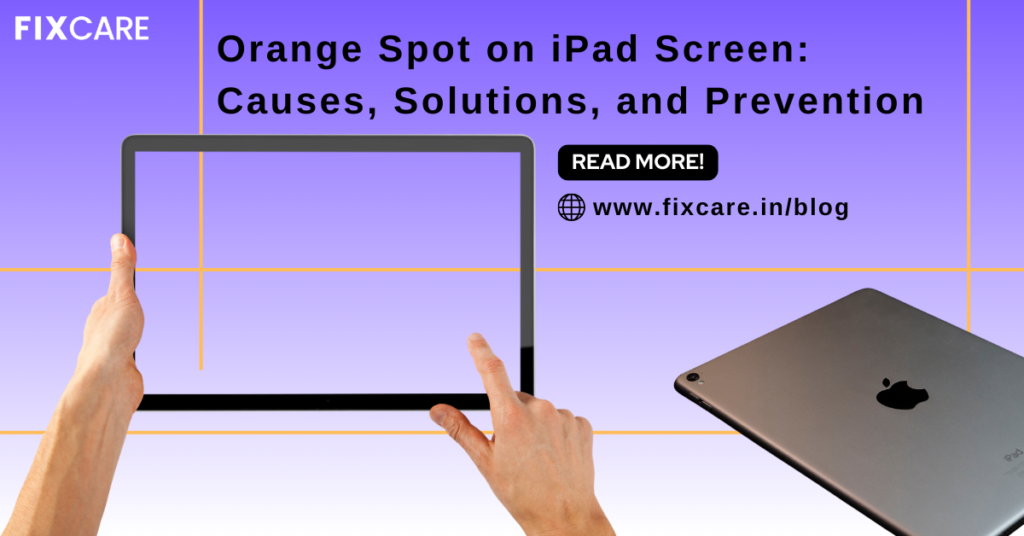
Table of Contents
It can be unsettling and potentially affect your watching experience when you see an orange spot on iPad screen. Whether it’s a minor imperfection or a conspicuous discoloration, maintaining the integrity of your gadget requires knowing what’s causing it, coming up with workable fixes, and taking preventative action. We’ll examine the phenomenon of the orange spot on iPad screens in this in-depth guide, looking at its different sources, suggesting workable fixes, and giving preventative advice. We’ll also offer Fixcare, a dependable option for expert assistance with iPad screen problems.
Understanding the Orange Spot:
There are a number of reasons why an orange patch may appear on an iPad screen, including software bugs, hardware flaws, and external circumstances. Here is a closer look at a few typical reasons:
Hardware Defects:
In some cases, an orange spot on iPad screen may be caused by a hardware defect, such as a malfunctioning display component or a damaged screen. Physical damage or manufacturing defects can lead to discoloration or abnormal pixel behavior, resulting in the appearance of an orange spot.
Software Glitches:
Software glitches or bugs within the iPad’s operating system can also cause display abnormalities, including color irregularities such as an orange spot. Issues with graphics drivers or display settings may result in color distortion or tinting, manifesting as an orange spot on iPad screen.
Environmental Factors:
Environmental factors, such as exposure to sunlight or extreme temperatures, can potentially affect the display properties of an iPad screen. Prolonged exposure to sunlight or heat may cause color distortion or uneven aging of the display, leading to the formation of an orange spot.
Identifying Solutions:
When faced with an orange spot on iPad screen, it’s essential to take appropriate steps to address the issue effectively. Here are some solutions to consider:
Perform a Soft Reset:
Start by performing a soft reset on yourorange spot on iPad screen resolves itself. To do this, press and hold the Power button until the “slide to power off” slider appears. Slide the slider to power off your iPad, then wait a few moments before pressing and holding the Power button again to restart it.
Check for Software Updates:
Ensure that your iPad’s operating system and apps are up to date by checking for software updates. Navigate to Settings > General > Software Update on your iPad to see if any updates are available. Installing the latest updates may address software-related issues causing the orange spot.
Adjust Display Settings:
Experiment with adjusting the display settings on your iPad to see if the orange spot is affected. You can try changing the brightness, contrast, or color temperature settings to see if it makes a difference. Additionally, resetting the display settings to default may help resolve any configuration issues.
Seek Professional Help:
If the orange spot persists despite attempting troubleshooting steps, it may indicate a hardware defect that requires professional attention. Contact Fixcare, a trusted provider of professional iPad repair services, for expert assistance. Their skilled technicians can diagnose the issue accurately and recommend appropriate solutions to address the orange spot on iPad screen.
Preventive Measures:
Taking proactive steps to prevent the recurrence of an orange spot on iPad screen is essential for maintaining optimal performance and longevity. Here are some preventive measures to consider:
Use a Screen Protector:
Applying a high-quality screen protector to your iPad can help protect the display from scratches, smudges, and other damage that may contribute to the formation of an orange spot. Choose a screen protector specifically designed for your iPad model for the best fit and protection.
Avoid Extreme Conditions:
Minimize exposure to extreme temperatures, direct sunlight, and humidity, as these environmental factors can adversely affect the display properties of your iPad screen. Store your iPad in a cool, dry place when not in use, and avoid leaving it in hot cars or direct sunlight for extended periods.
Handle with Care:
Handle your iPad with care to prevent accidental drops or impacts that could damage the screen. Consider using a protective case or sleeve to cushion your iPad against potential damage during transport or storage.
Conclusion:
It can be unsettling to see an orange patch on your iPad screen, but you can resolve the problem and preserve the functionality of your device by learning the reasons behind it, putting workable fixes in place, and being proactive. Taking the necessary steps to maintain optimal performance and guarantee a flawless user experience is essential, regardless of the cause of the orange spot on iPad screen —a software bug, hardware malfunction, or environmental condition.
Don’t hesitate to get expert assistance from Fixcare if you can’t handle the problem on your own. You can be sure that your iPad screen will be in good hands with their experience and specialist services, enabling you to enjoy years of uninterrupted use and clarity.
Recent Blogs
iPhone Screen Flickering While Charging? Causes and Fixes
blog 6
blog 5
blog 4
blog 3
blog post 2
blog post 1


Best Rated iPad Battery Replacement Near Me in bangalore



