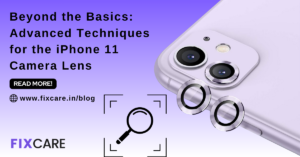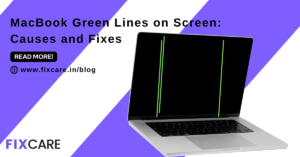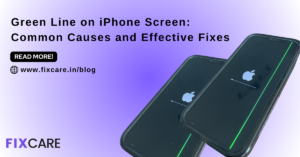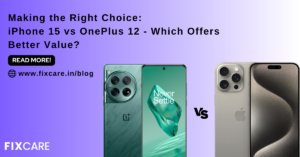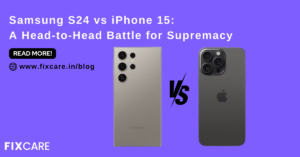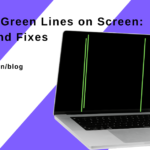MacBook Screen Pressure Damage: What You Need to Know
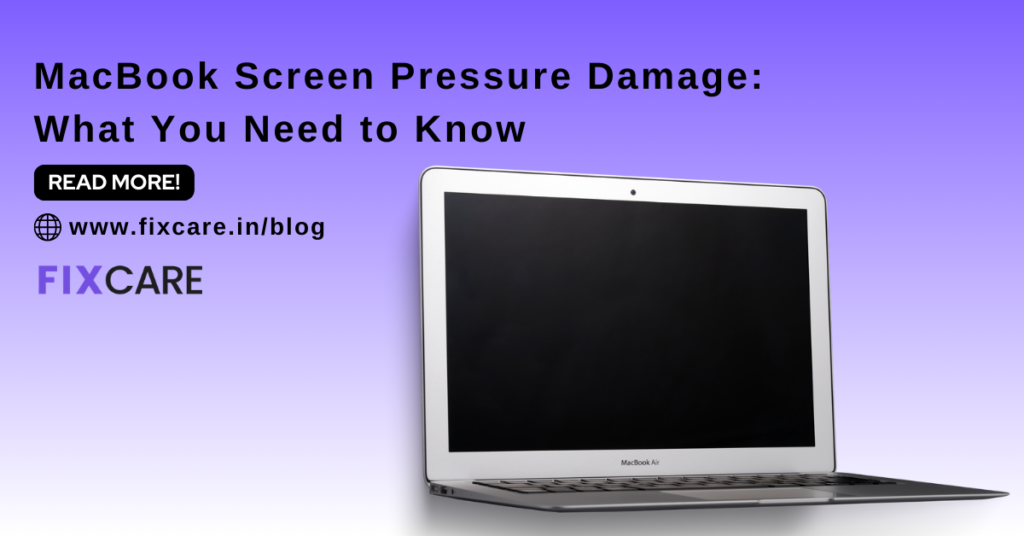
Table of Contents
MacBook laptops are now essential instruments for business, creativity, and communication in today’s fast-paced digital environment. MacBooks are known for their dependability and creativity because to their svelte form, potent performance, and intuitive UI. Nevertheless, MacBooks are susceptible to damage just like any other electrical item. Pressure damage to the screen is one of the most frequent problems that MacBook owners have. We’ll explore the nuances of MacBook screen pressure damage, its origins, preventative techniques, and what to do if your macbook screen pressure damage in this extensive blog. We’ll also discuss how FixCare can offer professional help in fixing such problems.
Understanding MacBook Screen Pressure Damage
The term “MacBook screen pressure damage” describes the physical harm that comes from applying too much pressure or force to the screen. This damage can appear as fractures, fissures, or display distortion, among other things. The MacBook screen is made up of fragile parts, such as LCD panels and glass layers, which can be harmed by pressure applied above their tolerance levels.
Although there are many potential reasons of MacBook screen pressure damage, common ones include drops by accident, handling errors made while in transit, and using too much force when cleaning the screen. A small knock or extended pressure in a particular spot might cause permanent damage that affects your MacBook’s appearance and performance.
Preventing MacBook Screen Pressure Damage
While MacBook screen pressure damage may seem inevitable, there are several proactive measures you can take to minimize the risk and preserve the integrity of your device:
- Handle Carefully: Take the utmost care and compassion when handling your MacBook, particularly when opening and shutting the lid. Refrain from using excessive pressure or having a tight grasp on the screen.
- Use a Protective Case: To keep your MacBook safe from unintentional knocks, drops, and impacts, spend some money on a high-quality protective case or sleeve. An extra line of protection against screen pressure damage can be obtained with a well-padded case.
- Avoid Resting Heavy Objects: When your MacBook’s lid is closed, avoid resting heavy objects on top of it. These things’ weight may put strain on the screen, raising the possibility of harm.
- Use caution when cleaning your MacBook screen. Use a mild cleaning solution and a soft, lint-free cloth. Refrain from employing too much force or abrasive objects as this could scratch or harm the screen.
- Store Correctly During Transportation: Make sure your MacBook is safely kept in a padded backpack or laptop case when you are moving it. The MacBook may clash with other objects and sustain screen pressure damage if you toss or jostle the bag.
You may greatly lower your risk of experiencing MacBook screen pressure damage and increase the longevity of your device by implementing these precautionary steps into your regular routine.
What to Do If Your MacBook Screen Is Damaged
Even with your best efforts, mishaps can still occur and result in damage to your MacBook screen. If you see any indications of screen pressure damage, you must act quickly to fix the problem:
- Evaluate the harm: Take a close look at the damage to see if it’s only a small crack or has to be fixed by a professional. Make a note of any apparent fractures, cracks, or irregularities in the display.
- Make a data backup: Make a backup copy of your critical data before starting any repairs to guard against possible loss in the event that the repairs cause more damage. To make a backup of your papers and files, use iCloud or Time Machine.
- Seek Expert Assistance: Get in touch with FixCare or any respectable repair company that specializes in MacBook screen repairs. Using original Apple components, their team of knowledgeable specialists can evaluate the damage and perform the required repairs.
- Observe Expert Guidance: Pay attention to the advice given by the professionals in repair regarding the best way to fix or replace your MacBook screen. Before choosing, take into account aspects like price, turnaround time for repairs, and warranty coverage.
- Think About Preventive Actions: After the screen repair on your MacBook, take preventative measures to avoid more damage. In addition to taking the precautions above mentioned, think about getting further security, like a tempered glass screen protector.
How FixCare Can Help
FixCare is a trusted provider of professional repair services for MacBook devices, offering expertise in addressing screen pressure damage and other issues. Here’s how FixCare can assist you:
- Quality Repairs: FixCare uses genuine Apple parts and advanced repair techniques to ensure high-quality repairs that restore your MacBook screen to its original condition.
- Fast Turnaround: With FixCare’s efficient repair process, you can expect quick turnaround times, minimizing downtime and allowing you to get back to using your MacBook as soon as possible.
- Expert Guidance: The knowledgeable technicians at FixCare are dedicated to providing personalized service and expert guidance throughout the repair process. They’ll keep you informed and ensure that your MacBook is in safe hands.
- Peace of Mind: With FixCare’s warranty coverage on repairs, you can have peace of mind knowing that your MacBook screen is protected against future issues. If any problems arise after the repair, you can rely on FixCare to address them promptly and effectively.
Conclusion:
In conclusion, MacBook screen pressure damage is a widespread worry among users, but it is manageable with the right attention, precautions, and professional help from services like FixCare. You can protect the longevity and functionality of your MacBook device by being aware of the factors that can lead to screen pressure damage, taking preventative measures to reduce the risk, and getting professional assistance when necessary.