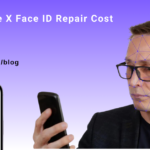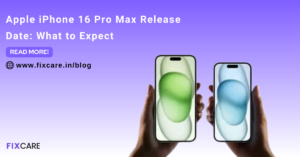
MacBook Logic Board Repair Essentials: Tools You Need to Know

Table of Contents
When it comes to delving into the complex realm of MacBook logic board repair, having the correct equipment on hand is critical. The logic board, also known as the motherboard, is the nerve center of your MacBook, and when it malfunctions, it can be difficult to identify and repair. However, equipped with the correct equipment and skilled services such as FixCare MacBook Repair, you may tackle logic board repairs with confidence and a better chance of success.
In this article, we’ll look at the essential tools for effective MacBook logic board repair, as well as how services like FixCare maybe your partner in dealing with difficult issues.
1. Comprehensive Screwdriver Set: Laying the Foundation:
A thorough collection of screwdrivers is your first line of defense before embarking on any MacBook logic board repair trip. MacBooks are recognised for their elegant appearance and precise engineering, which necessitates the use of multiple screws of varied sizes to attach its components. Accessing internal components without causing unintentional harm is possible with a precision screwdriver set with interchangeable bits.
2. Anti-Static Wrist Strap: Protecting Against Static Threats:
Static electricity is the adversary of fragile electronic components, including the logic board. An anti-static wrist strap is a simple but necessary item for grounding yourself and minimizing static discharges that might possibly destroy sensitive circuitry. This tiny investment might save you money on expensive mistakes during your maintenance projects.
3. Magnifying Glass: Revealing Minor Details:
The components on the logic board might be microscopic, making it difficult to detect faults or soldering errors with the human eye. A magnifying light, often known as a soldering microscope, is a necessary instrument for magnifying the board’s surface and detecting even the smallest defects. When making complex soldering or tracing repairs, this tool is vital.
4. Precision in Action with a Soldering Iron and a Soldering Station:
Because many difficulties require broken or damaged connections, soldering is a vital skill in logic board repair. A good soldering iron and soldering station are long-term investments. Temperature control and fine-tipped soldering irons are required for accurate soldering work to avoid accidentally damaging neighboring components.
5. Detecting the Culprit Using a Multimeter:
For logic board repair, a multimeter is similar to a detective’s instrument. It measures voltage, resistance, and continuity, assisting you in identifying problematic components and connections. A multimeter is extremely useful during the diagnostic phase of MacBook logic board repair in determining the cause of the problem.
6. Flux and Solder Wick: Maintaining Clean Soldering:
Solder bridges and sloppy connections can occur during soldering. Flux and solder wick save the day by improving solder flow and eliminating oxidation. Flux facilitates clean and effective soldering, whereas solder wick is used to remove excess solder and fix faults.
7. Precise Heat Management with a Heat Gun or a Hot Air Rework Station:
When it comes to reflowing or replacing components, a heat gun or hot air rework station might be your best friend. These instruments provide heat in a controlled and localized manner, reducing collateral damage while resolving issues such as solder ball reflow and BGA chip replacements.
8. Kapton Tape and Insulation Mat: Component Protection:
Repairing logic boards includes delicate and sensitive components that must be protected from heat and inadvertent harm. Insulation and shielding are provided by Kapton tape and an insulation mat for components that should not be exposed to direct heat or physical contact during repairs.
9. Cleaning Agents and Brushes: A Fresh Look:
Thorough cleaning is required after repairs or soldering operations to eliminate flux residue and other impurities. Isopropyl alcohol, in conjunction with soft brushes and lint-free wipes, guarantees that your logic board is spotless and completely functioning after repair.
10. Component Testing Instruments: Finding the Root Cause on logic board repair
Specialized testing instruments such as a thermal camera, logic analyzer, and oscilloscope are used for in-depth diagnosis. These tools aid in the detection of abnormalities, overheated components, or irregular signals that may be creating logic board problems.
In addition to these essential equipment, it’s worth investigating professional services that specialize in MacBook logic board repair. FixCare MacBook Repair is one such service that combines expert technicians with cutting-edge diagnostic technologies to diagnose and resolve complex logic board issues. Their knowledge and resources can be useful, especially when dealing with complicated problems that are beyond the realm of DIY repair.
Finally, entering the world of MacBook logic board repair demands a delicate balance of technical expertise and the proper instruments. You may increase your chances of success in fixing logic board concerns by constructing a toolkit that contains precision screwdrivers, antistatic measures, magnification aids, soldering equipment, testing tools, and cleaning materials.
Whether you’re going on a DIY repair adventure or seeking professional assistance, keep in mind that the correct equipment, together with experience from services like FixCare MacBook Repair, may enable you to overcome logic board issues and revitalize the performance of your MacBook.
FAQ
Recent Blogs
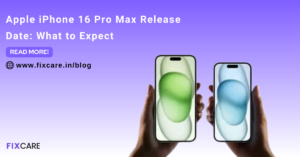



iPhone Screen Repair Cost: What You Need to Know

iPad Air 5 Price in India: What You Need to Know
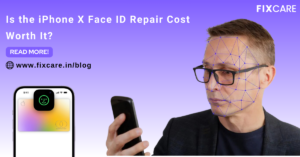
Is the iPhone X Face ID Repair Cost Worth It?

iPhone 6s Camera Lens: How to Clean and Maintain It

MacBook Pro Battery Cost: Factors Influencing the Price
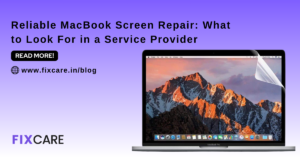

MacBook Speaker Test: Steps to Diagnose Audio Issues

iPhone Water Damage Repair: Common Mistakes to Avoid

Get your Device Repaired Today
Recent News

Apple iPhone 16 Pro Max Release Date: What to Expect



iPhone Screen Repair Cost: What You Need to Know

iPad Air 5 Price in India: What You Need to Know