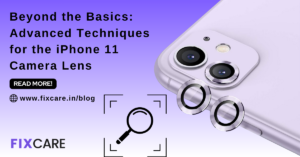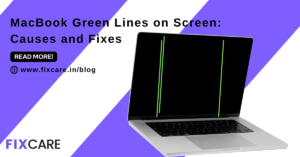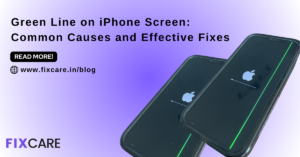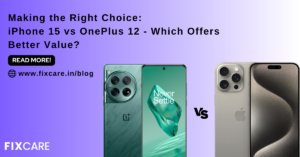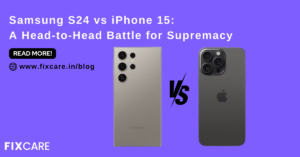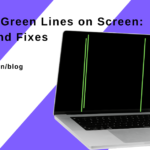MacBook Data Recovery: How to Retrieve Lost Files Like a Pro

Table of Contents
Data loss on your MacBook can be a nightmare scenario, whether it’s due to accidental deletion, formatting errors, system crashes, or hardware failures. Fortunately, with the right approach and tools, you can recover lost files like a pro. In this comprehensive guide, we’ll explore effective techniques and strategies for MacBook data recovery, ensuring that you can retrieve your valuable files and documents with ease. Plus, we’ll introduce Fixcare MacBook Repair, a trusted resource for expert assistance with your MacBook data recovery and repair needs.
Understanding MacBook data recovery:
Before diving into MacBook data recovery methods, it’s essential to understand the common causes of data loss on MacBook:
- Accidental Deletion: Deleting files or folders accidentally is one of the most common causes of data loss among MacBook users.
- Formatting Errors: Formatting the wrong drive or partition can result in the loss of all data stored on it.
- System Crashes: Unexpected system crashes or freezes can lead to data loss, especially if files were not saved properly before the crash occurred.
- Hardware Failures: Malfunctioning hard drives, SSDs, or other hardware components can result in data loss if the storage media becomes inaccessible.
Now that we’ve identified the primary causes of data loss let’s explore how to retrieve lost files like a pro.
Use Time Machine Backup:
If you’ve enabled Time Machine, Apple’s built-in backup solution for macOS, recovering lost files becomes a straightforward process. Time Machine creates incremental backups of your entire system, allowing you to restore files from specific points in time. To retrieve lost files using Time Machine, simply open the Time Machine application, navigate to the desired backup date, and select the files or folders you want to restore.
Utilize Data Recovery Software:
In cases where Time Machine backup is unavailable or incomplete, third-party data recovery software can be a lifesaver. Programs like Disk Drill, EaseUS Data Recovery Wizard, and Stellar Data Recovery for Mac offer robust features for recovering lost files from various storage devices, including internal and external drives. These tools employ advanced scanning algorithms to locate and recover deleted or lost files, making them invaluable for MacBook data recovery.
Professional Data Recovery Services:
For severe data loss scenarios, such as hardware failures or physical damage to the storage media, professional data recovery services may be necessary. Fixcare MacBook Repair offers expert data recovery services for MacBook users, utilizing state-of-the-art tools and techniques to retrieve lost files from damaged or inaccessible storage devices. Their team of skilled technicians has extensive experience in handling data recovery cases, ensuring the highest chances of successful recovery.
Preventative Measures:
While data recovery solutions can help retrieve lost files, it’s essential to implement preventative measures to minimize the risk of future data loss. Regularly back up your data using Time Machine or cloud-based backup solutions like iCloud or Dropbox. Additionally, practice safe computing habits, such as avoiding risky downloads, keeping your operating system and software up to date, and using reputable antivirus software to protect against malware and viruses.
Conclusion:
Experiencing data loss on your MacBook can be a stressful and frustrating experience, but with the right approach, you can retrieve lost files like a pro. Whether you rely on Time Machine backup, third-party data recovery software, or professional MacBook data recovery services like Fixcare MacBook Repair, there are plenty of options available to help you recover your valuable data. By understanding the common causes of data loss and implementing preventative measures, you can safeguard your data and minimize the impact of future data loss incidents. With these strategies in your toolkit, you can navigate data loss scenarios with confidence and peace of mind.
FAQ
- Tags: macbook data recovery