iPhone Feels Slower After iOS Update: Fix It with These Simple Tips
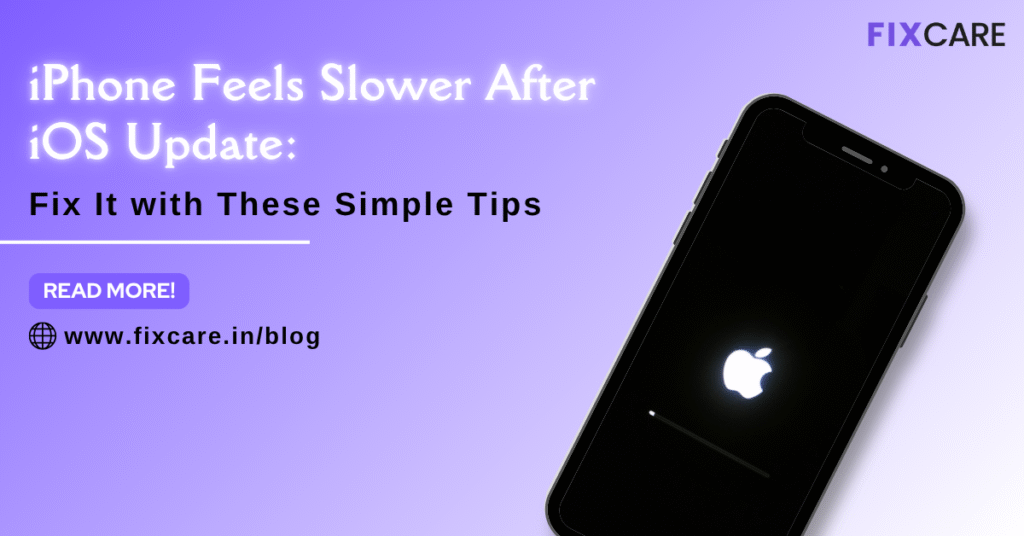
Table of Contents
Updating to the latest iOS version should improve your iPhone’s performance, security, and features. But what if, instead of feeling faster, your iPhone feels slower after iOS update?
This frustrating experience is more common than you think. Many iPhone users report sluggish performance, laggy apps, delayed responses, or poor battery life after installing a new iOS update. Fortunately, most of these issues are temporary or fixable with the right solutions.
In this article, we’ll explore why your iPhone feels slower after iOS update, provide simple tips to speed it up, and tell you when to get professional help from trusted experts like Fixcare iPhone Repair in Bangalore.
Why Your iPhone Feels Slower After iOS Update
Let’s first understand the potential reasons behind the performance drop. Here are the most common causes:
1. Background Optimization After Update
After installing a new iOS version, your iPhone runs several background processes:
- Reindexing Spotlight search
- Optimizing battery performance
- Updating internal system files
These processes can temporarily slow down your iPhone for a day or two.
2. Outdated Apps
If your apps haven’t been updated to work with the new iOS version, they may run inefficiently, freeze, or crash. This affects your iPhone’s overall performance.
3. Old Device + New iOS = Strain
Newer iOS versions are optimized for the latest iPhone models. If you’re using an older device (iPhone 7, 8, or X), the latest updates can feel heavier and cause noticeable lag.
4. Battery Health Degradation
Apple uses performance throttling on devices with poor battery health to avoid unexpected shutdowns. If your battery is degraded, your iPhone feels slower after iOS update due to this protective mechanism.
5. Software Bugs or Conflicts
Sometimes, the update itself can introduce bugs or conflicts with existing settings, leading to poor performance.
Signs That Your iPhone Is Slowing Down
- Apps take longer to open
- Home screen swipes and animations feel laggy
- Touch response delays
- Multitasking is sluggish
- Increased loading times in games or videos
- Poor battery performance
- iPhone heats up frequently
If these symptoms appeared right after an iOS update, then it’s clear that the update triggered the slowdown.
10 Simple Tips to Fix iPhone Slowness After iOS Update
Now, let’s look at effective solutions to speed up your iPhone after an update.
✅ 1. Restart Your iPhone
It might sound basic, but a simple restart can clear temporary memory issues and glitches.
How to restart:
- Press and hold the Side button + Volume Down (for Face ID models).
- Slide to power off.
- Turn it back on after 30 seconds.
✅ 2. Check Battery Health and Disable Throttling
Go to Settings > Battery > Battery Health & Charging.
- If your battery health is below 80%, your phone might be throttling performance.
- You’ll see a message saying “Peak Performance Capability” has been reduced.
Fix: Consider replacing the battery to restore full performance. Fixcare iPhone Repair in Bangalore offers same-day battery replacements using genuine parts.
✅ 3. Update All Apps
Outdated apps can cause serious lag and crashes.
How to update apps:
- Open the App Store
- Tap your profile icon
- Scroll to view pending updates
- Tap Update All
✅ 4. Clear Storage Space
Low storage space forces your iPhone to work harder, slowing it down.
Free up space by:
- Deleting unused apps
- Offloading old photos/videos to iCloud or Google Photos
- Clearing Safari cache (Settings > Safari > Clear History and Data)
- Removing large files from Messages
Aim to keep at least 10–15% of your storage free.
✅ 5. Turn Off Unnecessary Background App Refresh
Apps that refresh in the background consume memory and processing power.
How to disable:
- Go to Settings > General > Background App Refresh
- Set it to Off or Wi-Fi only
- Or disable it for specific apps
✅ 6. Disable Motion Effects and Transparency
These visual effects make the UI look smooth but can slow down performance on older devices.
Steps:
- Go to Settings > Accessibility > Motion
- Enable Reduce Motion
- Then go to Settings > Accessibility > Display & Text Size
- Enable Reduce Transparency
✅ 7. Reset All Settings
If your iPhone feels slower after iOS update, resetting system settings (without losing data) can resolve conflicts.
Steps:
- Go to Settings > General > Transfer or Reset iPhone > Reset
- Choose Reset All Settings
This will reset:
- Wi-Fi passwords
- Wallpaper
- System preferences
But your data (photos, messages, apps) stays safe.
✅ 8. Update to Latest iOS Patch
Sometimes Apple releases a minor update (like 17.1.1) to fix issues caused by a major update.
Check for updates:
- Go to Settings > General > Software Update
If available, install it immediately.
✅ 9. Free Up RAM
You can manually clear RAM to speed things up.
On Face ID models:
- Open Settings > Accessibility > Touch > AssistiveTouch (turn it ON)
- Tap Volume Up > Volume Down > Hold Side Button until the power-off screen appears
- Tap AssistiveTouch > Home until the screen flickers
- RAM will be cleared
✅ 10. Factory Reset (as a Last Resort)
If nothing works, doing a factory reset can eliminate bugs and bring back smooth performance.
Steps:
- Back up your data to iCloud or computer
- Go to Settings > General > Transfer or Reset iPhone
- Choose Erase All Content and Settings
- Set up your iPhone as new
Note: Avoid restoring from a backup if the issue was already present before the reset.
When Should You Seek Professional Help?
If your iPhone feels slower after iOS update and none of the above tips help, you might be dealing with:
- Deep software issues
- Hidden hardware problems
- Corrupted internal storage
- Faulty battery or logic board
This is when professional help becomes essential.
Fixcare iPhone Repair: Trusted Experts in Bangalore
If you’re based in Bangalore and need reliable iPhone service, look no further than Fixcare iPhone Repair.
Why Fixcare?
🔧 Expert Technicians – Trained in Apple diagnostics and repairs
🔋 Battery Replacement – Using genuine, high-capacity batteries
⚙️ Fast Turnaround – Most repairs completed within 1 hour
📦 Pickup and Drop-off – Free service across Bangalore
💰 Transparent Pricing – No hidden charges
🛡️ Warranty – On all battery and performance-related repairs
Whether your iPhone needs a battery replacement, software reinstallation, or professional optimization—Fixcare is the place to go.
📍 Visit their service center or book a free pickup via their website.
Conclusion
If your iPhone feels slower after iOS update, don’t panic. Most issues are temporary or solvable with simple optimizations. By restarting your phone, updating apps, adjusting settings, and freeing up resources, you can usually restore your iPhone’s speed.
But when these fixes don’t work—or if your device continues to lag—it’s time to consult professionals. For users in Bangalore, Fixcare iPhone Repair is your trusted partner for fast, reliable, and expert-level service.
FAQ
Recent Blogs
iPhone Screen Flickering While Charging? Causes and Fixes
blog 6
blog 5
blog 4
blog 3
blog post 2
blog post 1


Best Rated iPad Battery Replacement Near Me in bangalore



