Top 7 Reasons Why Your iPhone Battery Health Dropped Fast
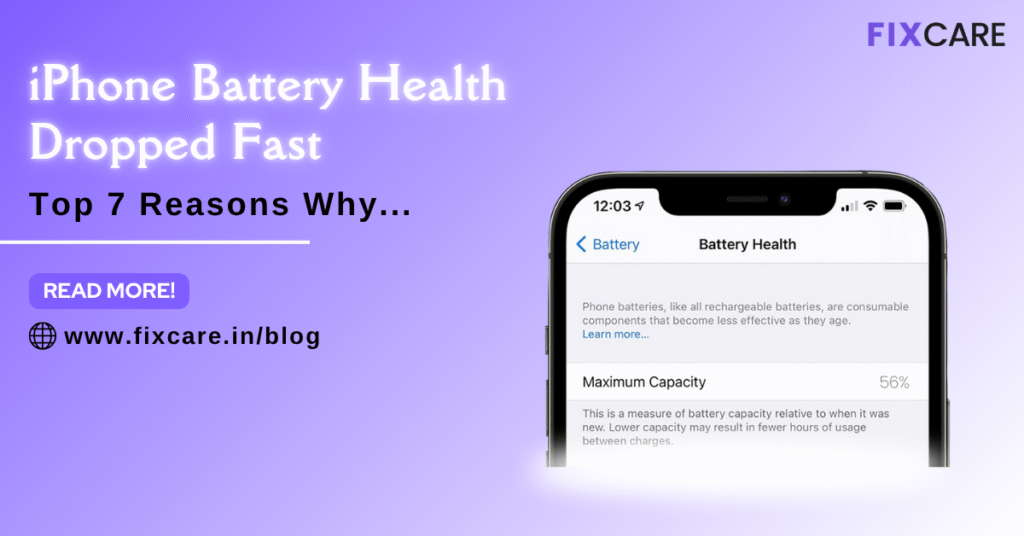
Table of Contents
Have you noticed your iPhone battery health dropped fast—even though your device is only a few months old? If so, you’re not alone. Many iPhone users face rapid battery degradation, and it’s not just about how often you use your phone—it’s also about how you use it.
How well your iPhone performs and how long it may go between charges depend on the condition of its battery. Although Apple included the Battery Health function to assist customers in keeping track of this, it can be concerning if your battery capacity drops below 90% in a few of months.
In this blog article, we’ll go over the top 7 reasons why the iPhone Battery Health Dropped Fast, how to stop further deterioration, and when to get expert assistance from reputable companies like Fixcare iPhone Repair.
What Does iPhone Battery Health Mean?
Before we dive into the reasons, let’s quickly understand what “Battery Health” is.
The Battery Health feature (Settings > Battery > Battery Health & Charging) shows your battery’s Maximum Capacity. This number represents your battery’s ability to hold a charge compared to when it was new.
- 100% = Brand new battery
- 90% – 95% = Normal for a few months of usage
- Below 85% = Noticeable battery life drop
- Below 80% = Time to consider a battery replacement
If your iPhone battery health dropped fast, from 100% to below 90% in a short time, it usually signals misuse, software issues, or hardware problems.
Top 7 Reasons Why Your iPhone Battery Health Dropped Fast
1. Frequent Fast Charging or Using High-Watt Chargers
Fast charging is convenient, but it generates heat and puts pressure on the battery’s chemistry. If you consistently use 20W or higher wattage chargers (especially non-certified ones), your battery can degrade quickly.
Solution: Use Apple-certified chargers and consider charging at normal speed overnight. Avoid fast-charging daily unless absolutely necessary.
2. Overcharging and Keeping iPhone Plugged In Overnight
Leaving your iPhone plugged in overnight every night—even with Apple’s optimized battery charging—can stress the battery in the long run. Batteries degrade when kept at 100% for extended periods.
Solution: Let your battery discharge to around 20–30% and charge it up to 80–90%. Avoid constantly charging to 100%.
3. Exposure to Extreme Temperatures
Lithium-ion batteries are sensitive to both heat and cold. If your iPhone is regularly exposed to direct sunlight, hot cars, or freezing conditions, it accelerates battery wear.
Common Scenarios:
- Leaving your phone in a car under the sun
- Using the iPhone for navigation or gaming while charging
- Keeping the phone under your pillow while charging
Solution: Always charge and use your phone in a well-ventilated area. Avoid using high-performance apps while plugged in.
4. Heavy Background Activity or Resource-Hungry Apps
If you run apps that constantly use background data, GPS, or Bluetooth, your iPhone is always working—even when idle. This leads to more charge cycles and faster battery degradation.
Culprit Apps:
- Facebook
- Snapchat
- Maps or GPS tracking
- Video editing or streaming apps
Solution: Check Settings > Battery to identify power-hungry apps and disable Background App Refresh for non-essential ones.
5. Poor Charging Habits and Cheap Accessories
Using low-quality, third-party cables or chargers can supply irregular current and damage battery cells. Cheap charging bricks can overheat or underpower your phone, both of which affect battery health.
Solution: Always use Apple-certified (MFi) accessories. Avoid dollar-store chargers or sketchy online deals.
6. Frequent Full Discharges and Charge Cycles
Batteries wear out based on charge cycles—a complete discharge and recharge. The more cycles, the lower your battery capacity gets. If you drain your battery to 0% frequently and charge to 100%, your battery health will decline faster.
Solution: Try to keep your battery between 30% and 80%. Don’t wait for it to die before charging.
7. iOS Bugs or Software Glitches
Sometimes, your iPhone Battery Health Dropped Fast due to software bugs or a faulty iOS update. Improper battery calibration can make the health reading drop drastically, even if the battery is still healthy.
Solution:
- Update to the latest iOS
- Perform a factory reset (after backing up data)
If the issue persists, contact a professional repair service like Fixcare
Signs Your iPhone Battery Is Failing
Not sure whether your battery health is affecting performance? Here are some signs that point to battery degradation:
- iPhone heats up quickly even during light use
- Battery drains within a few hours of full charge
- Unexpected shutdowns or restarts
- iPhone lags or runs slow during heavy tasks
- You constantly need to carry a power bank
If you’re experiencing any of the above along with the message “Your battery’s health is significantly degraded,” it’s time for a replacement.
Why Battery Health Matters
A degraded battery doesn’t just reduce your screen-on time—it impacts your iPhone in many critical ways:
- Performance throttling: Apple limits performance on phones with weak batteries to prevent shutdowns.
- App instability: Power-hungry apps may crash more often.
- Lower resale value: A phone with 80% battery health is worth significantly less.
Risk of swelling: Extremely degraded batteries can swell and damage your screen or internal components.
Fixcare iPhone Repair: The Trusted Solution in Bangalore
If your iPhone battery health dropped fast and you’re in Bangalore, we highly recommend getting it checked at Fixcare iPhone Repair—a professional and highly-rated Apple device repair service.
Why Choose Fixcare?
✅ Genuine Apple-grade batteries
✅ Skilled technicians trained in iPhone repair
✅ Quick service—battery replacements done in under 1 hour
✅ Transparent pricing with no hidden fees
✅ Warranty on battery replacement
✅ Convenient pick-up and drop-off options in Bangalore
Fixcare diagnoses whether your battery just needs recalibration or complete replacement. If replacement is required, you get a warranty-backed solution from certified experts—no guesswork, no risks.
📍 Visit Fixcare iPhone Repair in Bangalore or schedule a pickup online.
Tips to Improve and Maintain Battery Health
After fixing your current battery issue, here’s how you can slow down future degradation:
✅ Enable Optimized Battery Charging
Go to Settings > Battery > Battery Health & Charging and turn on Optimized Charging. This helps prevent overcharging.
✅ Avoid Heavy Usage While Charging
Playing games, video calls, or streaming while charging causes heat, which stresses the battery.
✅ Use Dark Mode
On OLED screen iPhones (iPhone X and above), dark mode can reduce battery strain.
✅ Turn Off Unused Features
Disable:
- Bluetooth
- Background App Refresh
- Location services for non-essential apps
✅ Keep iOS Updated
Apple frequently releases battery-related improvements in iOS updates. Keep your phone current.
1. Getting to Know macOS Layout and Navigation
You should consider battery replacement when:
- Battery Health is below 80%
- You see a warning: “Your battery’s health is significantly degraded”
- Phone shuts off unexpectedly
- Battery drains abnormally fast
- Performance throttling affects your daily use
Fixcare iPhone Repair offers same-day replacement using high-quality batteries, ensuring your iPhone performs like new again.
Conclusion
When your iPhone battery health dropped fast, it can be frustrating—but it’s not the end of the road. From software settings to environmental factors, several culprits could be behind the rapid decline. Identifying the cause is the first step to fixing the problem.
While some habits can be adjusted with a few settings or better accessories, sometimes the solution lies in getting professional help. If you’re in Bangalore, trust Fixcare iPhone Repair for reliable diagnostics and high-quality battery replacements that restore your iPhone’s performance.
Recent Blogs
blog 9
og 8
blog 7
blog 6
blog 5
blog 4
blog 3
blog post 2
blog post 1




