iPad Speaker Volume Test: Evaluating Sound Performance
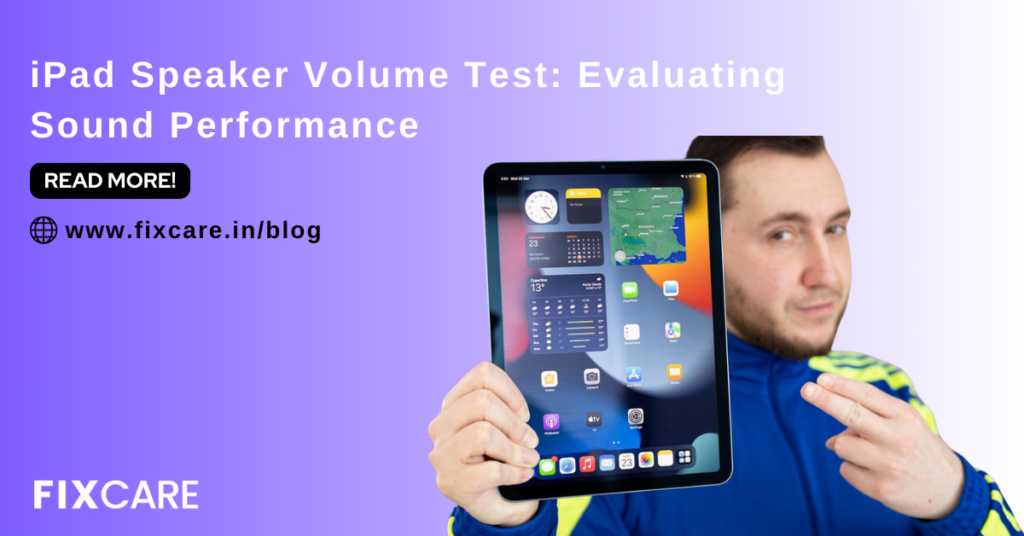
Table of Contents
The audio experience on your iPad is very important when it comes to enjoying multimedia material. Playing games, viewing films, or listening to music may all be made more enjoyable with crisp, immersive sound. We’ll go into great detail in this extensive guide about the significance of precisely testing the iPad speaker volume test level in order to assess sound quality.
Understanding Sound Performance on iPad
It’s crucial to comprehend the main elements that affect iPad sound quality before beginning the iPad speaker volume test:
- Configuration of Speakers:
Stereo speakers are standard on most iPads, and when the tablet is in landscape mode, there is one set on each side. This stereo arrangement’s many sound sources contribute to a more immersive audio experience.
- Location and Size of Speakers:
The placement and size of speakers have a big influence on sound quality. While carefully positioned speakers can offer a more balanced soundstage, larger speakers often produce richer bass and crisper midrange frequencies.
- Sound Editing:
On an iPad, the perceived quality of the music can be improved by using sophisticated audio processing technologies like dynamic range compression and spatial audio. An auditory experience that is more realistic and immersive is made possible by these technologies.
- Levels of Volume:
An iPad’s speakers must be able to emit sound at varied volumes in order to accommodate a range of listening settings. Higher volume levels that don’t cause distortion guarantee pleasurable and crystal-clear music playback.
Importance of Conducting an iPad Speaker Volume Test
After learning the fundamentals of iPad sound quality, let’s examine the importance of performing a speaker volume test:
- Evaluating Maximum Volume Production
Users can test an iPad’s speakers’ maximum volume output to see how well they can create distortion-free, loud, and clear audio. This is especially crucial in scenarios where louder volumes are needed, including while hosting seminars or watching films in noisy settings.
- Assessing The Clarity of Sound
Assessing the fidelity and clarity of sound reproduction at various volume levels can be done with a speaker volume test. At greater volumes, distortion or muddiness may be an indication of a speaker’s limitations or possible problems with the methods used for audio processing.
- Making Comparisons with Rival Devices
Users can assess how well their iPad sounds compared to other devices or earlier models by testing the speaker volume. This comparison enables customers to pinpoint strengths and weaknesses in the sound quality and makes educated purchasing decisions.
- Improving Audio Presets
Users can adjust the audio settings on an iPad to suit their tastes by being aware of the maximum volume output and sound characteristics of the device’s speakers. With the ability to fine-tune volume levels, activate spatial audio, and alter equaliser settings, users may customise the audio experience to their own.
How to Conduct an iPad Speaker Volume Test
Now that we’ve established the importance of conducting a iPad speaker volume test, let’s outline the steps to perform this evaluation:
Step 1: Select Test Content
Choose audio content that spans a wide range of frequencies and dynamics, such as music tracks with diverse instrumentation or movie scenes with varying sound effects. This ensures a comprehensive assessment of the speaker’s performance across different audio scenarios.
Step 2: Set Up Testing Environment
Find a quiet environment free from external noise to conduct the speaker volume test. This allows for accurate evaluation of sound clarity and fidelity without interference from ambient sounds.
Step 3: Adjust Volume Levels
Start by playing the selected test content at a moderate volume level and gradually increase the volume until reaching the maximum comfortable listening level. Take note of any distortion, clipping, or loss of clarity as the volume increases.
Step 4: Evaluate Sound Quality
Listen carefully to the test content at different volume levels and assess the overall sound quality, including bass response, midrange clarity, and treble detail. Pay attention to any anomalies or inconsistencies in sound reproduction that may affect the listening experience.
Step 5: Take Notes and Compare
Make detailed notes of your observations during the speaker volume test, including any strengths or weaknesses in sound performance. Compare your findings with other devices or previous evaluations to gain insights into the iPad’s audio capabilities.
Step 6: Optimize Settings
Based on your evaluation, adjust audio settings such as volume levels, equalizer presets, or spatial audio settings to optimize the sound quality according to your preferences. Experiment with different settings to find the optimal configuration for your listening needs.
Conclusion
Testing the loudness of an iPad speaker is a useful method for assessing sound quality and enhancing the audio experience. Through the evaluation of maximum volume output, comparison with comparable devices, sound clarity assessment, and audio setting optimisation, users can make sure they get the most out of their iPad’s speakers. Playing games, watching films, or listening to music on an iPad is made even more enjoyable with crisp, immersive sound. So remember to test out your iPad speaker volume test and realise their full potential the next time you pick it up.
- Tags: iPad speaker volume test
Recent Blogs
iPhone Screen Flickering While Charging? Causes and Fixes
blog 6
blog 5
blog 4
blog 3
blog post 2
blog post 1


Best Rated iPad Battery Replacement Near Me in bangalore



