Horizontal Lines on iPhone Screen: Causes and Fixes
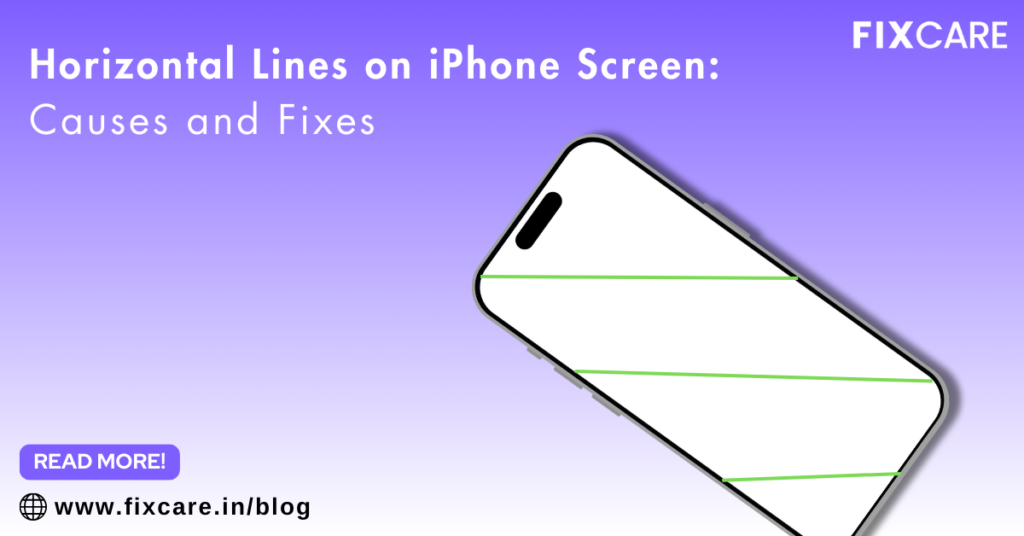
Table of Contents
The appearance of horizontal lines on iPhone screen can be alarming. Whether it happens suddenly or gradually, these lines can severely disrupt the user experience, making it difficult to navigate apps, read messages, or watch videos. The issue may result from hardware damage, software glitches, or a combination of both. Understanding the underlying cause is essential to determine whether it’s something you can fix on your own or if professional help is needed.
In this blog, we will explore the causes of horizontal lines on iPhone screen and provide a comprehensive guide on how to fix them. If the problem persists, services like FixCare iPhone repair can help you resolve hardware-related issues quickly and professionally.
Common Causes of Horizontal Lines on iPhone Screen
Horizontal lines on the screen can occur due to several reasons, ranging from software malfunctions to serious hardware damage. Identifying the cause is crucial to selecting the right fix.
1. Physical Damage
Physical damage is one of the most common reasons for horizontal lines on iPhone screen. If you recently dropped your iPhone, the screen’s internal components, such as the LCD or digitizer, may have been damaged, causing visual disturbances like lines.
- Impact of Dropping: Dropping your iPhone can cause the connectors between the display and the motherboard to loosen or break, resulting in horizontal lines.
- Water Damage: Exposure to water can also lead to issues with the display. Even if your iPhone is water-resistant, extended exposure to moisture or submersion can cause damage.
How to Fix It:
- Inspect for External Damage: Check your phone for visible cracks or dents, especially near the screen. If you see any damage, it’s likely that the issue is hardware-related.
- Seek Professional Repair: If you suspect hardware damage, it’s best to consult a professional repair service like FixCare iPhone repair. They can assess the damage, repair or replace the display, and ensure that your iPhone returns to optimal working condition.
2. Loose Screen Connectors
Even if your iPhone hasn’t been dropped or exposed to water, the internal screen connectors may become loose over time. This can result in the appearance of horizontal lines on iPhone screen.
How to Fix It:
- Reboot Your iPhone: Sometimes, restarting your iPhone can temporarily fix loose connections. To do this, hold the power button and either volume button until the power-off slider appears. Slide it, wait a minute, and then turn the phone back on.
- Professional Repair: If rebooting doesn’t work, you may need professional help. A technician at FixCare iPhone repair can open the phone and securely reconnect the screen to the logic board.
3. Software Glitches
Software bugs and glitches can also cause horizontal lines on iPhone screen. These issues may arise after installing a new iOS update or app, or even after a system crash.
How to Fix It:
- Force Restart Your iPhone: A force restart can help reset the phone’s system and eliminate minor software glitches. To force restart:
- For iPhone 8 and newer: Quickly press and release the Volume Up button, quickly press and release the Volume Down button, and hold the Side button until the Apple logo appears.
- For iPhone 7: Hold both the Volume Down and Sleep/Wake buttons until the Apple logo appears.
- For iPhone 6s and earlier: Hold both the Home and Sleep/Wake buttons until the Apple logo appears.
- Update iOS: Apple frequently releases updates that include bug fixes. Go to Settings > General > Software Update to check for any available updates. If an update is available, install it to see if the lines disappear.
If software-related fixes don’t work, and the lines persist, there might be a deeper hardware issue that requires professional assistance from services like FixCare iPhone repair.
4. Display Driver Malfunction
The display driver controls the pixels on your iPhone’s screen. If it malfunctions or becomes damaged, horizontal lines on iPhone screen may appear. This is usually a more complex issue, as it directly involves the hardware that powers the screen.
How to Fix It:
- Reset All Settings: Go to Settings > General > Reset > Reset All Settings. This won’t delete any data from your phone, but it will reset system settings that could be causing the issue.
- Contact Professional Help: If resetting the settings doesn’t work, the display driver itself may be faulty. In this case, consult a professional repair service like FixCare for a more in-depth diagnosis and repair.
5. Overheating Issues
iPhones are designed to perform well even under intensive use, but extended periods of high-intensity usage can lead to overheating. Overheating may cause horizontal lines on iPhone screen, either temporarily or permanently, due to stress on the internal components.
How to Fix It:
- Let Your iPhone Cool Down: If your iPhone feels unusually hot, let it cool down by turning it off for a few minutes. Avoid using the phone in direct sunlight or while charging.
- Close Unnecessary Apps: Running too many apps at once can cause the phone to overheat. Close apps running in the background to reduce the system load.
- Check for Faulty Battery: If overheating persists, it may indicate an issue with the battery. Consult FixCare iPhone repair to check for battery or motherboard issues that could be causing the overheating and display issues.
6. iOS Version Incompatibility
Sometimes, when your iPhone is updated to a new iOS version, especially during early releases, bugs may cause horizontal lines on iPhone screen. These bugs can interfere with the way the display functions, leading to visual distortions.
How to Fix It:
- Rollback to a Previous iOS Version: If the issue started after an iOS update, you may be able to downgrade to a previous version of iOS until a more stable update is released. Keep in mind that downgrading is only possible for a limited time after a new iOS release.
- Wait for the Next Update: Apple often releases bug fixes for known issues. Check for the next iOS update in Settings > General > Software Update, and install it when available.
7. Factory Reset
If none of the above solutions work, a factory reset might be your last option to eliminate horizontal lines on iPhone screen caused by software issues. This will erase all data on your iPhone, so be sure to back up your device before proceeding.
How to Fix It:
- Back Up Your iPhone: Before resetting, go to Settings > [Your Name] > iCloud > iCloud Backup to back up your iPhone data.
- Perform a Factory Reset: After backing up, go to Settings > General > Reset > Erase All Content and Settings. This will reset your phone to its original factory settings, and you can restore your backup afterward.
- Restore Your iPhone: After the factory reset, you can restore your data from iCloud or iTunes.
If the issue persists even after a factory reset, the problem is likely hardware-related, and you should seek professional assistance from FixCare iPhone repair.
When to Seek Professional Help
While some of the fixes mentioned above can resolve horizontal lines on iPhone screen without professional help, certain hardware-related issues will require expert repair services. Here are a few signs that indicate it’s time to visit FixCare iPhone repair:
- Persistent Lines After Fixes: If you’ve tried all software solutions, including resets and updates, and the lines remain, your iPhone likely has a hardware issue.
- Recent Physical Damage: If your iPhone was dropped, exposed to water, or impacted in any way, it’s crucial to get professional help. The display, connectors, or internal components may need repair or replacement.
- Overheating and Screen Distortion: If your iPhone frequently overheats and displays visual distortions like lines, a technician can diagnose and fix any underlying issues, such as a faulty battery or motherboard.
FixCare iPhone repair offers expert repair services for all types of iPhone screen issues, including horizontal lines. Their certified technicians can diagnose the problem accurately and recommend the best course of action, whether it’s screen replacement, connector reattachment, or internal repairs. Here’s why you should choose FixCare:
- Experienced Technicians: FixCare employs trained and experienced technicians who specialize in Apple devices, ensuring high-quality repair services.
- Genuine Parts: FixCare uses only genuine parts for repairs, ensuring your iPhone remains in top condition after service.
- Affordable Pricing: FixCare offers competitive pricing for their services, making professional iPhone repair accessible without breaking the bank.
- Quick Turnaround: FixCare prides itself on fast and efficient service, so you won’t be without your phone for long.
Conclusion
The appearance of horizontal lines on iPhone screen can be caused by a variety of issues, ranging from software bugs to serious hardware damage. While minor software glitches can often be resolved with a reboot, update, or reset, more severe problems will likely require professional intervention.
If you’ve tried the above solutions and the issue persists, it’s time to seek help from a trusted repair service like FixCare iPhone repair. Their experienced team can diagnose and fix the problem, restoring your iPhone’s functionality and display quality.
With the right approach, you can resolve screen issues quickly and continue enjoying your iPhone without interruption.
Recent Blogs
blog 9
og 8
blog 7
blog 6
blog 5
blog 4
blog 3
blog post 2
blog post 1




