Green Line on iPhone Screen? Here’s How to Get Rid of It
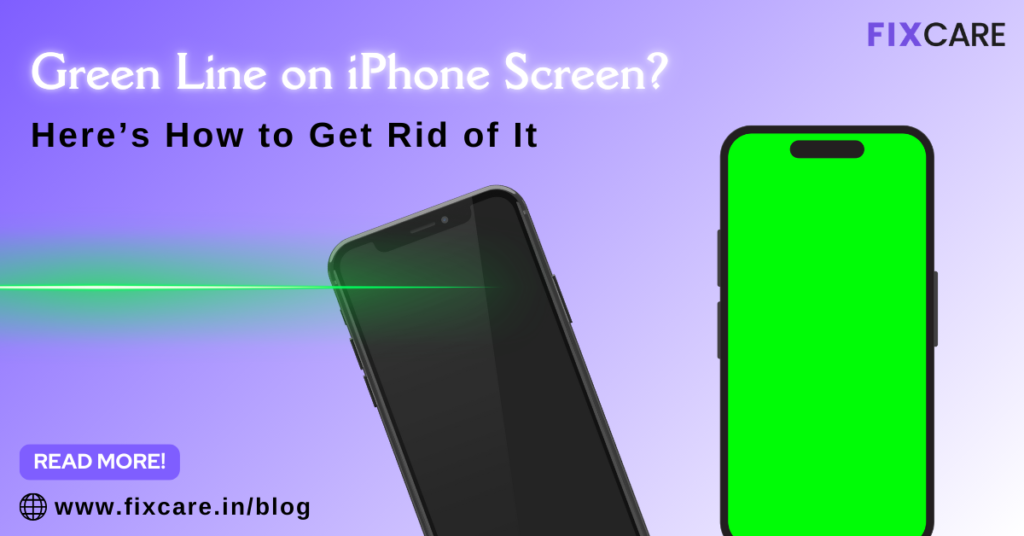
Table of Contents
The iPhone is a marvel of technology, but even the most advanced devices aren’t immune to problems. One of the more common issues that users report is the appearance of a green line on iPhone screen. This problem can be frustrating and concerning, especially if you rely on your iPhone for work, communication, or entertainment. In this article, we’ll explore the causes of the green line on iphone screen issue, possible solutions, and when you should seek professional help from trusted experts like Fixcare iPhone Repair.
What Causes the Green Line on iPhone Screen?
Understanding the root cause of the issue is the first step toward resolving it. Here are some common reasons why you might see a green line on iPhone screen:
- Hardware Defects:
- Some iPhone models, particularly those with OLED displays, are prone to hardware-related issues. The green line could be caused by a defective display panel.
- Physical Damage:
- Dropping your iPhone or exposing it to physical stress can damage the internal components, including the screen connectors, leading to the appearance of a green line.
- Water Damage:
- Water or moisture seeping into the device can affect the display and cause irregularities, such as a green line on iphone screen.
- Software Glitches:
- Although less common, software bugs or glitches in the iOS system can occasionally trigger display anomalies.
- Power Supply Issues:
- Inconsistent power supply to the display can result in flickering or the emergence of a green line.
- Aging Components:
- Over time, wear and tear can degrade the internal components, including the display circuitry, leading to this issue.
DIY Solutions to Fix the Green Line on iPhone Screen
Before heading to a repair center, try these potential fixes at home:
1. Restart Your iPhone
A simple restart can sometimes resolve temporary glitches. Here’s how to do it:
- Press and hold the power button and either of the volume buttons until the slider appears.
- Drag the slider to turn off the device.
- Wait a few seconds, then press the power button to restart.
2. Update iOS
Apple frequently releases updates to fix bugs and improve performance. Check for software updates:
- Go to Settings > General > Software Update.
- If an update is available, download and install it.
3. Perform a Hard Reset
If a simple restart doesn’t work, try a hard reset:
- For iPhones with Face ID: Quickly press and release the volume up button, then the volume down button. Press and hold the side button until the Apple logo appears.
- For iPhones with a Home button: Press and hold the power button and home button simultaneously until the Apple logo appears.
4. Check for Physical Damage
Inspect your device for visible signs of physical or water damage. If you find any, it’s best to consult professionals like Fixcare iPhone Repair.
5. Restore iPhone to Factory Settings
If the problem persists, restoring your iPhone to factory settings may help. Be sure to back up your data first:
- Go to Settings > General > Reset > Erase All Content and Settings.
- Follow the on-screen instructions to complete the process.
6. Check Display Settings
Sometimes adjusting the display settings can resolve minor screen anomalies:
- Go to Settings > Display & Brightness.
- Toggle the settings, such as True Tone or Night Shift, to see if the green line on iphone screen/ disappears.
When to Seek Professional Help
If none of the above methods work, the issue might require expert intervention. Here’s when you should consider consulting professionals like Fixcare iPhone Repair:
1. Persistent Green Line
- If the green line remains visible despite your efforts, it’s likely a hardware issue that needs repair.
2. Screen Flickering
- Along with the green line, if your screen starts flickering or displaying other anomalies, it’s time to seek help.
3. Unresponsive Screen
- If the green line is accompanied by touch sensitivity issues, professional diagnosis and repair are necessary.
4. Signs of Water Damage
- If your phone has been exposed to water or moisture, it’s best to have it checked by experts.
5. Warranty Coverage
- If your iPhone is under warranty, contact Apple Support or visit an authorized service center. If your warranty has expired, Fixcare iPhone Repair is an excellent alternative for reliable service.
Why Choose Fixcare iPhone Repair?
When it comes to resolving issues like the green line on iPhone screen, choosing the right repair service is crucial. Fixcare iPhone Repair offers:
- Expert Technicians:
- Trained professionals with extensive experience in diagnosing and fixing iPhone screen problems.
- Affordable Pricing:
- Competitive rates without compromising on quality.
- Genuine Parts:
- Use of authentic replacement parts to ensure your iPhone functions like new.
- Quick Turnaround:
- Fast and efficient service so you can get back to using your device as soon as possible.
- Convenient Locations:
- Multiple service centers for easy access.
- Customer Satisfaction:
- Positive reviews and a strong reputation for reliable service.
Preventive Measures to Avoid Future Issues
To minimize the chances of encountering the green line issue again, follow these tips:
1. Use a Protective Case
- A sturdy case can shield your iPhone from physical damage caused by drops or impacts.
2. Avoid Exposure to Water
- Even if your iPhone is water-resistant, prolonged exposure to water or moisture can cause internal damage.
3. Handle with Care
- Avoid putting pressure on your phone, especially on the screen.
4. Regular Software Updates
- Keep your iOS updated to ensure optimal performance and bug fixes.
5. Screen Protectors
- High-quality screen protectors can help safeguard your display from scratches and minor impacts.
Final Thoughts
A green line on iPhone screen can be a distressing problem, but with the right approach, it’s often fixable. Start with the DIY solutions outlined in this article, and if the issue persists, don’t hesitate to reach out to professionals like Fixcare iPhone Repair for expert assistance. Their reliable service, affordable pricing, and customer-centric approach make them the go-to choice for iPhone repairs.
By addressing the issue promptly and taking preventive measures, you can extend the life of your iPhone and enjoy its seamless performance for years to come.
Recent Blogs
blog 9
og 8
blog 7
blog 6
blog 5
blog 4
blog 3
blog post 2
blog post 1




