
Facing MacBook Pro Display Issues? Here’s What to Do

Table of Contents
One essential element that makes it easier for you to engage with your macbook pro display issues. A working display is necessary for a smooth user experience whether you’re working on projects, watching movies, or browsing the web. On the other hand, display problems might impede your productivity and be frustrating. Users of MacBook Pros may experience a range of display issues, from dead pixels to flickering displays.
We will examine typical macbook pro display issues, their possible causes, and practical solutions for troubleshooting and fixing them in this extensive article. We’ll also talk about how important it is to get expert help for more complicated display problems by using professional repair services like those provided by FixCare in Bangalore.
Identifying Common MacBook Pro Display Issues:
It’s important to identify the warning signals of display macbook pro display issues before attempting any fixes. Typical issues include the following:
- Screen flickering or flashing
- either horizontal or vertical lines on the screen
- Dark patches or dead pixels
- Tinting or discoloration of the screen
- Problems with the backlight or screen brightness
- Early detection of these symptoms can assist you in taking proactive measures to address the underlying issue.
Understanding Potential Causes:
macbook pro display issues can be caused by a number of things, including as software and hardware problems. Display panel malfunctions, broken display cables, and graphics card faults are examples of hardware-related concerns. On the other hand, out-of-date graphics drivers, incompatible software updates, or damaged system files may cause software-related problems. Effective troubleshooting and resolution of display issues require an understanding of their potential causes.
Troubleshooting Steps for MacBook Pro Display Issues:
If your macbook pro display issues, there are a few actions you may do to troubleshoot and fix the problem:
- Give your MacBook Pro a restart: Many times, transient software bugs that could be the source of display problems can be fixed with a quick restart.
- Look for upgrades in the software: Update the graphics and operating system drivers on your MacBook Pro. Software updates often contain bug fixes and improvements that help fix display issues.
- Modify the display’s settings: Try modifying the brightness, resolution, and refresh rate of the monitor in System Preferences to see if that resolves the problem.
- NVRAM or PRAM reset: Sometimes, resetting the parameter RAM (PRAM) or non-volatile random-access memory (NVRAM) might assist fix display problems relating to settings and preferences.
- Use Apple Diagnostics: You can use Apple Diagnostics to test the display and other hardware components on your MacBook Pro if you have any suspicions about hardware problems.
Seeking Professional Repair Services:
If you’ve tried every possible workaround and your MacBook Pro’s display problem persists, it could be time to get professional repair help. Firms such as FixCare in Bangalore are experts in MacBook repairs and possess the expertise to identify and resolve a broad spectrum of display issues. Restoring your MacBook Pro’s display capability can be accomplished with the help of the skilled experts at FixCare, who can handle problems with the graphics card, replace a damaged display panel, and fix malfunctioning display cables.
Conclusion:
It can be annoying to experience display problems with your MacBook Pro, but you can successfully address and repair the issue by knowing typical problems, possible causes, and troubleshooting techniques. Furthermore, getting professional assistance and ensuring that your MacBook Pro’s display is fixed with care and precision may be obtained by contacting businesses like FixCare in Bangalore. It is possible to resolve macbook pro display issues
and get your gadget back to working order with the correct strategy and professional assistance.
Recent Blogs





Top 7 Signs You Need an iPhone Screen Replacement Today

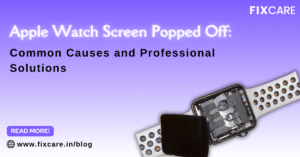
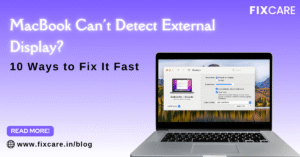
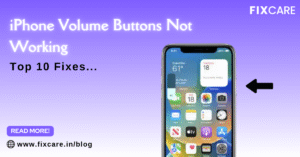
Top 10 Fixes When Your iPhone Volume Buttons Not Working
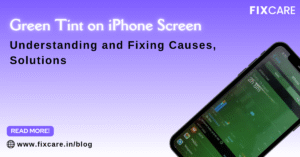
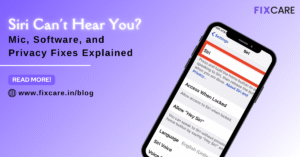

Rain Damaged iPhone? Here’s What to Do Immediately
Get your Device Repaired Today
Recent News

Top 5 Signs You Need a Back iPhone Glass Replacement




Top 7 Signs You Need an iPhone Screen Replacement Today


