Common Causes of a Black Spot on iPhone Screen and How to Fix It
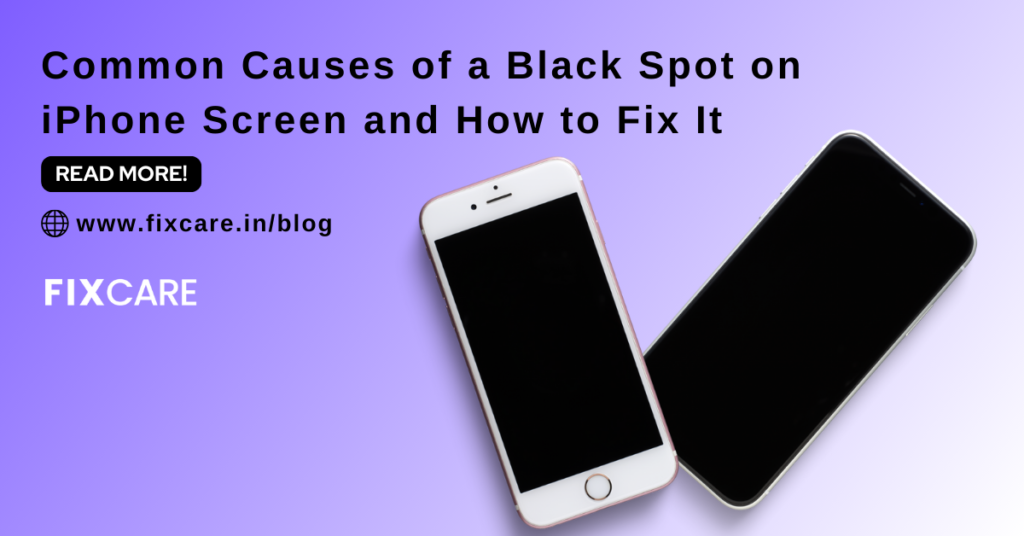
Table of Contents
Finding a black spot oniPhone screen can be incredibly frustrating. Not only does it mar the sleek appearance of your device, but it can also interfere with your usage, making it difficult to read text or view images. Understanding the common causes of this issue and knowing how to address it can save you time, money, and further frustration. This article will explore the reasons behind a black spot on iPhone screen and provide actionable steps to fix it. For those times when DIY solutions aren’t enough, professional services like FixCare iPhone Repair are here to help.
Common Causes of a Black Spot on iPhone Screen
1. Dead Pixels
Dead pixels are one of the most common causes of black spots on an iPhone screen. A dead pixel occurs when a single pixel in the display fails to receive power and thus remains unlit. This can happen due to manufacturing defects, physical damage, or prolonged use of the device.
Signs of Dead Pixels:
- A small, unchanging black spot on iphone screen.
- The spot doesn’t respond to touch or screen changes.
How to Fix Dead Pixels:
- Software Solutions: Some apps claim to fix dead pixels by rapidly cycling colors to attempt to revive the pixel. Examples include “Dead Pixel Test and Fix” available on the App Store.
- Manual Method: Gently massage the area around the dead pixel using a soft cloth. This can sometimes restore functionality if the issue is due to a minor electrical fault.
- Professional Repair: If software and manual methods fail, seeking expert help from services like FixCare iPhone Repair is recommended.
2. Stuck Pixels
Stuck pixels differ from dead pixels in that they are stuck on a particular color rather than being entirely unlit. This can create a noticeable black spot if the pixel is stuck in an off state.
Signs of Stuck Pixels:
- A black or colored spot that remains static regardless of the screen’s activity.
- The pixel may occasionally display a different color when the background changes.
How to Fix Stuck Pixels:
- Pixel Fixing Apps: Similar to dead pixels, apps that cycle colors rapidly can sometimes fix stuck pixels. Examples include “JScreenFix” which can be accessed through a web browser.
- Pressure Method: Apply gentle pressure to the stuck pixel with a soft cloth, being careful not to damage the screen.
- Professional Help: For persistent stuck pixels, FixCare iPhone Repair can provide expert solutions.
3. Screen Burn-In
Screen burn-in occurs when a static image is displayed for a prolonged period, causing a permanent shadow or black spot on iphone screen. This issue is more common in OLED screens but can occur in LCD screens as well.
Signs of Screen Burn-In:
- Persistent ghost images or shadows visible on the screen.
- Black spots that don’t change with screen content.
How to Fix Screen Burn-In:
- Avoid Static Images: Regularly change your screen content to prevent burn-in.
- Screen Burn-In Apps: Some apps can help reduce the visibility of burn-in by displaying dynamic patterns.
- Screen Replacement: In severe cases, the only solution might be a screen replacement, which can be expertly handled by FixCare iPhone Repair.
4. Physical Damage
Physical damage to your iPhone can cause black spots on the screen. This could result from dropping the device, pressure applied to the screen, or exposure to liquids.
Signs of Physical Damage:
- Visible cracks or dents on the screen.
- Black spots that appear suddenly after an impact.
How to Fix Physical Damage:
- Screen Protector and Case: Always use a screen protector and case to minimize damage.
- DIY Repairs: Minor scratches and small black spots can sometimes be fixed using a screen repair kit.
- Professional Repair: For extensive damage, it’s best to consult professionals like FixCare iPhone Repair to ensure your device is properly restored.
5. Manufacturing Defects
Sometimes, a black spot on iphone screen can result from manufacturing defects. This might become apparent shortly after purchase or develop over time.
Signs of Manufacturing Defects:
- Black spots appearing without any physical damage or misuse.
- Multiple spots or lines forming on the screen.
How to Fix Manufacturing Defects:
- Warranty Claims: If your device is under warranty, contact Apple support for a potential replacement or repair.
- Professional Diagnostics: FixCare iPhone Repair can diagnose and confirm manufacturing defects, offering solutions or supporting your warranty claim.
Preventive Measures
1. Use Quality Screen Protectors
Investing in high-quality screen protectors can prevent scratches and minor impacts that could lead to black spots. Ensure the protector is compatible with your iPhone model for optimal protection.
2. Avoid Excessive Pressure
Handle your iPhone with care to avoid applying unnecessary pressure on the screen. Avoid placing heavy objects on top of your phone and refrain from sitting with it in your pocket.
3. Regular Software Updates
Keeping your iPhone’s software up to date can prevent glitches that might affect the display. Regular updates from Apple often include fixes for various bugs and performance improvements.
4. Proper Storage
Store your iPhone in a cool, dry place to avoid damage from moisture and extreme temperatures. Avoid leaving your phone in direct sunlight or hot cars for extended periods.
When to Seek Professional Help
While minor issues might be fixable with DIY methods, certain situations require professional expertise. Here’s when you should consider contacting FixCare iPhone Repair:
- Persistent Black Spots: If black spots remain despite trying software or manual fixes.
- Screen Replacement: When the damage is extensive, such as with severe burn-in or physical damage.
- Warranty and Claims: For assistance with warranty claims or verifying manufacturing defects.
- Expert Diagnostics: To accurately diagnose the cause of the black spot and recommend the best solution.
How FixCare iPhone Repair Can Help
FixCare iPhone Repair offers comprehensive solutions for all your iPhone screen issues. Here’s why you should consider their services:
1. Experienced Technicians
FixCare employs highly skilled technicians with extensive experience in iPhone repairs. They are equipped to handle a variety of issues, from minor fixes to complex screen replacements.
2. Quality Parts
Only high-quality, genuine parts are used in repairs to ensure your iPhone functions like new. This ensures longevity and reliability post-repair.
3. Quick Turnaround
Understanding the importance of your device, FixCare aims to provide fast and efficient service, minimizing downtime.
4. Comprehensive Diagnostics
Accurate diagnostics are crucial for effective repairs. FixCare offers thorough diagnostics to pinpoint the exact cause of the black spot on iPhone screen.
5. Customer Support
Excellent customer support is available to assist you through the repair process, answer your queries, and provide updates on the status of your repair.
Conclusion
A black spot on iPhone screen can be a bothersome issue, but understanding its common causes and knowing how to address them can make a significant difference. Whether it’s dead pixels, stuck pixels, screen burn-in, physical damage, or manufacturing defects, there are various solutions available. For those times when DIY methods aren’t sufficient, professional services like FixCare iPhone Repair offer the expertise and quality you need to restore your iPhone to its optimal condition. Don’t let a black spot ruin your iPhone experience – take action today and enjoy a flawless screen once more
Recent Blogs
blog 9
og 8
blog 7
blog 6
blog 5
blog 4
blog 3
blog post 2
blog post 1




