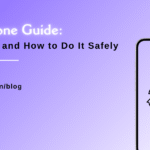Common Causes of iPhone Overheating and How to Fix Them
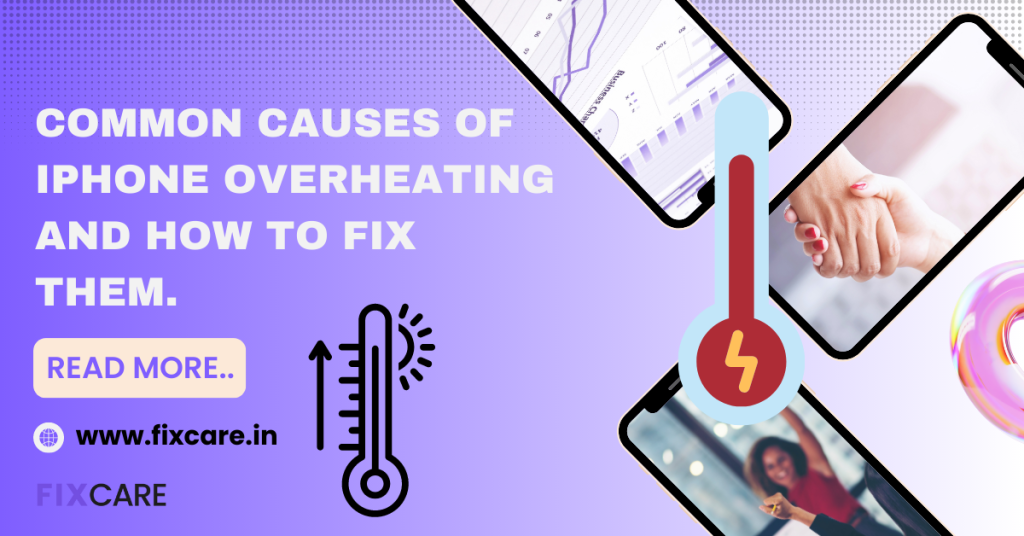
Table of Contents
The iPhone has become an indispensable part of our lives, serving as a personal assistant, communication hub, and entertainment device. However, it can be incredibly frustrating when your beloved iPhone starts overheating. Excessive heat not only affects the device’s performance and battery life but can also lead to permanent damage. In this blog, we will explore the common causes of iPhone overheating and provide effective solutions to fix them. If you’re in Bangalore and require professional iPhone repair services, FixCare Mobile Repair in Bangalore is your go-to solution.
Background on iPhone Overheating:

The iPhone is a powerful device that generates heat during normal operation. However, when the heat becomes excessive, it can lead to various issues. Some common signs of iPhone overheating include a hot back panel, rapid battery drain, slower performance, and unexpected shutdowns. It is crucial to identify the causes to address the problem and prevent any long-term damage to your iPhone.
Excessive Usage and Multitasking:

One of the primary causes of iPhone overheating is excessive usage and multitasking. Running resource-intensive apps, playing graphics-heavy games, or keeping multiple apps open simultaneously can put a significant strain on the device’s processor, causing it to generate excess heat. To fix this issue, it is recommended to close unnecessary apps, limit multitasking, and take breaks during heavy usage. By reducing the workload on the device’s processor, you can help prevent overheating.
Software Updates and Background Processes:
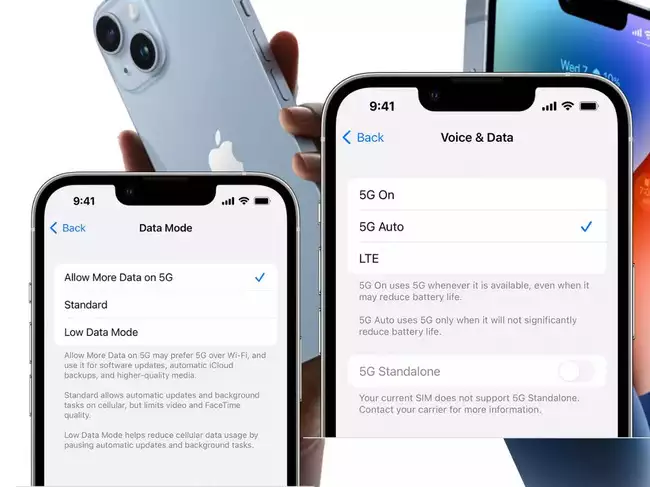
Outdated software or apps can lead to compatibility issues, resulting in increased CPU usage and overheating. It is essential to ensure that your iPhone is running on the latest iOS version and keep your apps updated. Additionally, some background processes, such as syncing or backup services, can also contribute to overheating. Adjusting these settings or disabling unnecessary processes can help alleviate the issue. Regularly check for software updates and manage background processes to ensure your iPhone runs smoothly without overheating.
Environmental Factors:
Environmental conditions can have a significant impact on your iPhone’s temperature. Direct exposure to sunlight or being in a hot environment can cause the device to overheat quickly. Similarly, extremely cold temperatures can affect battery performance. To prevent overheating, avoid leaving your iPhone in direct sunlight or hot cars. Use protective cases and store them in a cool, well-ventilated place. By protecting your iPhone from extreme temperatures, you can reduce the risk of overheating.
Battery Issues:
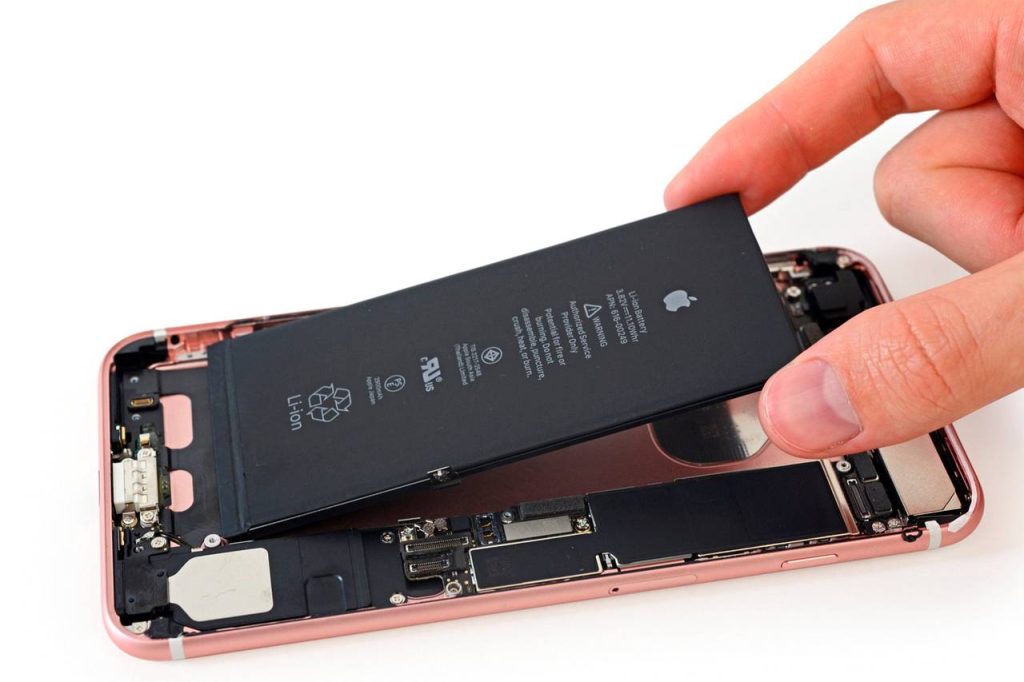
The iPhone’s battery plays a crucial role in its overall performance. However, a faulty or degraded battery can cause the device to overheat. If you notice your iPhone overheating frequently, it may be worth getting your battery checked by professionals. FixCare Mobile Repair in Bangalore offers reliable iPhone repair services, including battery replacement, to ensure optimal performance and prevent overheating. A healthy battery is essential for maintaining the proper functioning of your iPhone and reducing the risk of overheating.
Hardware Problems:
Certain hardware issues can also contribute to iPhone overheating. Dust or debris accumulation in the charging port or speakers can obstruct airflow, leading to excessive heat buildup. Regularly clean the ports using compressed air or a soft brush to remove any particles. If the problem persists, it is recommended to seek assistance from a trusted repair service like FixCare Mobile Repair in Bangalore. They have skilled technicians who can diagnose and fix any hardware-related problems, ensuring that your iPhone operates at an optimal temperature.
Case and Accessories:
Protective cases are essential for safeguarding your iPhone, but some cases can hinder heat dissipation, trapping heat inside the device. It is important to choose cases made of breathable materials that allow for proper airflow, enabling the heat to dissipate effectively. Additionally, using non-certified or faulty charging cables and accessories can also cause overheating issues. These accessories may not be designed to handle the power requirements of your iPhone, resulting in excessive heat generation. To prevent this, it is advisable to use genuine Apple accessories or reputable brands known for their compatibility and safety standards.
Resetting and Restoring:

If you have tried the aforementioned solutions and your iPhone still overheats, performing a factory reset or restoring the device to its original settings can help resolve any underlying software glitches that may be causing the issue. However, it is important to note that resetting your iPhone will erase all data, so be sure to back up your important information before proceeding. A factory reset will bring your iPhone back to its default settings, eliminating any potential software conflicts that may be contributing to the overheating problem. It is recommended to consult professional technicians, such as those at FixCare Mobile Repair in Bangalore, who can guide you through the process and ensure that your data is backed up safely.
Conclusion:
Experiencing an overheating iPhone can be frustrating, but understanding the common causes and implementing the appropriate solutions can help alleviate the problem. By following the tips mentioned in this blog, such as managing your usage, updating software, considering environmental factors, maintaining a healthy battery, checking for hardware issues, choosing suitable cases and accessories, and performing a reset if necessary, you can prevent your iPhone from overheating. If you reside in Bangalore and require expert iPhone repair services, FixCare Mobile Repair is a trusted option to address any overheating issues and ensure your iPhone functions optimally.
Remember, taking prompt action to address iPhone overheating is crucial to prevent long-term damage and maintain the device’s performance and longevity.
FAQ
Related News


iPhone Storage Optimization: Complete Guide to Free Up Space in 2025

Fixcare Express Repair: Your One-Stop Solution for Urgent Apple Fixes
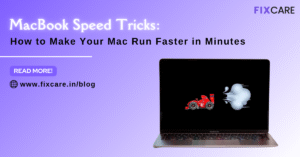
MacBook Speed Tricks: How to Make Your Mac Run Faster in Minutes
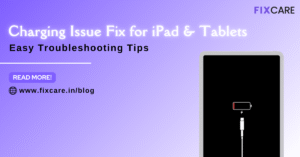
Charging Issue Fix for iPad and Tablets: Easy Troubleshooting Tips
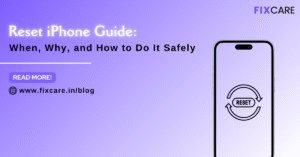
Reset iPhone Guide: When, Why, and How to Do It Safely
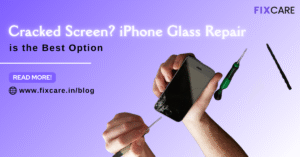
Cracked Screen? Here’s Why iPhone Glass Repair Is the Best Option
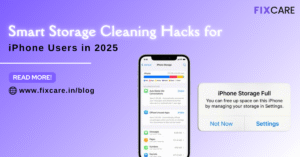
Smart Storage Cleaning Hacks for iPhone Users in 2025
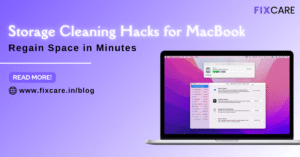
Storage Cleaning Hacks for MacBook: Regain Space in Minutes

iPad Charging Port Repair: Troubleshooting Tips and Expert Fixes

iPhone Backup Before Repair: Why It’s Essential and How to Do It
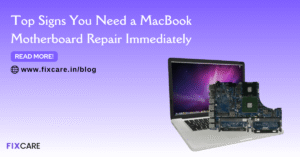
Top Signs You Need a MacBook Motherboard Repair Immediately
Get your Device Repaired Today
Recent News

Common Mistakes to Avoid During MacBook Keyboard Replacement

iPhone Storage Optimization: Complete Guide to Free Up Space in 2025

Fixcare Express Repair: Your One-Stop Solution for Urgent Apple Fixes

MacBook Speed Tricks: How to Make Your Mac Run Faster in Minutes
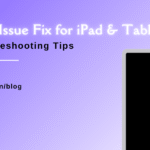
Charging Issue Fix for iPad and Tablets: Easy Troubleshooting Tips