Top 15 Best Mac Software Every User Should Have in 2025
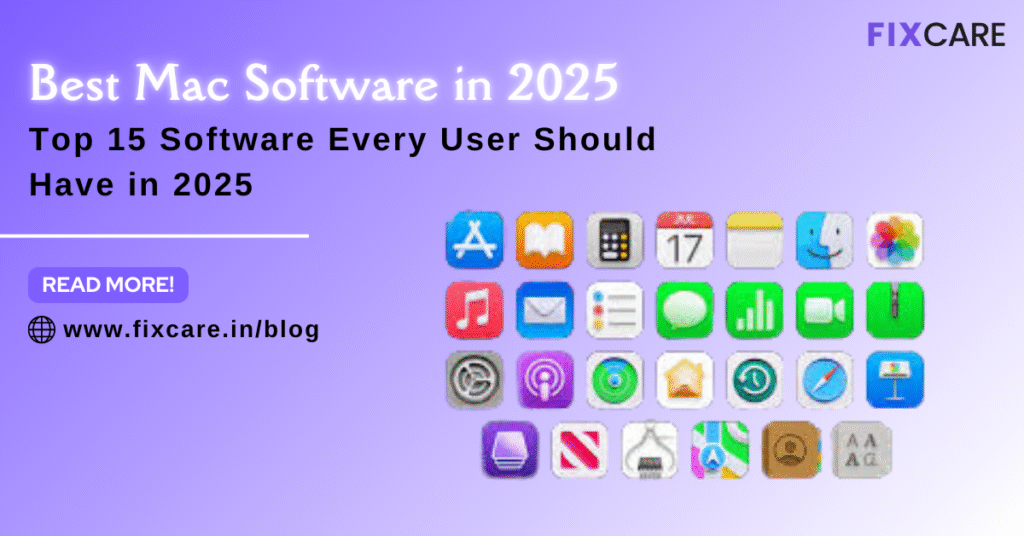
Table of Contents
Apple’s Mac computers are known for their sleek design, powerful performance, and seamless macOS experience. But what truly unlocks their full potential is the right set of applications. From productivity and creativity to security and entertainment, having the best Mac software ensures you get the most out of your device.
In 2025, the Mac ecosystem has become richer than ever, with advanced AI-driven tools, cloud-based apps, and professional-grade utilities available for both casual users and professionals. Whether you’re a student, business professional, designer, or developer, there’s a curated set of apps that can transform the way you work and play.
In this blog, we’ll explore the Top 15 Best Mac Software Every User Should Have in 2025, covering different categories, why they matter, and how they improve your Mac experience.
1. Microsoft Office 365 – Best Mac Software for Productivity
While Apple offers Pages, Numbers, and Keynote, Microsoft Office remains a must-have. Office 365 gives you Word, Excel, PowerPoint, and Outlook with full compatibility across devices.
Why it’s essential:
- Seamless integration with cloud storage
- Industry-standard tools for work and academics
- AI-powered writing and presentation suggestions
2. Google Chrome – Best Mac Software for Browsing
Safari is great, but Google Chrome remains the most versatile browser for power users. With thousands of extensions, cross-platform syncing, and speed, it’s a top choice.
Why it’s essential:
- Vast extension library
- Sync across devices (Android, iOS, Windows)
- Strong developer tools for professionals
3. Notion – Best Mac Software for Note-Taking & Organization
Notion has taken over the productivity world. It combines notes, tasks, databases, and collaboration tools into one powerful app.
Why it’s essential:
- Customizable workspaces
- Perfect for students, teams, and freelancers
- Offline and online syncing
4. Adobe Photoshop – Best Mac Software for Creatives
When it comes to photo editing, Adobe Photoshop remains unbeatable. For professionals in design, media, or marketing, this is non-negotiable.
Why it’s essential:
- Advanced photo and design tools
- AI-powered features like object removal
- Integration with other Adobe apps (Illustrator, Lightroom)
5. Final Cut Pro – Best Mac Software for Video Editing
Exclusive to macOS, Final Cut Pro is Apple’s professional-grade video editing software. It’s optimized for performance on M1 and M2 chips.
Why it’s essential:
- Hollywood-level video editing
- Smooth editing experience with large 4K/8K files
- User-friendly interface for beginners and pros
6. Magnet – Best Mac Software for Window Management
Unlike Windows, macOS doesn’t offer advanced window snapping. Magnet fills that gap, allowing you to organize multiple windows quickly.
Why it’s essential:
- Boosts multitasking productivity
- Customizable shortcuts
- Lightweight and runs in the background
7. 1Password – Best Mac Software for Security
With rising cyber threats, managing passwords securely is crucial. 1Password stores your logins, bank details, and sensitive notes in an encrypted vault.
Why it’s essential:
- AES-256 encryption
- Biometric authentication (Touch ID/Face ID)
- Secure password sharing
8. CleanMyMac X – Best Mac Software for Optimization
Over time, Macs accumulate junk files, cache, and unused apps. CleanMyMac X helps you keep your system fast and clean.
Why it’s essential:
- One-click system cleanup
- Malware detection and removal
- Performance monitoring tools
9. Slack – Best Mac Software for Team Collaboration
In the hybrid work era, Slack has become an essential tool for communication. It’s ideal for both startups and enterprises.
Why it’s essential:
- Channels for organized conversations
- Integration with apps like Google Drive & Asana
- Video/voice calls within the app
10. Spotify – Best Mac Software for Music Lovers
Apple Music is great, but Spotify remains the most popular music streaming platform. Its recommendations and playlists are unmatched.
Why it’s essential:
- Millions of songs and podcasts
- Personalized AI-curated playlists
- Works seamlessly across devices
11. Affinity Designer – Best Mac Software for Graphic Design
For users who want an alternative to Adobe Illustrator, Affinity Designer offers professional vector design tools at a one-time cost.
Why it’s essential:
- Affordable compared to Adobe
- Optimized for macOS performance
- Professional-grade vector tools
12. Zoom – Best Mac Software for Meetings
Zoom remains the top choice for video conferencing, especially for remote work, online classes, and webinars.
Why it’s essential:
- High-quality video and audio
- Virtual backgrounds and recording features
- Integration with Google Calendar and Outlook
13. DaVinci Resolve – Best Mac Software for Color Grading
For filmmakers and video editors, DaVinci Resolve is an essential tool. It’s widely used for professional color correction and editing.
Why it’s essential:
- Industry-leading color grading tools
- Free and paid versions available
- Advanced visual effects integration
14. Grammarly – Best Mac Software for Writing
Whether you’re writing emails, documents, or blogs, Grammarly ensures your grammar, tone, and clarity are perfect.
Why it’s essential:
- Real-time grammar and style checks
- Plagiarism detection for writers
- AI-based writing improvements
15. Dropbox – Best Mac Software for Cloud Storage
While iCloud is built-in, Dropbox remains a go-to for professional file sharing and cloud backup.
Why it’s essential:
- Easy sharing and collaboration
- Works across all platforms
- Secure file backup and sync
Why These 15 Apps Matter in 2025
In 2025, Mac users are balancing remote work, digital security, creative projects, and personal productivity. The best Mac software enhances each of these areas:
- Productivity Apps (Office 365, Notion, Magnet) save time and keep your work organized.
- Creative Tools (Photoshop, Final Cut Pro, Affinity Designer) empower professionals.
- Security Apps (1Password, CleanMyMac X) keep your system safe.
- Entertainment & Lifestyle Apps (Spotify, Dropbox, Zoom) enrich your daily use.
By combining these applications, you can transform your Mac into a powerhouse that meets all your needs in 2025.
Final Thoughts
Owning a Mac is just the beginning. The real power of macOS comes alive when you equip it with the best Mac software. From managing tasks to creating stunning visuals, these 15 apps cover everything you need to make your Mac a complete productivity and creativity machine.
But remember—no matter how powerful your software is, your Mac’s performance also depends on its hardware condition. Over time, you may face issues like slow speed, battery problems, or even unexpected crashes.
That’s where professional support comes in. If you’re in Bangalore and need expert Mac servicing, Fixcare MacBook Repair is the most trusted name. They provide reliable, fast, and professional solutions for all MacBook issues—ensuring your device runs smoothly alongside the best Mac software you install.
📍 Fixcare MacBook Repair – Expert professional help for Mac users in Bangalore!
- Tags: best mac software
Recent Blogs
blog 9
og 8
blog 7
blog 6
blog 5
blog 4
blog 3
blog post 2
blog post 1




