From Worn to Sharp: Apple Pencil Tip Replacement Explained
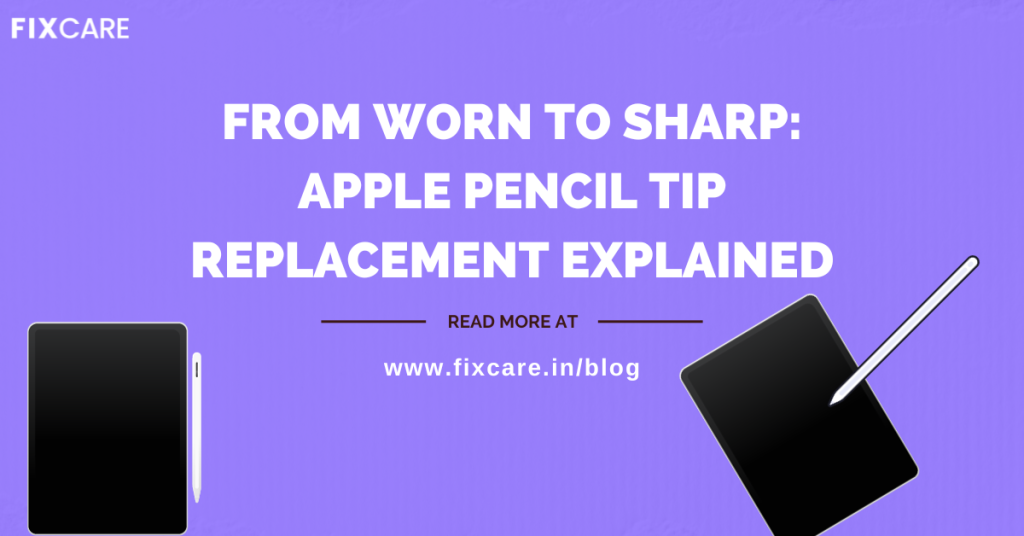
Table of Contents
The Apple Pencil has transformed how artists, students, and professionals engage with their iPads by delivering a smooth and accurate drawing experience. Even the most sophisticated instruments, however, require care, and one critical component is the apple pencil tip replacement. We’ll go into the subtleties of Apple Pencil tip replacement in this detailed tutorial, providing helpful insights to ensure your transition from worn to sharp is as seamless as possible.
Understanding the Importance of Apple Pencil Tip Replacement:
The Apple Pencil tip connects your creative ambitions to the digital canvas. Over time, continuous usage can cause wear and tear, reducing the performance of the pencil. Recognising the symptoms of a worn tip is the first step towards comprehending the significance of replacement.
Signs of Worn Tips:
- Reduced Sensitivity: Worn tips can cause a loss in responsiveness, which can compromise the accuracy of your strokes.
- Scratching noises: If you hear peculiar scratching noises when using the Apple Pencil, it’s a sign that the tip is worn and needs to be replaced.
- Lines that are inconsistent: Worn tips can cause uneven or unpredictable lines, disturbing the smoothness of your creative process.
The Apple Pencil Tip Replacement Process:
Apple pencil tip replacement is a simple operation that is meant to cause as little disturbance to your creative productivity as possible. Here’s a step-by-step guide to effectively navigating the replacement process:
- Gather Your Resources:
Apple Pencil Replacement Tips (available from Apple authorised resellers) A gentle cleaning towel
- Turn Off Your iPad:
Turn off your iPad before beginning the replacement to avoid any inadvertent inputs during the procedure.
- Discard the Old Tip:
Gently unscrew the worn tip of the Apple Pencil in an anticlockwise orientation. To avoid destroying the pencil, avoid using too much force.
- Clean the Apple Pencil:
Clean the Apple Pencil with a gentle cloth, removing any dirt or residue from the region surrounding the tip.
- Insert the New Tip:
Insert a new Apple Pencil tip into the pencil in a clockwise manner. Make sure it’s tightly attached, but don’t overtighten it.
- Turn On Your iPad:
After installing the new tip, turn on your iPad and test the Apple Pencil to check the replacement was successful.
Why Professional Repair and Replacement Matters:
While Apple provides a user-friendly tutorial for tip replacement, some people may prefer professional help, especially if they are having trouble or want to safeguard the longevity of their device. FixCare iPhone Repair stands out in Bangalore as a dependable and competent service for Apple product repair, including Apple Pencil tip replacement.
Advantages of Using FixCare iPhone Repair:
- FixCare iPhone Repair has a team of trained experts that have considerable expertise working with Apple devices, ensuring accurate and effective repairs.
- Genuine components: Authenticity is critical when it comes to replacement components. FixCare iPhone Repair uses genuine Apple Pencil tips to ensure that your device works properly.
- short Turnaround: Professional services, such as FixCare iPhone Repair, frequently provide short turnaround times, minimising downtime and allowing you to return to your creative endeavours as soon as possible.
Tips for Prolonging the Lifespan of Your Apple Pencil Tips:
While Apple Pencil tips are built to last, taking simple preventative precautions might help them last longer. Consider the following suggestions to help you extend the life of your Apple Pencil tips:
- modify Pressure Sensitivity: To decrease tip wear, modify the pressure sensitivity settings on your iPad based on your tastes and creative needs.
- Invest in a Screen Protector: A high-quality screen protector may give an extra layer of safety to your iPad by minimising friction between the Apple Pencil tip and the screen.
- Clean on a regular basis: Clean both the Apple Pencil and the iPad screen on a regular basis to avoid the collection of dirt that might lead to tip wear.
Conclusion:
Finally, understanding the subtleties of Apple Pencil tip replacement is critical for keeping your creative tool’s best performance. Prioritising the health of your Apple Pencil provides a constantly crisp and accurate drawing experience, whether you want to begin on the replacement path yourself or seek expert aid from businesses such as FixCare iPhone Repair in Bangalore. You may smoothly shift from worn to sharp by following the supplied instructions and integrating proactive maintenance practises, allowing you to release your creativity without any restraint.
Recent Blogs
iPhone Screen Flickering While Charging? Causes and Fixes
blog 6
blog 5
blog 4
blog 3
blog post 2
blog post 1


Best Rated iPad Battery Replacement Near Me in bangalore



