
Top 7 Signs You Need an iPhone Screen Replacement Today

Table of Contents
Your iPhone is one of the most powerful tools in your daily life. From communication and productivity to entertainment and navigation, it does it all. But what happens when your iPhone screen begins to fail you? A small crack or flickering display might seem like a minor issue at first, but it could quickly escalate into something far more frustrating—and even dangerous.
In this detailed blog article, we’ll walk you through the top 7 signs that indicate you need an iPhone screen replacement today. Whether it’s visible damage, unresponsive touch, or mysterious glitches, ignoring these signs can lead to bigger (and more expensive) problems. So, let’s dive in.
Why Your iPhone Screen Matters More Than You Think
The iPhone screen isn’t just for display; it’s your main point of interaction. Touch functionality, gesture controls, Face ID, and overall user experience are tied to screen performance. When your screen starts acting up, it affects everything.
That’s why timely iPhone screen replacement is crucial—not only to maintain the phone’s usability but also to prevent internal hardware damage and safety hazards like glass cuts or exposure to liquids.
Top 7 Signs You Need an iPhone Screen Replacement
Let’s look at the most common signs that signal it’s time to replace your iPhone screen.
1. Visible Cracks or Shattered Glass
The most obvious indicator that your screen needs attention is a visible crack.
- A single hairline fracture may not seem alarming but can spread over time.
- Cracks can lead to moisture or dust entering the phone.
- Broken glass increases the risk of cuts and further screen disintegration.
If you’re holding off on getting a repair, you might end up needing a full display and digitizer replacement instead of just a screen swap. Avoid the escalation—seek iPhone screen replacement as soon as you see visible damage.
2. Touchscreen Isn’t Responding
When parts of your screen stop responding to touch:
- Certain areas won’t register taps or swipes.
- You struggle to unlock your phone, type, or navigate apps.
- Random inputs or “ghost touches” appear.
This typically means the digitizer (the layer responsible for touch response) has been damaged. A full iPhone screen replacement is usually required to restore touch functionality.
3. Discoloration or Dead Pixels
Are you noticing:
- Weird lines or color patches?
- A yellow or blue hue across your screen?
- Bright spots or dark patches that weren’t there before?
These visual defects indicate internal damage, likely due to impact or pressure. Dead pixels and discoloration are not only annoying but can worsen quickly. In such cases, a prompt iPhone screen replacement is the best solution.
4. Screen Flickering or Display Glitches
If your iPhone screen:
- Flickers on and off randomly,
- Shows overlapping images or artifacts,
- Freezes often or lags while scrolling,
…it’s time to consider iPhone screen replacement. These symptoms typically suggest damage to the display or internal connections between the screen and motherboard.
Inconsistent behavior also drains battery and affects performance. Getting a professional screen replacement can restore smooth operation.
5. Water Damage Symptoms on the Screen
Even though newer iPhones offer some water resistance, screen problems due to liquid exposure are still common. Signs include:
- Foggy screen or moisture under the glass,
- Non-functional Face ID,
- Flickering screen post water exposure,
- Vertical lines or green tint.
If your iPhone has recently come into contact with liquid and is now displaying these symptoms, a quick iPhone screen replacement could save it from long-term damage.
6. Delayed or Laggy Display Response
Are you experiencing delays after touching the screen?
- Apps take time to open even though you tapped them properly.
- You swipe but nothing happens immediately.
- Multitouch gestures don’t work as they should.
While this could be a software issue, if restarting or resetting the device doesn’t help, the screen hardware is likely at fault. In this case, iPhone screen replacement is the recommended fix.
7. Touch ID or Face ID Doesn’t Work Properly
Apple’s biometric systems—Touch ID and Face ID—are deeply integrated with screen hardware. If either of these starts failing after a drop or crack, your screen could be interfering with the sensors.
- Face ID might not detect your face at all.
- Touch ID fails repeatedly despite clean fingers.
- Screen protectors aren’t causing the issue.
This often signals that the screen or sensor cables have been dislodged or damaged. Replacing the screen can restore normal biometric functionality.
Risks of Ignoring Screen Damage
You might be tempted to “live with it,” especially if the screen is only slightly damaged. But here’s why that’s risky:
- Further internal damage to logic boards or cameras.
- Safety hazard due to glass shards.
- Decreased resale value of your device.
- Compromised water resistance.
- Data loss risk if screen stops responding completely.
By delaying iPhone screen replacement, you’re putting your entire device—and personal data—at risk.
DIY Repair vs Professional iPhone Screen Replacement
While DIY kits are easily available online, they are not recommended unless you’re experienced with iPhone internals. Here’s why:
Aspect | DIY Repair | Professional Repair |
Skill Required | High | Low (you hand it over) |
Warranty Risk | Likely voided | Preserved (in many cases) |
Quality of Parts | Uncertain | Genuine or OEM-quality |
Repair Time | 1–2 hours (or more) | Same day (in many cases) |
Risk | High (damage or shock) | Minimal |
In short, professional iPhone screen replacement ensures quality and safety.
What to Expect During a Professional Screen Replacement
A certified iPhone repair service usually follows this process:
- Diagnosis – Checking for additional damage (battery, motherboard, sensors).
- Screen Removal – Carefully detaching the damaged screen using specialized tools.
- New Screen Installation – Fixing a new screen and testing it.
- Quality Checks – Ensuring all functions (touch, display, sensors) work perfectly.
The process usually takes less than an hour for most models, and comes with a limited warranty.
Where to Get the Best iPhone Screen Replacement in Bangalore
If you’re based in Bangalore, you don’t need to look far. Fixcare is one of the most trusted names for iPhone screen replacement and other Apple product repairs.
Why Choose Fixcare?
- ✅ Certified Apple repair experts
- ✅ Genuine parts with warranty
- ✅ Affordable pricing with no hidden fees
- ✅ Same-day pickup and drop service
- ✅ Excellent customer support
- ✅ Thousands of happy Apple users in Bangalore
Whether your screen is cracked, unresponsive, or glitchy, Fixcare provides safe, efficient, and professional iPhone screen replacement services.
Tips to Prevent Future Screen Damage
Once you replace your screen, keep these preventive tips in mind:
- Use a high-quality tempered glass screen protector.
- Invest in a shockproof case.
- Avoid placing your phone face down on surfaces.
- Don’t keep it in your back pocket.
- Be mindful while charging—trips and pulls are common causes of falls.
Prevention is always better (and cheaper) than cure.
Final Thoughts
Your iPhone is an investment—and its screen is the most vulnerable part. Whether it’s a minor crack or a major malfunction, the longer you wait, the worse the issue gets.
If you’ve noticed any of the 7 signs discussed in this article, it’s time for an iPhone screen replacement. And if you’re in Bangalore, Fixcare is the go-to expert for reliable, fast, and affordable screen repair services.
FAQ
Recent Blogs


Best Rated iPad Battery Replacement Near Me in bangalore


The Only Laptop You Need? Our In-Depth MacBook Air M4 Review


Top 7 iPhone Storage Optimization Tips for iOS 18 (2026 Edition)
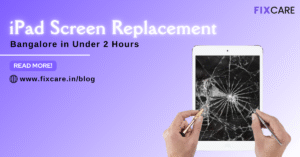
Fast & Reliable: Get iPad Screen Replacement Bangalore in Under 2 Hours
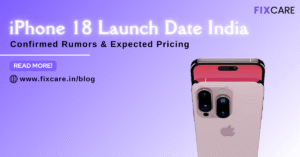
Confirmed Rumors: iPhone 18 Launch Date India and Expected Pricing

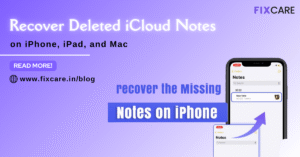
Post 4
Post 3
Get your Device Repaired Today
Recent News

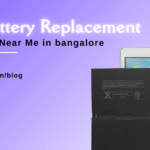
Best Rated iPad Battery Replacement Near Me in bangalore


The Only Laptop You Need? Our In-Depth MacBook Air M4 Review



