Signs You Need an iPad Battery Change and How to Get It Done
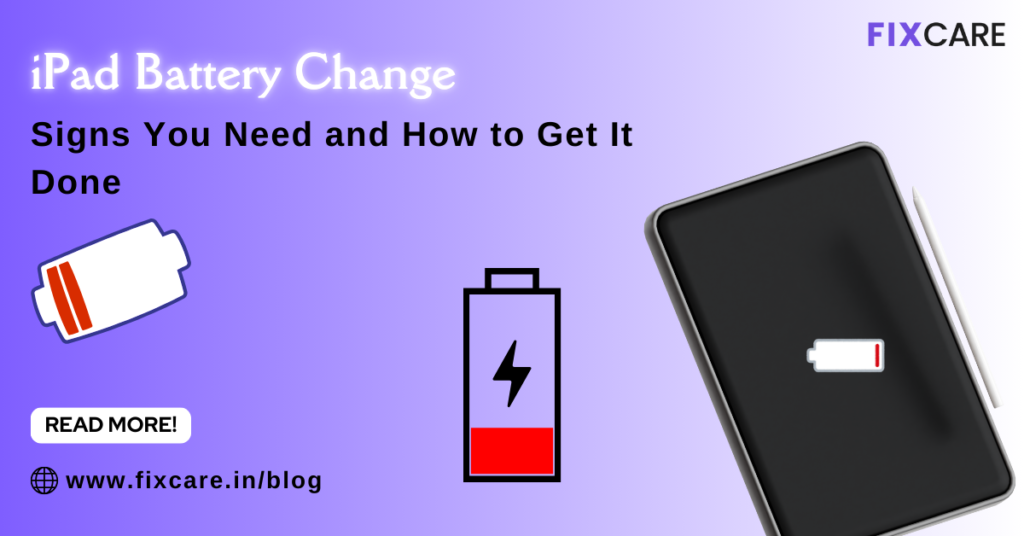
Table of Contents
iPads are powerful tools for work, entertainment, and communication, but like all electronic devices, they’re not immune to wear and tear. One of the most common issues iPad users face is battery degradation. If you’ve been noticing a decline in your iPad’s performance or battery life, it might be time for an iPad battery change. In this guide, we’ll explore the signs that indicate your ipad battery change, the process of changing it, and why Fixcare iPad repair is the trusted solution for professional help.
Why iPad Battery Health Matters
The battery is the lifeblood of your iPad. It powers everything you do, from streaming videos to running complex apps. However, batteries have a limited lifespan, measured in charge cycles. A charge cycle is completed when your battery discharges 100%, whether in a single session or over multiple uses. After 500-1000 cycles, most iPad batteries begin to show signs of aging.
Ignoring battery issues can lead to further problems, including:
- Reduced performance.
- Unexpected shutdowns.
- Overheating.
- Risk of damage to other internal components.
Understanding the warning signs of a failing battery can save you from these inconveniences.
Signs You Need an iPad Battery Change
If your iPad is exhibiting any of the following symptoms, it’s time to consider a battery replacement:
1. Rapid Battery Drain
One of the most noticeable signs of a failing battery is its inability to hold a charge. If your iPad’s battery percentage drops significantly even with minimal use, it’s a clear indicator that the battery’s capacity has degraded.
2. Unexpected Shutdowns
Does your iPad shut down abruptly, even when the battery percentage indicates it still has charge left? This is often caused by a weakened battery that can no longer provide consistent power.
3. Slow Charging
If your iPad takes significantly longer to charge than it used to, the battery’s internal components might be wearing out. Pair this with rapid drainage, and you’ve got a clear case for an iPad battery change.
4. Overheating
While it’s normal for your iPad to feel warm during intensive tasks, excessive heat during regular use or charging could indicate a faulty battery. Prolonged overheating can damage other internal components.
5. Swollen Battery
A swollen battery is a serious issue. It’s not only a sign of battery failure but also a safety hazard. If you notice your iPad’s screen lifting or the back panel bulging, stop using the device immediately and seek professional help from Fixcare iPad repair.
6. Low Battery Health Percentage
If your iPad runs iOS 11.3 or later, you can check its battery health in Settings > Battery > Battery Health. A maximum capacity below 80% indicates significant wear and a need for replacement.
How to Confirm the Need for an iPad Battery Change
If you’re unsure whether your iPad’s battery is the problem, you can:
- Use diagnostic tools like Apple’s support app or third-party software to assess battery health.
- Visit a professional repair service, like Fixcare iPad repair, for a comprehensive diagnosis.
How to Get an iPad Battery Change Done
1. DIY iPad Battery Change: Pros and Cons
While some tech-savvy individuals may attempt a DIY battery replacement, this approach comes with risks:
Pros:
- Cost savings if you purchase the battery and tools independently.
- The satisfaction of completing the repair yourself.
Cons:
- High risk of damaging internal components.
- Potential voiding of warranties.
- Difficulty sourcing genuine batteries.
- Lack of proper tools or expertise.
Unless you have significant experience in electronics repair, it’s better to leave this task to professionals.
2. Professional iPad Battery Replacement Services
Opting for a professional service ensures safety, reliability, and peace of mind. Here’s how it works:
Step 1: Choose a Trusted Repair Service
Select a reputable provider like Fixcare iPad repair, which specializes in ipad battery change and other repair services.
Step 2: Schedule an Appointment
Contact Fixcare to book a service appointment. Many professional repair services offer same-day diagnostics and repairs.
Step 3: Diagnosis and Battery Replacement
Technicians will:
- Perform a detailed diagnostic to confirm the issue.
- Use genuine or high-quality replacement batteries.
- Follow proper procedures to replace the battery safely.
Step 4: Post-Repair Testing
After replacing the battery, professionals will test the iPad to ensure it’s functioning correctly.
Why Choose Fixcare iPad Repair for Battery Replacement?
Fixcare is the go-to service for iPad repairs in Bangalore. Here’s why:
- Expert Technicians: Skilled professionals trained to handle all iPad models.
- Genuine Parts: Use of authentic batteries for long-lasting performance.
- Quick Turnaround: Same-day service for most repairs.
- Affordable Pricing: Competitive rates with no hidden costs.
- Customer Satisfaction: Trusted by thousands of customers for quality service.
For safe and reliable ipad battery change, Fixcare iPad repair is your best bet.
How to Maintain Your iPad Battery Post-Replacement
After replacing your iPad’s battery, follow these tips to extend its lifespan:
1. Avoid Extreme Temperatures
Keep your iPad away from direct sunlight and cold environments, as extreme temperatures can damage the battery.
2. Use Optimized Charging
Enable the “Optimized Battery Charging” feature in Settings > Battery to reduce battery aging.
3. Avoid Full Discharges
Charge your iPad before it drops below 20% and unplug it once it reaches 100%.
4. Use Original Chargers
Always use Apple-certified chargers and cables to avoid overloading or damaging the battery.
5. Keep Software Updated
Regularly update your iPad’s software to ensure optimal battery management.
When to Seek Professional Help Again
Even after a battery change, you might experience issues like:
- Rapid battery drain.
- Overheating.
- Unexpected shutdowns.
In such cases, visit Fixcare iPad repair for a comprehensive diagnosis and repair.
Conclusion
Recognizing the signs of a failing iPad battery and addressing the issue promptly can save you from unnecessary stress and expense. Whether you’re dealing with rapid battery drain, unexpected shutdowns, or a swollen battery, an iPad battery change is often the best solution.
For those in Bangalore, Fixcare iPad repair provides professional, reliable, and affordable services to keep your iPad running like new. Don’t let a failing battery disrupt your workflow or entertainment—schedule your battery replacement today with Fixcare and enjoy a seamless experience.
- Tags: ipad battery change
Recent Blogs
iPhone Screen Flickering While Charging? Causes and Fixes
blog 6
blog 5
blog 4
blog 3
blog post 2
blog post 1


Best Rated iPad Battery Replacement Near Me in bangalore



