
The Ultimate Fix: iPhone 14 Camera Freezing and Crashing Solutions

Table of Contents
With each new iPhone release, Apple has continuously raised the bar in the rapidly developing world of smartphones. The iPhone 14 is no exception, thanks to its cutting-edge camera functionality. Even the most advanced technology, however, occasionally has problems. One issue consumers frequently experience is “iPhone 14 Camera Freezing and Crashing.” If you’ve run across this annoying problem, you’re not the only one. But do not worry; in this thorough tutorial, we will explore the origins of this issue and provide you the best fixes to put your iPhone 14 camera back in working order.
Understanding the Problem
Let’s first examine the potential causes of the freezing and crashing of your iPhone 14 camera before moving on to remedies. There are several things that might cause this problem:
Camera-related issues are frequently caused by software glitches or clashes with the operating system.
Hardware Problems: Freezing and crashing can also be caused by physical harm or problems in the camera’s hardware.
Apps from a third party: Some third-party camera apps might not be designed for the iPhone 14 and cause compatibility difficulties.
Storage Issues: The performance of the camera may suffer if your device runs out of storage.
Now that we know what could be causing the problem, let’s explore some practical solutions.
Solutions to iPhone 14 Camera Freezing and Crashing
- Restart your iPhone, first.
Restarting your iPhone is a quick yet efficient fix for many software-related issues. Press and hold the power button while doing this until the slider displays, then drag it to turn the power off. one your iPhone has been powered down, restart it by tapping the power button one again. This can assist in removing any transient bugs that may be impacting your camera.
- Install the most recent iOS version.
Apple upgrades its iOS software often to address issues and enhance functionality. Check to see whether your iPhone 14 has a software update available. You must do this by going to “Settings” > “General” > “Software Update.” Install any updates that are available.
- Examine the app for updates.
Make sure any third-party camera applications you use are up to date if you’re utilising them. Updates are frequently released by developers to better support the newest iPhone models. - Reset the camera’s settings.
Occasionally, adjusting the camera’s settings might result in unforeseen problems. By selecting “Settings” > “Camera” > “Reset Settings,” you may restore your camera’s default settings. Your photographs and data won’t be deleted; instead, the camera settings will be restored to their default state.
- Make Storage Space Clear.
The performance of the camera may suffer from a lack of storage. To make space, remove pointless movies, images, and programmes. In order to free up space on your smartphone, you may activate iCloud Photos to store your media in the cloud.
- Inspect the hardware.
It’s crucial to rule out hardware problems if the issue remains after attempting the aforementioned software fixes. Consult a reputable repair provider, such as FixCare iPhone Repair provider in Bangalore, or an authorised Apple service location. They are able to identify and fix any hardware issues with your iPhone 14 camera.
The FixCare iPhone Repair Service in Bangalore
FixCare iPhone Repair Service is a reputable brand for iPhone owners in Bangalore who are experiencing camera-related problems or any other hardware concerns. The iPhone repairs that their team of knowledgeable specialists can handle, including those involving camera freezing and crashing, are completely within their scope. FixCare provides the highest level of servicing and only employs original Apple components.
Conclusion
It might be irritating to deal with the iPhone 14 camera freezing and crashing, but it’s vital to keep in mind that there are fixes available. If the issue persists after trying basic software repairs like restarting your iPhone and upgrading iOS, don’t be afraid to contact a specialist. Your iPhone 14 camera will once again operate properly with the help of services like FixCare iPhone Repair Service in Bangalore. With these options at your disposal, you may keep using your iPhone 14 to record amazing moments with assurance.
FAQ
Recent Blogs


Best Rated iPad Battery Replacement Near Me in bangalore


The Only Laptop You Need? Our In-Depth MacBook Air M4 Review


Top 7 iPhone Storage Optimization Tips for iOS 18 (2026 Edition)
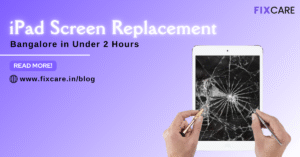
Fast & Reliable: Get iPad Screen Replacement Bangalore in Under 2 Hours
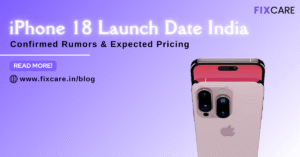
Confirmed Rumors: iPhone 18 Launch Date India and Expected Pricing

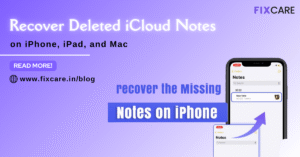
Post 4
Post 3
Get your Device Repaired Today
Recent News

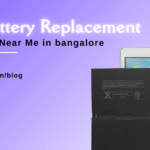
Best Rated iPad Battery Replacement Near Me in bangalore


The Only Laptop You Need? Our In-Depth MacBook Air M4 Review



