MacBook vs Windows Laptop: Breaking Down the Differences
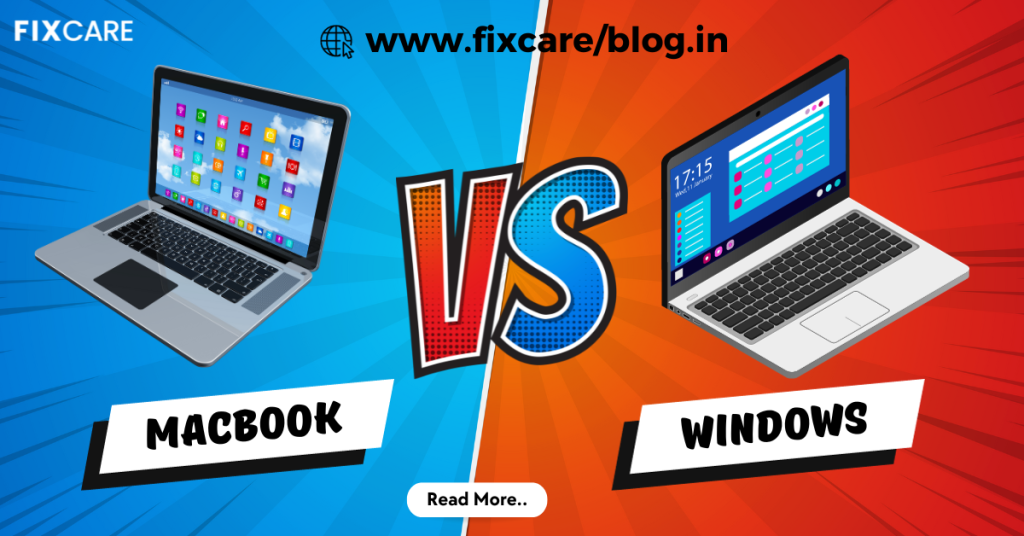
Table of Contents
Today’s fast-paced digital era has made computers a necessary component of our everyday life. The decision between a MacBook and a Windows laptop may be difficult, regardless of whether you’re a student, professional, or just an obsessive Netflix watcher. In order to make an educated choice, it is essential to be aware of the pros and downsides of each alternative. We will detail the differences between macbook vs windows laptop in this extensive guide to assist you in selecting the one that best meets your needs.
Macbook vs Windows laptop: The Operating System Battle
Operating systems are one of the biggest differences between macbook vs windows laptop. Windows laptops, as the name indicates, run Microsoft Windows, whereas Apple’s MacBook runs on the macOS operating system.
macOS:
- Popularised for its slick, user-friendly interface.
- a close connection with Apple products, including the iPhone, iPad, and Apple Watch.
- Gatekeeper and FileVault are examples of strong security measures.
- just a small degree of compatibility with apps not found on the Mac App Store.
Windows:
- provides a greater selection of software and application compatibility.
- Highly adaptable user interface that lets users customise their desktop experience.
- providing easy access to a large selection of PC games.
- frequent patches and upgrades to enhance the security and stability of the system.
The selection of an operating system frequently comes down to personal preference and particular programme needs. A MacBook can be a better option if you are already deeply ingrained in the Apple ecosystem and value flawless connectivity with your other devices. A Windows laptop, on the other hand, could be more appropriate if you want access to a wider variety of applications or have special gaming requirements.
Hardware Variations
In order to meet the interests and demands of individual users, macbook vs windows laptop are available in a variety of designs, dimensions, and settings. Let’s examine how the two vary in terms of hardware in more detail.
MacBooks:
- Apple is renowned for its fastidious design, and this is also true of them. They include quality materials like aluminium and are streamlined and light.
- High resolution and colour accuracy of Retina screens make them perfect for creative professions.
- All of the MacBook models have the same build quality and design.
- Just a few pre-configured models are available for customisation.
Windows:
- Windows laptops are made by a large variety of manufacturers, leading to a vast range of styles, dimensions, and materials.
- The range of displays is enormous, from low-cost alternatives to premium screens with remarkable resolutions and colour accuracy.
- more hardware specification freedom, allowing users to select the parts that best meet their needs.
- a wide range of form factors, including gaming laptops, 2-in-1 convertibles, and conventional clamshell laptops.
Windows laptop hardware variants may be both a benefit and a burden. You may choose a gadget that exactly meets your needs, which gives you flexibility, but the sheer variety can also be confusing. In comparison, MacBooks provide a more streamlined and consistent hardware experience but have less choices for customization.
Performance and Specifications
When selecting a laptop, performance is important since it immediately impacts how you will use it. Both macbook vs windows laptop come with a variety of performance choices, but they also have some key differences.
MacBook:
- Because Apple has complete control over the hardware and software, MacBooks are renowned for their optimisation and efficiency.
- Even on entry-level devices, performance is often dependable and smooth.
- fewer choices for customising the hardware; storage and RAM are sometimes soldered to the motherboard and cannot be replaced.
Windows:
- There is a wide range of performance possibilities, from entry-level laptops with modest hardware to top-of-the-line machines with potent CPUs and specialised GPUs.
- Many Windows laptops allow for user-upgradeable RAM and storage, enabling performance improvements and future-proofing.
- Depending on the particular model and components used, performance might vary significantly.
A MacBook can be your best option if a smooth and consistent user experience is important to you. However, Windows laptops provide more flexibility if you need more power and want to be able to change your laptop’s parts over time.
Software and App Ecosystem
Your ability to access a wide range of software and applications depends on whether you choose a macbook vs windows laptop.
macOS:
- Applications on the Mac App Store have been carefully chosen and typically gone through quality and security checks.
- Due to the existence of programmes like Final Cut Pro X and Logic Pro X, macOS is the preferred operating system for many creative workers.
- fewer game choices than on Windows.
Windows:
- There is a broad range of software available for Windows, including well-known programmes like Microsoft Office, Adobe Creative Cloud, and a variety of video games.
- With its comprehensive PC gaming support, including access to Steam and other gaming platforms, Windows is the platform of choice for gamers.
- Windows has a larger selection of software, but managing security and collecting the programmes you want could take more work.
Your individual demands will have a big impact on the software and apps you choose. A MacBook can be a better option if you’re a creative worker or focus on a certain set of programmes. However, a Windows laptop gives more adaptability if you need a wider variety of software selections or are an avid gamer.
Price and Value for Money
Many laptop purchasers give price a lot of thought, and the cost of macbook vs windows laptop may vary significantly.
MacBook:
- According to many Windows laptops, MacBooks are often more expensive and are regarded as luxury gadgets.
- Although they have excellent build quality and performance, Apple products are more expensive.
Windows:
- There are many different pricing ranges for Windows laptops, ranging from low-cost alternatives to expensive versions.
- There are Windows laptops available that provide great performance and features at a reasonable price.
Windows laptops provide a wider variety of solutions to match various budgetary restrictions if cost is a major consideration. However, if you’re prepared to spend money on a high-end gadget with excellent build quality, a MacBook might be worth the extra cost.
User Experience and Ecosystem
The decision between a macbook vs windows laptop can impact your whole user experience and how you engage with your digital ecosystem in addition to hardware and software.
macOS:
- Handoff, iCloud, and other Apple services provide seamless connectivity with other devices.
- a reliable and approachable user experience that appeals to people who value simplicity and beauty.
- an environment that is more regulated and privacy-oriented.
Windows:
- a more adaptable and open environment that can function effectively with a variety of products and services.
- greater interoperability with hardware and software from third parties.
- Depending on the tools and services you use, there’s a chance your user experience will become more fragmented.
Your current ecology and tastes are key factors in this choice. A MacBook could be a better option if you have a strong attachment to the Apple ecosystem and seek a streamlined, controlled experience. On the other hand, Windows laptops might provide more freedom if you want a more open and adaptable approach.
Security and Privacy
In today’s digital environment, security and privacy are top priorities. Let’s look at the differences between macbook vs windows laptop in this area.
macOS:
- Gatekeeper, FileVault, and the programme screening procedure in the Mac programme Store are just a few of the operating system’s strong security measures.
- Apple has made a great commitment to customer privacy and has incorporated features like App Tracking Transparency and on-device processing for Siri queries.
Windows:
- With technologies like BitLocker encryption and Windows Defender antivirus, Windows has increased its security over time.
- Windows offers a number of security measures, but the efficacy might change based on user settings and habits.
- Microsoft includes tools like Privacy Dashboard to give consumers more control over their data because it takes privacy seriously.
The security and privacy features of both macOS and Windows have improved, but your experience will rely on your own usage patterns and the configurations you choose. To secure your digital assets, it’s critical to maintain your operating system and applications up to date and to adhere to recommended practises.
Customer Support and Warranty
The customer service and warranty policies for macbook vs windows laptop differ significantly.
MacBook:
- Apple is well known for its great customer care, which is frequently offered through the Apple Store, online help, and phone support.
- The standard warranty period for MacBooks is one year, but you can extend it for an extra year with AppleCare.
Windows:
- The quality of customer service for Windows laptops varies depending on the store and manufacturer.
- Additionally, many Windows laptops come with a one-year limited guarantee; however, additional warranties are frequently offered for sale.
Apple is a desirable option for individuals who value help and peace of mind because of its responsiveness and ease, which are frequently appreciated. However, some manufacturers of Windows laptops also provide top-notch customer service, so it’s important to look into the reputation of the particular brand.
Conclusion
There is no universal solution to the MacBook vs Windows laptop dispute. Your decision should be based on your personal requirements, tastes, and priorities. Here is a quick summary of important factors:
- Operating System: While Windows gives more programme options, macOS delivers a more streamlined, integrated experience.
- Hardware: While Windows laptops provide a wider variety of styles and customization possibilities, MacBooks offer excellent build quality and consistency.
- Performance: While Windows laptops provide a wider range of performance, MacBooks are renowned for their optimisation.
- Software: When selecting an operating system, take into account your unique software and programme requirements.
- Price: Windows laptops exist in a variety of price ranges, although MacBooks are often more expensive.
- User Experience: Think about your current digital ecosystem and how your laptop integrates into it when considering the user experience.
- Security and Privacy: Both macOS and Windows have made improvements in terms of security and privacy, although your results may vary.
- Warranty and Customer assistance: Apple is renowned for providing exceptional customer assistance, although some Windows laptop manufacturers also offer good service.
The ideal option for you ultimately relies on your particular needs and preferences. To make an informed choice, take your time to thoroughly investigate and contrast several models within your price range, read reviews, and take into account your long-term requirements. Whether you choose a Windows laptop or a MacBook, all operating systems have their advantages and may deliver a positive computing experience.
Recent Blogs
blog 9
og 8
blog 7
blog 6
blog 5
blog 4
blog 3
blog post 2
blog post 1




