iPhone Repair at Home: Common Issues and How to Fix Them
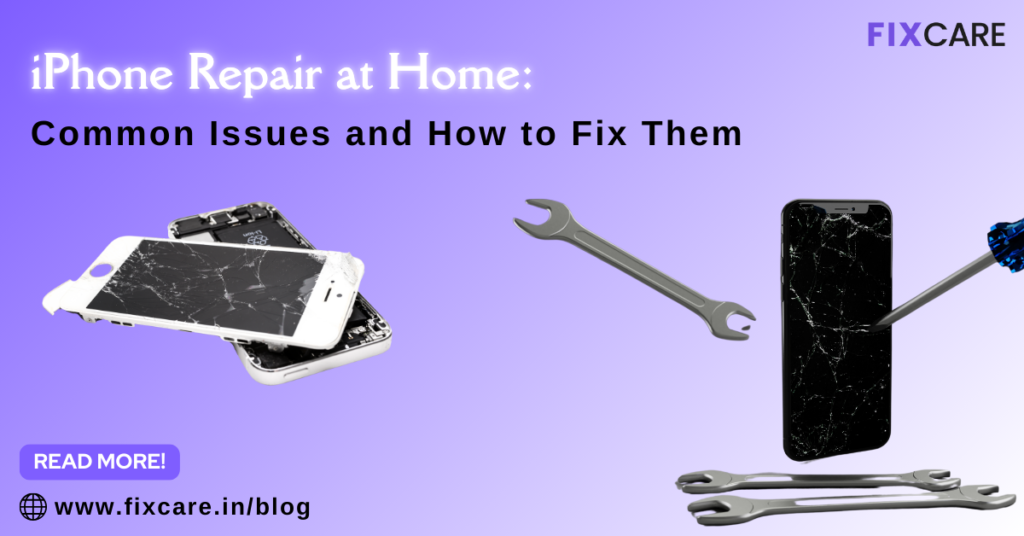
Table of Contents
In today’s fast-paced world, our smartphones have become essential tools for work, communication, and entertainment. For iPhone users, a malfunction can feel like a significant setback. While taking your device to a professional repair service is always an option, many common issues can be resolved right from the comfort of your iphone repair at home. In this guide, we’ll explore some of the most frequent iPhone problems, provide step-by-step solutions for addressing them, and highlight when you should consider seeking professional help, such as from Fixcare iphone repair at home.
1. Cracked or Broken Screen
The Problem:
A cracked screen is one of the most common issues iPhone users face. It can occur from accidental drops, impacts, or pressure on the device.
DIY Solution:
- Tools You’ll Need: Replacement screen, small screwdrivers, suction cup, plastic prying tools, adhesive strips.
- Steps:
- Power off your iPhone to prevent further damage.
- Remove the screws near the charging port using a specialized screwdriver.
- Use the suction cup to gently lift the screen and the prying tools to disconnect the connectors.
- Replace the old screen with the new one and reattach the connectors.
- Secure the screen using adhesive strips and replace the screws.
When to Seek Help:
If the screen replacement feels overwhelming or if the replacement part is not functioning correctly, contact Fixcare iphone repair at home Service for professional assistance.
2. Battery Drain or Failure
The Problem:
Over time, iPhone batteries degrade, leading to rapid battery drain or an inability to hold a charge.
DIY Solution:
- Tools You’ll Need: Replacement battery, screwdrivers, adhesive remover, spudger tool.
- Steps:
- Turn off your iPhone and unscrew the bottom screws.
- Gently remove the back panel and disconnect the battery connector.
- Remove the old battery carefully, avoiding punctures.
- Install the new battery, reconnect it, and secure the panel.
When to Seek Help:
Improper battery replacement can damage your device. If you’re unsure, rely on Fixcare iphone repair at home Service for safe and efficient battery replacement.
3. Unresponsive Touchscreen
The Problem:
Your iPhone’s touchscreen may stop responding due to software glitches, physical damage, or hardware failures.
DIY Solution:
- Steps:
- Restart Your iPhone: Hold the power button until the device restarts.
- Update iOS: Ensure your iPhone’s software is up-to-date by navigating to Settings > General > Software Update.
- Factory Reset: Back up your data and perform a factory reset if the problem persists.
When to Seek Help:
If the issue continues despite troubleshooting, it could be a hardware problem requiring expert attention. Contact Fixcare iphone repair at home Service for a thorough diagnosis.
4. Water Damage
The Problem:
Accidentally dropping your iPhone into water or exposing it to moisture can cause severe internal damage.
DIY Solution:
- Steps:
- Turn off your iPhone immediately to prevent short circuits.
- Remove any cases or accessories and dry the exterior thoroughly.
- Place your iPhone in a bag of uncooked rice or silica gel packets for 24-48 hours to absorb moisture.
- Avoid charging or turning it on until you are confident it’s dry.
When to Seek Help:
Water damage can lead to corrosion, which might not be apparent immediately. For a comprehensive assessment, visit Fixcare iphone repair at home Service.
5. Speaker or Microphone Issues
The Problem:
Sound-related problems, such as muffled audio or a completely unresponsive speaker/microphone, are common complaints.
DIY Solution:
- Steps:
- Clean the Ports: Use a soft brush or compressed air to remove debris from the speaker or microphone openings.
- Check Settings: Ensure the volume is turned up and that your device isn’t in silent mode.
- Update iOS: Software updates often fix bugs affecting audio components.
When to Seek Help:
If cleaning and updates don’t resolve the issue, the problem may be hardware-related. Trust Fixcare iPhone Repair Service for expert repairs.
6. Charging Port Problems
The Problem:
Difficulty charging your iPhone can stem from a faulty charging port, dirt buildup, or incompatible cables.
DIY Solution:
- Steps:
- Inspect the Cable and Adapter: Ensure they are functioning correctly by testing with another device.
- Clean the Charging Port: Use a toothpick or small brush to gently remove dust and debris.
- Reset Your iPhone: Sometimes, a reset can solve minor software glitches.
When to Seek Help:
If cleaning doesn’t work, or the port appears damaged, professional repair is necessary. Contact Fixcare iphone repair at home Service for reliable charging port repairs.
7. Camera Malfunctions
The Problem:
Blurry photos, a black screen, or a completely unresponsive camera are common iPhone camera issues.
DIY Solution:
- Steps:
- Clean the Lens: Use a microfiber cloth to remove smudges or dirt.
- Restart the Camera App: Close and reopen the app to resolve minor glitches.
- Reset Settings: Navigate to Settings > General > Reset > Reset All Settings.
When to Seek Help:
Persistent issues could indicate a hardware defect. Let Fixcare iPhone Repair Service handle your camera repairs for optimal results.
8. Overheating
The Problem:
Excessive heat can damage your iPhone’s internal components and degrade performance.
DIY Solution:
- Steps:
- Close Background Apps: Reduce the load on your processor by closing unused apps.
- Avoid Heat Sources: Keep your device away from direct sunlight and other heat sources.
- Update Software: Install the latest iOS updates to ensure optimal performance.
When to Seek Help:
If your iPhone continues to overheat despite taking precautions, consult Fixcare iPhone Repair Service for diagnostics and repairs.
Why Choose Fixcare iPhone Repair Service?
While attempting iphone repair at home can save time and money, not every issue is suitable for DIY solutions. Complex repairs or incorrect handling can lead to further damage. Fixcare iPhone Repair Service offers:
- Professional technicians with years of experience.
- High-quality replacement parts.
- Warranty on repairs for peace of mind.
- Quick and efficient service to minimize downtime.
Final Thoughts
Repairing your iphone repair at home is a practical solution for addressing minor issues, especially when equipped with the right tools and knowledge. However, it’s essential to recognize your limits and seek professional help for complex problems. Whether it’s a cracked screen, water damage, or hardware malfunction, Fixcare iPhone Repair Service is here to ensure your device is restored to its optimal condition. With a balance of DIY efforts and professional assistance, you can keep your iPhone running smoothly for years to come.
- Tags: iphone repair at home
Recent Blogs
iPhone Screen Flickering While Charging? Causes and Fixes
blog 6
blog 5
blog 4
blog 3
blog post 2
blog post 1


Best Rated iPad Battery Replacement Near Me in bangalore



