iPhone Green Line Repair: Causes, Solutions, and Expert Advice
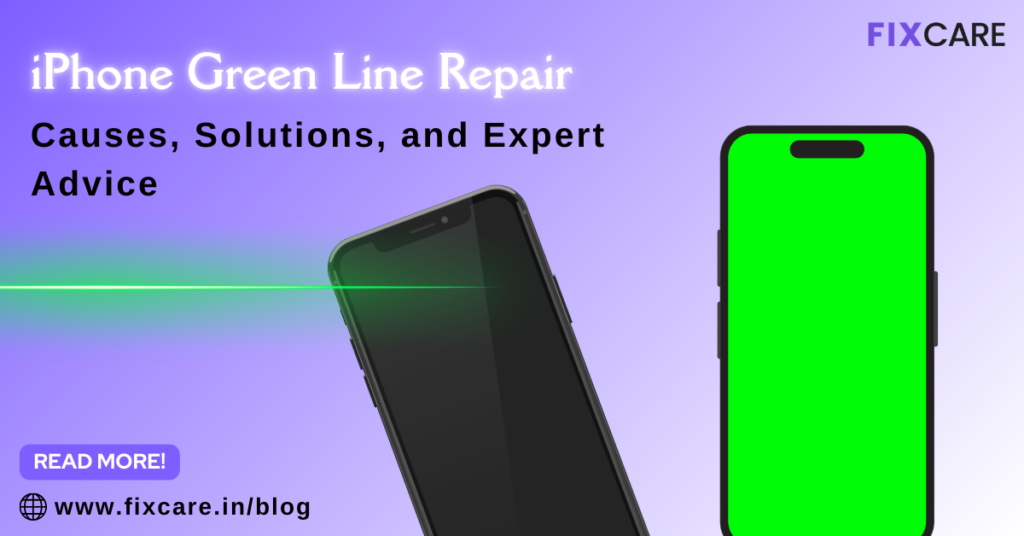
Table of Contents
If your iPhone screen is displaying a persistent green line, you’re not alone. Many iPhone users encounter this issue, which can range from a minor inconvenience to a significant disruption. In this comprehensive blog, we will explore the causes behind the iphone green line repair, the solutions available, and when to seek professional help from services like Fixcare iPhone Repair Service.
What Causes the Green Line Issue on iPhones?
The appearance of a iphone green line repair is often indicative of hardware or software issues. Understanding these causes is the first step in addressing the problem:
- Display Malfunction
A common cause of the green line is a display malfunction. This could be due to faulty hardware or physical damage to the screen, such as drops or impacts. - Faulty Screen Connection
Sometimes, the connection between your iPhone’s display and motherboard becomes loose or damaged, leading to anomalies like green lines. - Software Glitches
Software bugs, particularly after an iOS update, can trigger display issues. The green line may appear due to software compatibility problems. - OLED Screen Defects
iPhones with OLED displays (such as the iPhone X and later models) are particularly prone to this issue. Green lines can result from electrical faults in the display’s pixels. - Water or Moisture Damage
Exposure to water or moisture can lead to hardware corrosion, affecting the display and causing green lines to appear. - Overheating
Excessive heat can damage the internal components of your iPhone, including the display circuitry, potentially causing a green line.
Troubleshooting the iphone green line repair
Before seeking professional help, try these troubleshooting methods to resolve the issue:
- Restart Your iPhone
- Press and hold the power button to restart your device.
- This can clear temporary glitches causing the green line.
- Update iOS
- Ensure your iPhone’s software is up to date by going to Settings > General > Software Update.
- Apple frequently releases patches to fix display-related bugs.
- Reset Display Settings
- Navigate to Settings > General > Reset > Reset All Settings.
- This resets display-related configurations without erasing your data.
- Check for Physical Damage
- Inspect your iPhone for visible damage. If there are cracks or dents near the screen, the green line might be hardware-related.
- Use a Third-Party Diagnostic Tool
- Tools like Tenorshare ReiBoot can help diagnose and resolve software issues causing display problems.
- Test in Safe Mode
- Safe Mode can help determine if a third-party app is causing the issue. To enable it, restart your iPhone and hold the volume button while booting.
When to Seek Professional Help
Several factors can contribute to the iPad white screen black edges issue. Understanding the root cause can help determine the best course of action for a fix.
a. Software Glitches or iOS Bugs
Software bugs and system glitches are among the most common causes of this issue. After a system update, certain iPads may display compatibility issues, leading to unusual display problems like the white screen with black edges. Sometimes, a buggy app or an unstable operating system can disrupt the display settings.
b. Screen Hardware Malfunctions
The iPad’s screen comprises several layers, including an LCD or OLED layer, a touch-sensitive digitizer, and protective glass. Damage or malfunction in any of these components, especially the LCD panel, can cause display issues like the white screen with black edges. Physical damage, including drops or impacts, can lead to such problems.
c. Battery and Power-Related Issues
Battery malfunctions can also affect the display, sometimes causing the white screen with black edges. A weak or faulty battery might not be able to provide the required power to maintain a stable display.
d. Motherboard and Internal Component Issues
If the motherboard or internal circuits experience any fault, it can affect the screen and cause the iPad to display a white screen with black edges. Internal hardware issues can arise due to normal wear or an electrical surge, which might require professional repair.
e. Overheating
Overheating can damage internal components over time, including the display. Prolonged exposure to high temperatures may lead to display malfunctions, causing issues like the white screen with black edges.
The Repair Process at Fixcare
Here’s what you can expect when you bring your iPhone to Fixcare for iphone green line repair:
- Initial Inspection
- Technicians will perform a thorough diagnostic to determine if the issue is hardware- or software-related.
- Repair Options and Costs
- You’ll receive a detailed explanation of the repair process, along with a transparent cost estimate.
- Repair Execution
- The repair, whether it involves reconnecting the screen or replacing it entirely, is carried out with precision.
- Post-Repair Testing
- Fixcare ensures the repair is successful by conducting rigorous testing before returning your iPhone.
DIY Repairs: Risks and Rewards
While professional repair services are recommended, some users may attempt to fix the issue themselves. Here’s what you need to know:
Risks of DIY Repairs:
- Void Warranty: Opening your iPhone can void its warranty.
- Incorrect Repairs: Without proper expertise, you risk causing further damage.
- Lack of Genuine Parts: DIY kits often include subpar components.
When DIY Repairs Work:
- If the green line is due to software issues, a reset or update might resolve it.
- Minor hardware adjustments, such as reseating loose connections, can sometimes be effective.
Preventing Future Display Issues
To minimize the risk of encountering iphone green line repair and issues in the future, consider these preventive measures:
- Use a High-Quality Case
- Protect your iPhone from drops and impacts with a sturdy case.
- Avoid Overheating
- Keep your iPhone out of direct sunlight and away from heat sources.
- Be Cautious with Water Exposure
- Even water-resistant models can suffer damage from prolonged exposure to moisture.
- Handle with Care
- Avoid bending or twisting your phone, as this can damage the internal components.
- Regular Software Updates
- Ensure your iPhone is running the latest iOS version to stay protected against software-related issues.
Conclusion
iphone green line repair can be frustrating, but they don’t have to be permanent. By understanding the causes and exploring potential solutions, you can address the issue effectively. For hardware-related problems, trust the expertise of Fixcare iPhone Repair Service, where professional technicians are ready to restore your iPhone to its optimal state.
Don’t let a iphone green line repair your experience—reach out to Fixcare today and enjoy a seamless display once again.
- Tags: iphone green line repair
Recent Blogs
blog 9
og 8
blog 7
blog 6
blog 5
blog 4
blog 3
blog post 2
blog post 1




