Chromebook vs MacBook: Pros and Cons You Need to Know
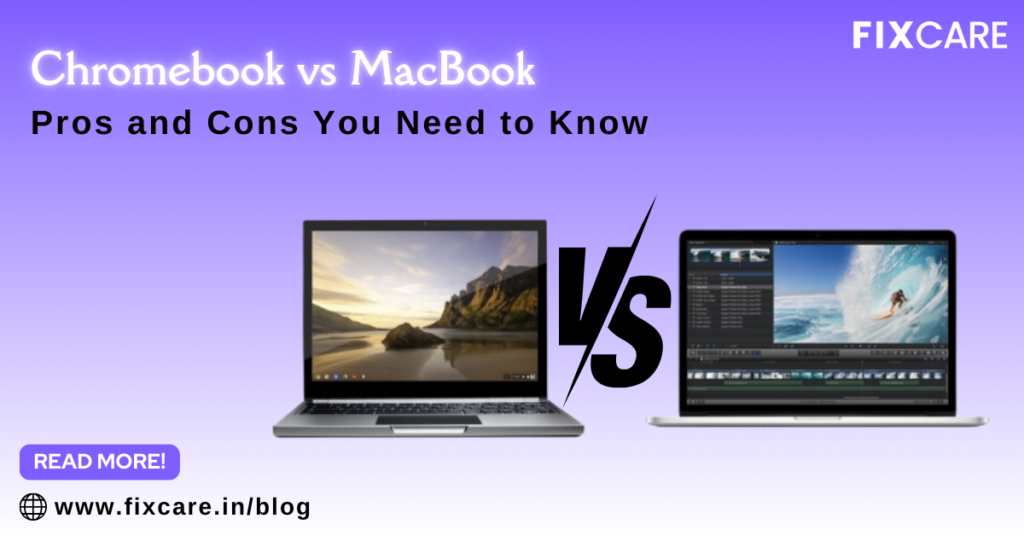
Table of Contents
Choosing the right laptop can be a daunting task, especially when you’re caught between two of the most popular categories: Chromebook vs MacBook. Each offers its own set of strengths and weaknesses, designed to cater to different user needs. In this detailed guide, we’ll explore the pros and cons of both chromebook vs macbook, helping you make an informed decision based on your requirements.
What Are Chromebooks and MacBooks?
Before diving into the comparison, it’s essential to understand the fundamental differences between Chromebook vs MacBook.
Chromebooks are laptops that run Google’s lightweight operating system, Chrome OS. These devices are designed for users who primarily work in the cloud, utilizing web-based applications and relying on online storage. Chromebooks emphasize simplicity, speed, and affordability, making them particularly popular in educational settings and among casual users.
MacBooks, on the other hand, are Apple’s premium laptops running macOS, a robust and feature-rich operating system. MacBooks are known for their high-quality build, seamless integration with other Apple devices, and the ability to handle more demanding tasks. They’re favored by professionals, creatives, and users looking for a polished and long-lasting device.
Now that we’ve covered the basics, let’s dive into the pros and cons of Chromebook vs MacBook in various categories, such as price, performance, software, and more.
1. Operating System: Chrome OS vs macOS
The operating system is one of the most significant differences in the Chromebook vs MacBook debate. The experience of using these devices is largely shaped by Chrome OS and macOS.
Chromebook – Chrome OS
Pros:
- Simplicity and Ease of Use: Chrome OS is known for its simple, streamlined interface. It’s great for users who want to get things done quickly without navigating a complicated system. If your work revolves around browsing the web, checking emails, and using Google apps like Google Docs or Sheets, Chrome OS will feel intuitive.
- Fast Boot Times: Thanks to the lightweight design of Chrome OS, Chromebooks typically boot up in a matter of seconds, making them highly responsive.
- Security: Chrome OS has built-in security features like sandboxing and automatic updates, which make it less susceptible to viruses and malware compared to other operating systems. Google’s frequent updates ensure that users are always protected.
Cons:
- Limited Functionality Offline: Chrome OS is heavily reliant on an internet connection. While offline capabilities have improved in recent years, many features and applications still work best online. If you often work in areas with limited internet access, this can be a drawback.
- Limited App Ecosystem: While Chrome OS now supports Android apps, it lacks the extensive software library available on macOS. You may not find all the desktop applications you need, especially if you require specialized software like Adobe Creative Suite or high-end video editing tools.
MacBook – macOS
Pros:
- Powerful and Feature-Rich: macOS is a full-fledged desktop operating system, capable of running a wide variety of software, from basic apps to professional tools for design, programming, and video editing. It’s great for power users who need more control and flexibility.
- Integration with Apple Ecosystem: If you already own an iPhone, iPad, or Apple Watch, macOS integrates seamlessly with these devices. Features like Handoff, AirDrop, and iCloud make it easy to share files, messages, and other data across Apple devices.
- Offline Functionality: Unlike Chrome OS, macOS is not dependent on the internet to function fully. Most applications can run offline, making MacBooks more versatile in situations where internet access is limited.
Cons:
- Steeper Learning Curve: For users switching from Windows or Chrome OS, macOS may take some time to get used to. The user interface, though polished, requires an adjustment period for those unfamiliar with Apple’s ecosystem.
- Software Updates Can Be Disruptive: While macOS updates bring new features and security improvements, they can sometimes cause temporary issues with third-party software, requiring patches or updates to run smoothly.
2. Price: Affordability vs Premium Pricing
Price is a significant factor when comparing Chromebook vs MacBook, as the two devices are targeted at different market segments.
Chromebook
Pros:
- Affordable Pricing: One of the most attractive features of Chromebooks is their price point. Chromebooks can be found for as low as $200, making them an excellent choice for students, casual users, or those on a tight budget. Even higher-end Chromebooks with premium features typically remain under $700.
- Great Value for Money: Chromebooks provide decent performance for everyday tasks like browsing, emailing, and using web apps at a fraction of the cost of a MacBook.
Cons:
- Build Quality Can Be Basic: Due to their affordability, many Chromebooks are made from lower-quality materials like plastic, which may not be as durable or premium-feeling as MacBooks.
- Less Powerful for Demanding Tasks: While affordable, Chromebooks are not built for power-hungry tasks like professional video editing, 3D rendering, or software development, which can limit their utility for certain users.
MacBook
Pros:
- Premium Build and Performance: MacBooks are constructed with high-quality materials like aluminum and glass, and they come equipped with Apple’s cutting-edge M1 or M2 chips, offering exceptional performance. The price reflects not only the hardware but also the advanced software experience.
- Longevity: MacBooks are known for their durability and longevity. With proper care, a MacBook can last several years, making it a worthwhile investment for professionals and long-term users.
Cons:
- High Cost: MacBooks come with a much higher price tag, starting at around $1,000 for the base MacBook Air and exceeding $2,000 for high-end MacBook Pro models. This makes MacBooks less accessible to budget-conscious buyers.
Expensive Repairs: Repairing a MacBook can be costly, especially if you need to replace components like the screen or keyboard. AppleCare+ can help offset some of these costs, but it adds to the overall expense.
3. Performance: Hardware and Processing Power
The performance of a laptop is crucial for determining how well it can handle different tasks, from browsing the web to editing videos. Here’s how Chromebook vs MacBook stack up in terms of performance.
Chromebook
Pros:
- Sufficient for Basic Tasks: Chromebooks are optimized for web-based tasks and light computing. Most models come with lower-end processors like Intel Celeron or ARM chips, which are sufficient for browsing, streaming, and using Google apps.
- Fast and Efficient for Web Use: Since Chrome OS is lightweight, even Chromebooks with modest hardware can perform well in a web-based environment, offering fast browsing and responsive cloud-based applications.
- Battery Life: Chromebooks are known for their excellent battery life, often lasting up to 10-12 hours on a single charge due to their less power-hungry components and efficient operating system.
Cons:
- Limited Processing Power: Chromebooks are not designed for intensive tasks. If you need to run professional software, multitask with heavy applications, or engage in demanding activities like video editing or gaming, a Chromebook will struggle.
- Storage Limitations: Most Chromebooks come with 32GB to 128GB of internal storage, relying heavily on cloud storage solutions. This can be limiting if you need ample local storage for large files.
MacBook
Pros:
- Powerful Hardware: With Apple’s M1 and M2 chips, MacBooks offer industry-leading performance. They can handle a wide range of demanding tasks, from professional video editing to coding and running virtual machines. Even the base models deliver impressive power.
- Ample Storage and RAM: MacBooks typically come with higher storage options (starting at 256GB) and more RAM (8GB or 16GB), allowing for better multitasking and the ability to run heavy applications smoothly.
- Superior Graphics Performance: Whether you’re editing videos or working with 3D models, MacBooks with Apple’s M1 or M2 chip offer excellent graphics performance, making them suitable for creative professionals.
Cons:
Overkill for Basic Tasks: If all you need is a device for web browsing and light office work, the performance power of a MacBook may be more than necessary, making it hard to justify the higher price tag.
4. Software and App Availability
When comparing Chromebook vs MacBook, the availability of software is a key factor to consider, especially if you rely on specific apps for work or personal projects.
Chromebook
Pros:
- Google Ecosystem Integration: Chromebooks are designed to work seamlessly with Google’s suite of apps, including Google Docs, Sheets, Drive, and Gmail. For users deeply embedded in Google’s ecosystem, Chromebooks offer smooth and efficient workflows.
- Android App Support: Most Chromebooks now support Android apps from the Google Play Store, adding a wider range of applications to the platform.
Cons:
- Limited Access to Professional Software: Chromebooks are primarily web-focused, and many popular desktop applications are not available on Chrome OS. For instance, you won’t be able to install full versions of software like Adobe Photoshop, Final Cut Pro, or other professional-grade apps.
- Less App Variety: While Android app support has improved Chromebooks’ versatility, the app library is still limited compared to what’s available on macOS or Windows.
MacBook
Pros:
- Extensive Software Availability: macOS supports a broad range of software, from productivity tools to professional applications. Whether you’re a designer, developer, or business professional, you’ll find the software you need on a MacBook.
- Apple App Store and macOS Native Apps: In addition to third-party software, macOS has a robust App Store and several native apps like Safari, Mail, Pages, Keynote, and iMovie that cater to various needs.
Cons:
Less Integration with Google Services: While Google apps are available on macOS, the integration is not as seamless as with Chrome OS. Users may experience limitations in how Google services interact with the Mac environment.
5. Design, Build Quality, and Display
The physical design and build quality of your laptop are important factors, especially if you plan on using it frequently or taking it on the go.
Chromebook
Pros:
- Variety in Design: Chromebooks come in many shapes and sizes, from lightweight traditional laptops to convertible 2-in-1 designs with touchscreens.
- Portability: Most Chromebooks are highly portable, designed to be lightweight and easy to carry around, making them ideal for students and professionals on the move.
Cons:
- Less Premium Build: Many Chromebooks are made from plastic, which can feel less premium compared to the aluminum unibody of MacBooks. While they’re generally durable, they may not have the same high-end feel or long-lasting durability.
MacBook
Pros:
- Premium Build Quality: MacBooks are renowned for their sleek, minimalist design and premium build. The aluminum unibody construction not only feels luxurious but also ensures durability over the years.
- Retina Display: MacBooks come with Retina displays, offering sharp, vibrant, and color-accurate visuals. This is especially beneficial for creatives working with photos and videos, or for anyone who values a stunning display.
Cons:
Limited Variety in Models: While MacBooks are built to high standards, they come in fewer form factors compared to Chromebooks. If you’re looking for a 2-in-1 device with touchscreen capabilities, you won’t find it in the MacBook lineup.
6. Battery Life
Battery life is crucial, especially for those who need a laptop that can last throughout the day without needing to be recharged.
Chromebook
Pros:
- Excellent Battery Life: Due to the lightweight nature of Chrome OS and the lower power demands of most Chromebook hardware, these devices often boast impressive battery life, with some models lasting up to 12 hours on a single charge.
Cons:
- Performance Trade-Off: The long battery life is often achieved by using lower-end components, which may not offer the same level of performance as MacBooks.
MacBook
Pros:
- Strong Battery Performance: MacBooks, especially those powered by Apple’s M1 and M2 chips, offer excellent battery life as well, with some models lasting up to 18-20 hours on a single charge, depending on the tasks being performed.
Cons:
- Battery Life Decreases with Heavy Use: While MacBooks offer great battery life for general tasks, battery drain increases significantly when performing resource-intensive tasks like video editing or gaming.
Conclusion: Which Should You Choose – Chromebook or MacBook?
The choice between Chromebook vs MacBook ultimately depends on your specific needs, budget, and workflow preferences.
- If you’re looking for an affordable, lightweight device for web-based tasks and cloud computing, a Chromebook is likely your best option. It’s ideal for students, casual users, and anyone who primarily works online.
- However, if you need a laptop with superior performance, premium build quality, and the ability to handle demanding professional applications, the MacBook is worth the investment. Its high price is justified by its long-lasting design, powerful features, and seamless integration with the Apple ecosystem.
Whichever device you choose, understanding the pros and cons of Chromebook vs MacBook can help ensure you make the right decision for your personal and professional needs.
- Tags: chromebook vs macbook
Recent Blogs
blog 9
og 8
blog 7
blog 6
blog 5
blog 4
blog 3
blog post 2
blog post 1




