Beyond the Basics: Advanced Techniques for the iPhone 11 Camera Lens
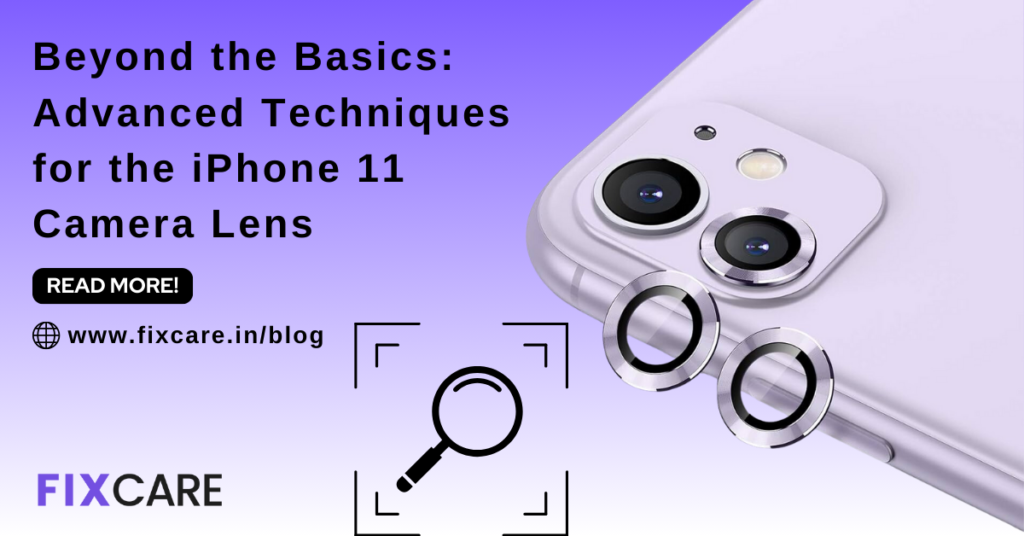
Table of Contents
In recent years, smartphones have revolutionized the way we capture and share moments in our lives. Among these, the iPhone 11 stands out as a powerhouse in mobile photography, boasting an impressive array of features and capabilities. At the heart of this innovation lies its sophisticated camera system, equipped with advanced lenses that enable users to capture stunning images and videos with ease. In this article, we will delve into the realm of advanced techniques for the iPhone 11 camera lens, exploring creative methods and tips to elevate your photography skills to the next level.
Understanding the iPhone 11 Camera Lens
Before we dive into advanced techniques, let’s take a moment to understand the capabilities of the iPhone 11 camera lens. The iPhone 11 features a dual-camera system consisting of a wide-angle lens and an ultra-wide-angle lens, along with advanced computational photography capabilities powered by Apple’s A13 Bionic chip. These lenses offer versatility in capturing a wide range of scenes, from expansive landscapes to detailed close-ups, with exceptional clarity and depth.
Advanced Techniques for the iPhone 11 Camera Lens
- Mastering Composition: Composition plays a crucial role in photography, influencing the overall impact and visual storytelling of an image. Experiment with different compositional techniques such as the rule of thirds, leading lines, symmetry, and framing to create dynamic and visually appealing compositions. With the iPhone 11 camera lens, you have the flexibility to frame your shot precisely and explore creative compositions.
- Utilizing Portrait Mode: The Portrait mode feature on the iPhone 11 allows you to capture stunning portrait shots with beautiful background blur, also known as bokeh. Experiment with different lighting conditions, angles, and poses to create captivating portraits that highlight the subject’s personality and character. You can adjust the depth effect intensity and experiment with studio lighting effects to enhance your portraits further.
- Exploring Night Mode: Night Mode is a revolutionary feature introduced in the iPhone 11 camera lens, enabling users to capture impressive low-light photos with enhanced detail and reduced noise. To make the most of Night Mode, stabilize your iPhone on a tripod or solid surface to minimize camera shake, and experiment with different exposure times to achieve the desired level of brightness and clarity in your night shots.
- Harnessing the Power of HDR: HDR (High Dynamic Range) photography allows you to capture images with a greater range of tones and colors, resulting in more vibrant and lifelike photos. The iPhone 11 camera lens automatically utilizes HDR to combine multiple exposures into a single image with optimal detail in both highlights and shadows. To enhance HDR photos further, use editing tools to fine-tune the exposure, contrast, and color balance for a stunning final result.
- Experimenting with Panoramas: The iPhone 11 camera lens offers a panoramic mode that allows you to capture sweeping landscapes and immersive scenes with ease. To create a panoramic photo, simply select the Pano mode, hold your iPhone vertically, and slowly pan across the scene while keeping the arrow aligned with the guide. Experiment with different perspectives and angles to capture unique panoramic images that showcase the beauty of your surroundings.
- Adding Depth with Telephoto Lens: The iPhone 11 Pro models feature an additional telephoto lens, which provides 2x optical zoom for capturing distant subjects with greater clarity and detail. Explore the telephoto lens to add depth and perspective to your photos, whether you’re capturing portraits, landscapes, or architectural details. Experiment with different focal lengths and compositions to find the perfect balance between subject and background.
- Creating Time-Lapse Videos: Time-lapse photography is a creative technique that allows you to condense long periods of time into short, captivating videos. With the iPhone 11 camera lens, you can easily create stunning time-lapse videos of landscapes, cityscapes, sunsets, and more. To capture a time-lapse video, select the Time-Lapse mode, frame your shot, and let the iPhone automatically capture a series of images at set intervals. You can adjust the speed of the time-lapse video in post-processing to create the desired effect.
Conclusion:
The iPhone 11 camera lens offers a wealth of advanced features and capabilities that empower users to unleash their creativity and capture breathtaking photos and videos. By mastering advanced techniques such as composition, portrait mode, night mode, HDR, panoramas, telephoto lens, and time-lapse videos, you can take your mobile photography to new heights and produce images that inspire and captivate audiences. Whether you’re an amateur enthusiast or a seasoned pro, the iPhone 11 camera lens opens up a world of possibilities for creative expression and visual storytelling. So grab your iPhone 11, explore these advanced techniques, and let your imagination soar.
- Tags: iphone 11 camera lens
Recent Blogs
blog 9
og 8
blog 7
blog 6
blog 5
blog 4
blog 3
blog post 2
blog post 1




