Common MacBook Pro Repair Issues and How to Fix Them
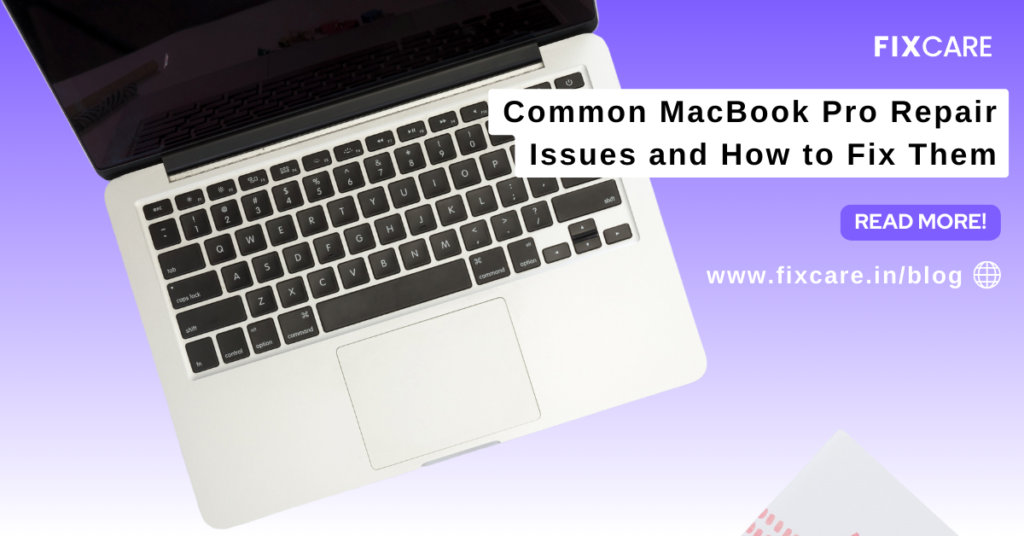
Table of Contents
Within the rapidly evolving field of technology, the MacBook Pro is a model of innovation and dependability. But even these svelte and potent gadgets occasionally experience hiccups and errors. Having MacBook Pro repair problems may be annoying for anyone, be they a corporate leader, student, or creative worker. Don’t worry; we’ve got you covered with a thorough tutorial that will walk you through and solve frequent macbook pro repair issues. We’ll also look at FixCare MacBook Repair in Bangalore’s experience for qualified support as required.
Keyboard Malfunctions:
Keyboard faults are among the most often reported macbook pro repair, particularly with models that have the butterfly mechanism. Problems with sticky keys and unresponsive keystrokes are common among users. Try cleaning behind the keys with compressed air as a solution to this problem. FixCare MacBook Repair in Bangalore provides knowledgeable specialists who are experts in keyboard replacements if problems continue.
Battery Drain and Charging Problems:
MacBook Pro users occasionally experience problems with one of these two areas. To start recalibrating the battery, reset the System Management Controller (SMC). If the issue continues, FixCare macbook pro repair in Bangalore offers professional diagnostics to quickly find and address battery-related problems.
Overheating and Fan Noise:
Excessive fan noise and overheating might be concerning indicators that there may be problems with the MacBook Pro’s cooling system. For best airflow, make sure your device is positioned on a level surface. FixCare macbook pro repair in Bangalore can carry out comprehensive diagnostics to find any underlying hardware problems and offer workable solutions if the issue continues.
Screen Flickering and Display Problems:
Your MacBook Pro experience may be hampered by screen flickering or display issues. After updating to the newest version of macOS, make changes to the display settings. Should issues continue, contact FixCare macbook pro repair in Bangalore; its specialists are qualified to perform both repairs and replacements of displays.
Data Loss and Hard Drive Issues:
Hard drive problems and data loss can have disastrous consequences. Maintain regular data backups to guard against loss in the event of a hard disk failure. It is imperative that you take immediate action in the event that you hear strange noises or notice delayed performance. In addition to providing data recovery services, FixCare macbook pro repair in Bangalore may update or replace your hard drive as needed.
Trackpad and Mouse Connectivity Problems:
Slow trackpads or problems with connecting an external mouse can make work less productive. Start by examining the System Preferences trackpad settings. In the event that issues continue, FixCare macbook pro repair in Bangalore can identify and resolve hardware-related problems influencing the connectivity of your trackpad or mouse.
Wi-Fi Connectivity Issues:
Sporadically weak or unreliable Wi-Fi signals can be annoying. Start by wiping down your Wi-Fi router and looking for upgrades. Should problems continue, seek professional help from FixCare macbook pro repair in Bangalore to identify and address Wi-Fi connectivity issues.
Conclusion:
In conclusion, keeping a MacBook Pro in top shape requires quick fixes for frequent problems and, when necessary, professional help. While many faults may be fixed by hand, professional experience, like that of FixCare macbook pro repair in Bangalore, ensures thorough diagnoses and effective solutions for complicated problems. If you take proactive measures to maintain your MacBook Pro, you should have years of trouble-free use.
- Tags: macbook pro repair
Recent Blogs
blog 9
og 8
blog 7
blog 6
blog 5
blog 4
blog 3
blog post 2
blog post 1




